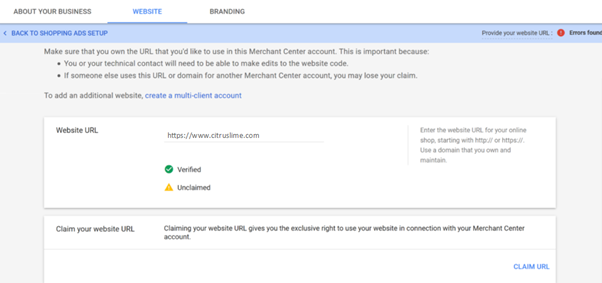If you are creating a new Google Merchant Center account or need to verify & claim your new website in an existing account, follow the guide below.
Once you have created a new Merchant Center you will be brought to the home page and see Pending Tasks;
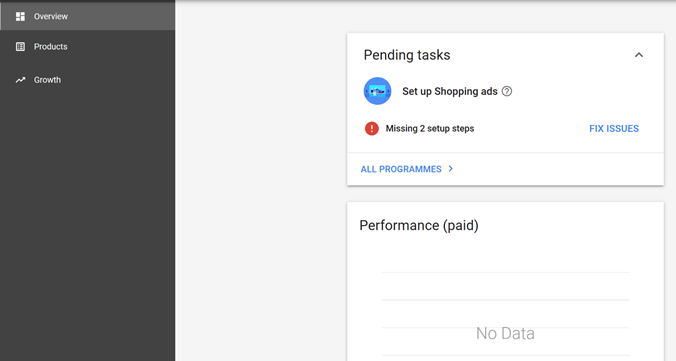
Select Fix Issues and you will be brought to the settings page below. Select Verify and claim your website URL next to Website to begin;
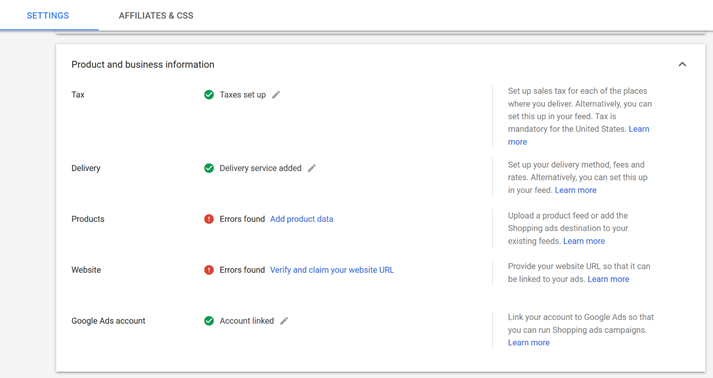
You will need to enter your websites URL into the field available. Select I have access to my server and then Upload an HTML file to my website. This file is already populated on your website, so you can click Verify URL in the bottom right to continue;
*If an error message appears saying "we couldn't locate your verification file", please supply Citrus-Lime with the HTML file from step 1 in the image below*
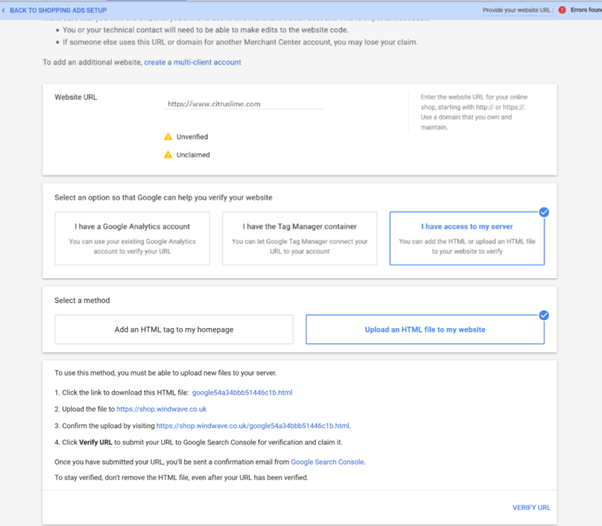
The final step to finish verifying your website is to claim the URL. Once the verification has gone through, the page below will appear and you need to select Claim URL to complete the process: