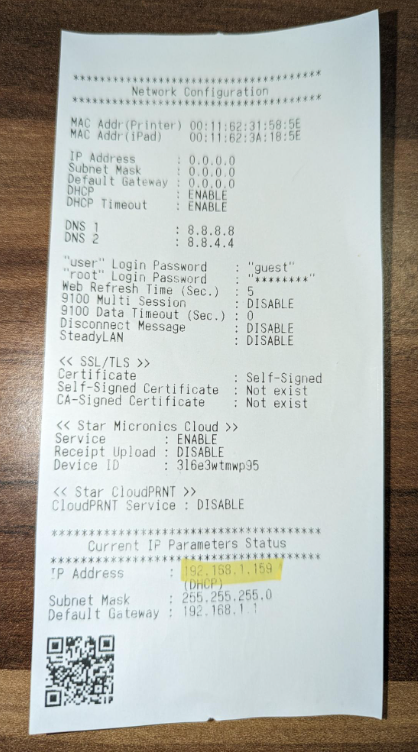1. Turn power off
Hold down the Power button on the right side of the operation panel on the front of the main unit for 1 second or more.
2. Perform Self-Printing
While holding down the FEED button , press the Power button, and release it .
Take your hands off the FEED button when Self-Printing has started.
Once you have finished Self-Printing, remove the sheet that was printed.
The IP address is shown under the ‘Current IP Parameters Status’ header;