The Workshop Module is licensed per store, which allows retailers the freedom to only pay to licence each store where they intend to use the module.
This means that if you have, for example, three stores but only two have a workshop facility, you would only need two Workshop Module licences.
To access the Workshop Module for a particular store, you'll first need to log in using the credentials of a cashier who is assigned to the same store. There are several ways to do this:
1) By the direct link: https://pos.citruslime.com/workshopux/default.aspx
2) By logging into Cloud POS backoffice and then selecting Workshop Module from the main menu:
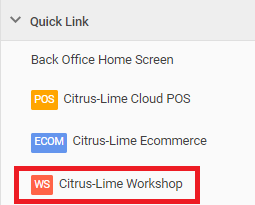
3) If you are already logged into the Point Of Sale, select the Actions menu, then select Workshop Module:
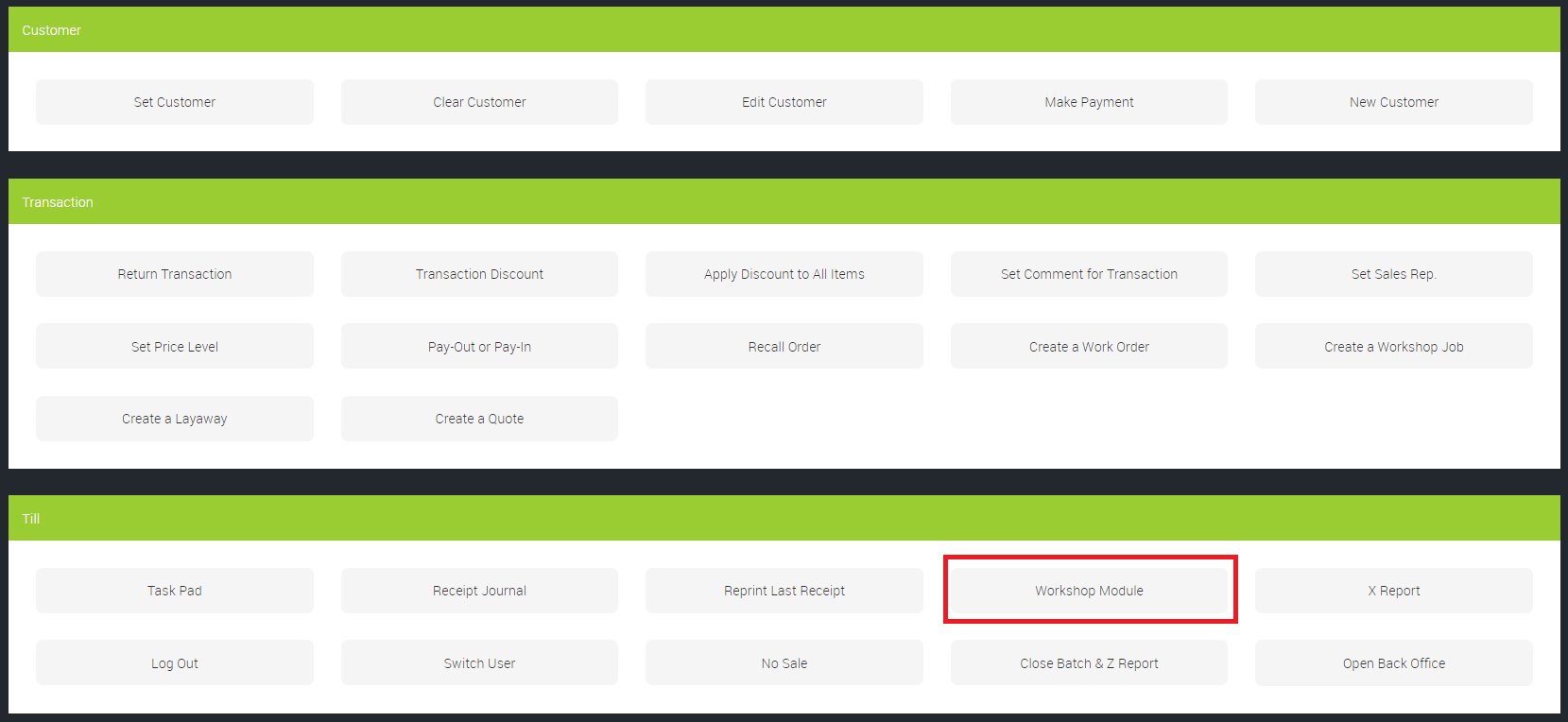
Regardless of the method you use to log in, if the cashier login you are using is not assigned to a store that has a Workshop Module licence, you will see this notification:
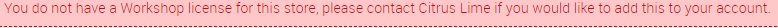
Once logged in, you'll be able to view the Workshop Job Scheduler for that store; you cannot view workshop jobs for another store. To view the Workshop Job Scheduler for a different store, you will need to log out, then log in again using the credentials of a cashier who is assigned to the different store.
This being the case, if you're likely to need to access the Workshop Module for more than one store, you will need to create a separate Cashier login for each location.