If you need to find a customer's Workshop Job without looking through the calendar, you can use the List View mode. Click the List button as shown below:
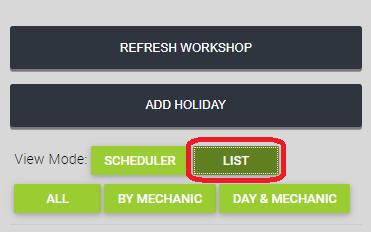
This will display a filterable list of jobs over a date range you can specify:
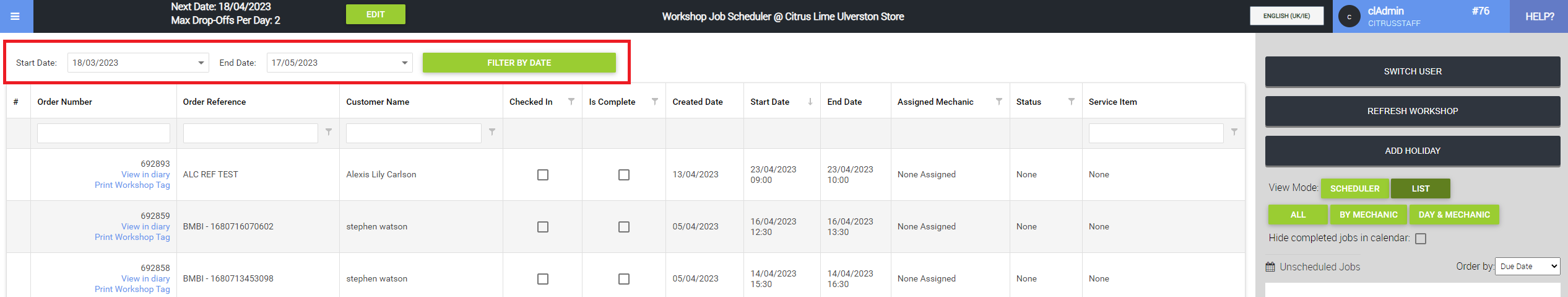
You can then use the Customer Name column to find jobs relating to the customer.
You also have the option to use the Opened Date column on this list, to order all workshop jobs by their age, either showing oldest or most recently-opened jobs at the top of the list.
Once you have found the job, click on the View in diary button and this will take you to the details of the job.
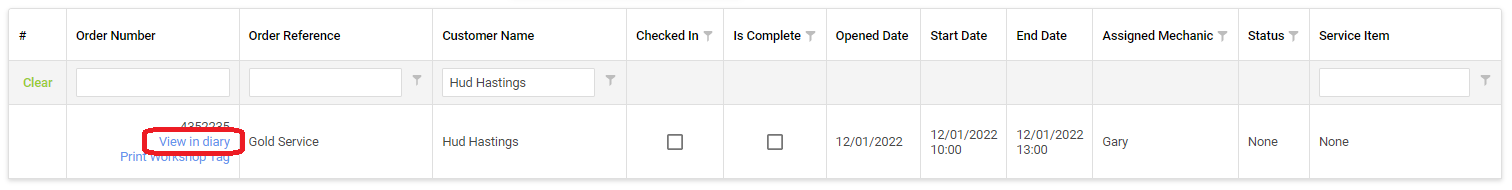
You can now locate the information you were looking for, or work on the job as needed.
