Google Tag Manager (GTM) is a tool that deploys and manages marketing tags (snippets of code or tracking pixels) on a website without having to modify the code.
The technical implications of code insertion and tagging can be detrimental to page structure and load time performance. Therefore, any new tags must go through an approval process by our Success and Design Teams before Citrus-Lime can create the tag in GTM and deploy it to your site.
The process for tag approval and implementation is as follows: -
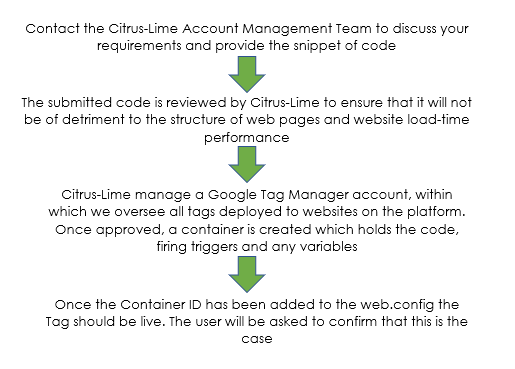
In the above flow chart, the 'Account Management Team' refers to the Success Team.
The following tags have already been approved and are being used across the eCommerce platform: -
- Tawk.To
- Mailchimp Signup
- Crazy Egg
- Ethnio
- Facebook Pixel
- Facebook Pixel Purchase Tracking
- Increasingly
- Mention Me
- Qualaroo
- Google Customer Reviews Badge
- Google Ad Tracking
- Zendesk Chat
- Google Optimize
- HotJar
- Bing Tracking Code
- Pinterest Tracking
- AWIN
- LiveAgent
- Lucky Orange
- SalesFire
- Segmentum
- Elfsight
Please note that there are fees associated with the set-up and testing of code implemented via Google Tag Manager. Fees are determined on a case-by-case basis and will be provided prior to any work taking place. Please contact the Success Team for further information.