Once you have set the transaction type to Special Order, Layaway or Workshop Job, there are two ways to take a deposit.
a) Using the Customer Orders menu
1) Click into the Customer Orders menu.
2) Click Manage Deposits.
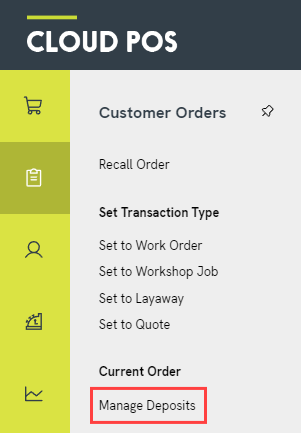
3) The Deposits window will open. Enter the required amount into the Set Deposit Required field.
4) Click Apply and Close.
OR
b) Using the transaction summary panel
1) Click the blue text Deposit Required. This will reveal a value field.
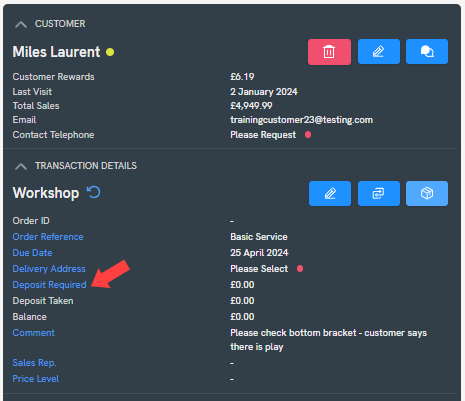
2) Enter the required amount into this field.
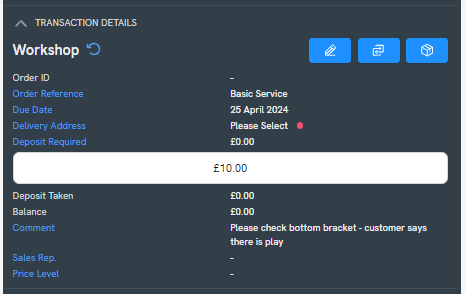
3) Use the Enter key on your keyboard or click away from this field to save your changes.
2) Make sure that you have set a customer, added the required item(s) and entered any necessary order details. Please refer to the related articles for further guidance on these steps.
3) Click Tender. You will only be prompted for the amount you have specified in the Deposit Required field.
The options above can also be used to add further deposit amounts to an existing order. Simply recall the order into the Point of Sale and proceed as shown.
For guidance on refunding deposits, please refer to this article: How do I return a deposit to a customer?