Customer Rewards can be blocked for a transaction when a specific tender type is used. This setting is changed within the Tender Types setting in Cloud POS backoffice.
1) From the main menu in Cloud POS backoffice, select Setup and then Tender Types:
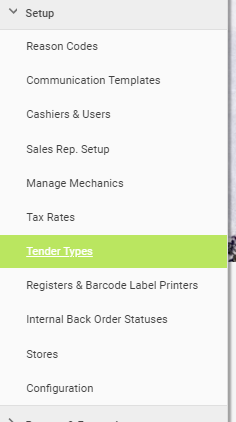
2) Use the grid filters to find the required tender type, and click Edit:
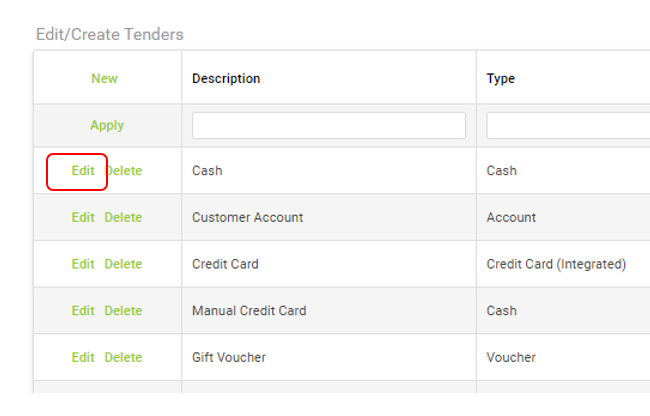
3) Tick the Block Customer Rewards tick box to stop rewards points being earned on transactions where this tender type is used:
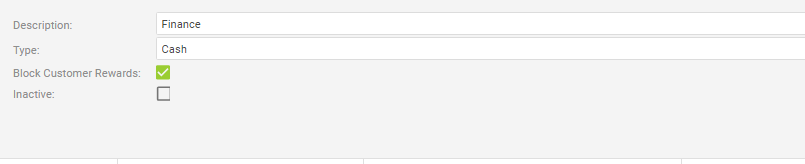
4) Click Update to save the changes.
NOTE: If the customer pays by partial tender (i.e., they pay part cash and part credit card, for example) and any of the tender types used is set to Block Customer Rewards, no points will be earned on the transaction.
Can I Block Customer Rewards being awarded on the Customer Rewards Tender Type?
The short answer is 'no'.
Generally, when 'Block Customer Rewards' is set no points will be generated for transactions paid for with this tender type. If the blocked tender covers a partial transaction (e.g. a split tender) then no points will be generated for the entire transaction.
However, there is one exception to this rule - 'Block Customer Rewards' cannot be used on the Customer Rewards Tender Type. If 'Block Customer Rewards' is ticked for Customer Rewards, the customer will still earn points on the transaction.
This exception is intentional, with the aim of inducing loyalty for those making use of the scheme.
If this a partial transaction, and Rewards are blocked on the Rewards Tender Type, the transaction will earn points to the full value.
If this is a partial transaction and Rewards are blocked on the other Tender Type, then no points will be awarded at all.
Scenario-based Application
Cash Tender Type has Block Rewards checked
Cash Tender Type has Block Rewards checked.
A transaction is tendered, paid for entirely with Cash.
Outcome: Points are not awarded.
Split payment between Cash (blocked) and Credit Card (not blocked)
Cash Tender Type has Block Rewards checked. Credit Card Tender Type does not have Block Rewards checked.
A transaction is tendered, paid for half with Cash half with Credit Card.
Outcome: No points are awarded - the entire transaction is blocked.
Customer Rewards Tender Type has Block Rewards checked
Rewards Tender Type has Block Rewards checked.
A transaction is tendered, paid for entirely with Rewards.
Outcome: Points are awarded, despite the block. Points cannot be blocked on Rewards Points spent.
Split payment between Rewards (blocked) and Cash (not blocked)
Rewards Tender Type has Block Rewards checked. Cash Tender Type does not have Block Rewards checked.
A transaction is tendered, paid for half with Rewards half with Cash.
Outcome: Rewards awarded for the full amount, not half.
Split payment between Rewards (not blocked) and Cash (blocked)
Cash Tender Type has Block Rewards checked. Customer Rewards Tender Type does not have Block Rewards checked.
A transaction is tendered, paid for half with Rewards half with Cash.
Outcome: No points are awarded - the entire transaction is blocked. This is the only scenario where Rewards spent does not result in Rewards awarded.