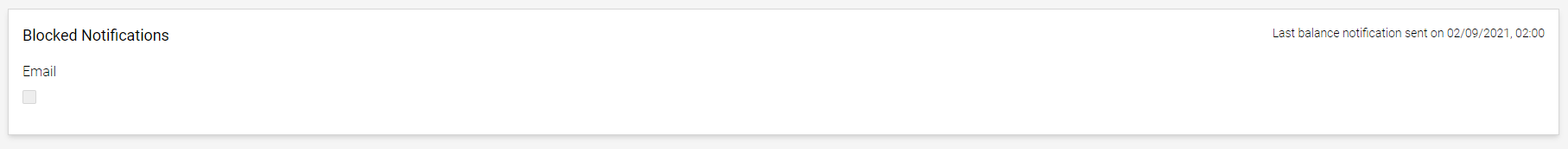You can control how Customer Rewards communications will be sent to subscribed customers who are enrolled in your Rewards scheme, via the Settings section of the Customer Rewards Store Interface: https://customerrewards.citruslime.com/
Communications will include notifications such as the 'Welcome' email the customer receives once their Rewards account is active and points balance reminders that advise the customer of their current points balance on a monthly basis.
The sending email address is set by the Citrus-Lime Support Team. Please get in touch via phone or Live Chat if you would like to change this.
Example Welcome email:
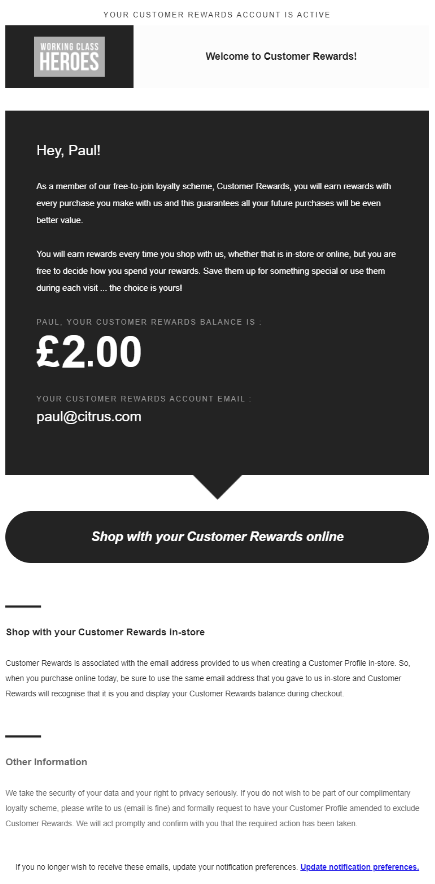
Once logged in, select the Settings option from the main menu.
Under the section Notification Configuration, you can select the tick box option for Email:
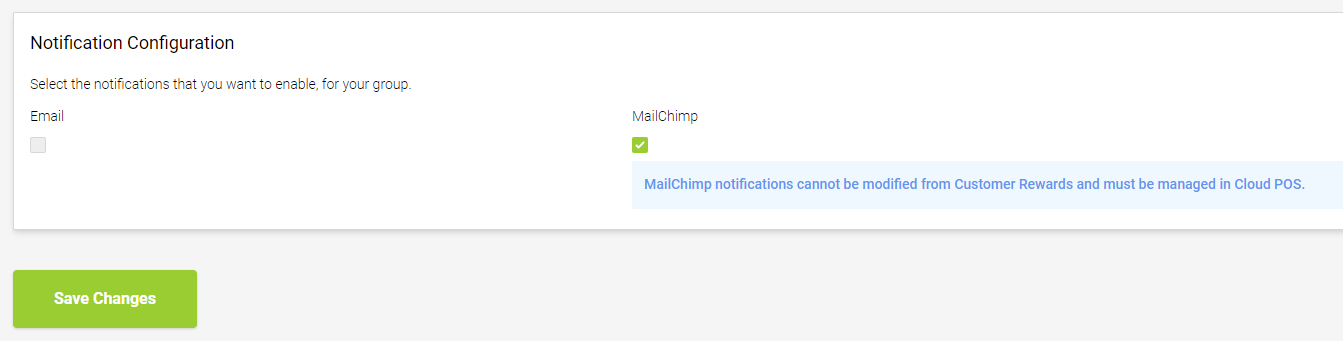
Enabling the Email option means the platform will send an email direct. When Mailchimp is selected, the information will be uploaded to Mailchimp, so you can make more use of the details using the functionalities within the Mailchimp account.
You can also set customer-specific notification preferences, by editing a customer record and blocking notification methods: