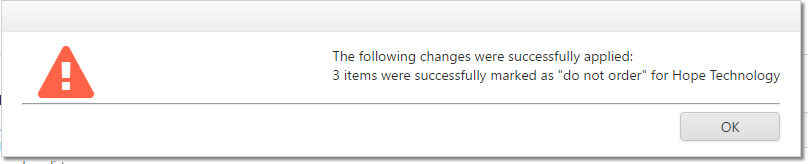If you supplier is SIM-integrated, you can hide the items they no longer supply with a few mouse clicks to make finding items in your system a little easier.
Each item with it's primary supplier set to one of the suppliers you have selected will be marked as "Do not place on purchase order". This will prevent it from being added to new purchase orders (it will not remove it from existing purchase orders). If the item is not in your on hand stock, and is not comitted to a customer order or transfer, it will also be marked as inactive, which will hide it from the lists in the system when you are looking up an item (for example when adding an item to a transaction in the POS).
To do this, open the "Wizards and SIM Wizards" section, and find the "Use SIM to Update Items" button. Click this, and the SIM Update wizards will be displayed.
Choose "SIM // Mark Items as Obsolete" from the "What type of update do you want to perform?" dropdown, and choose your suppliers: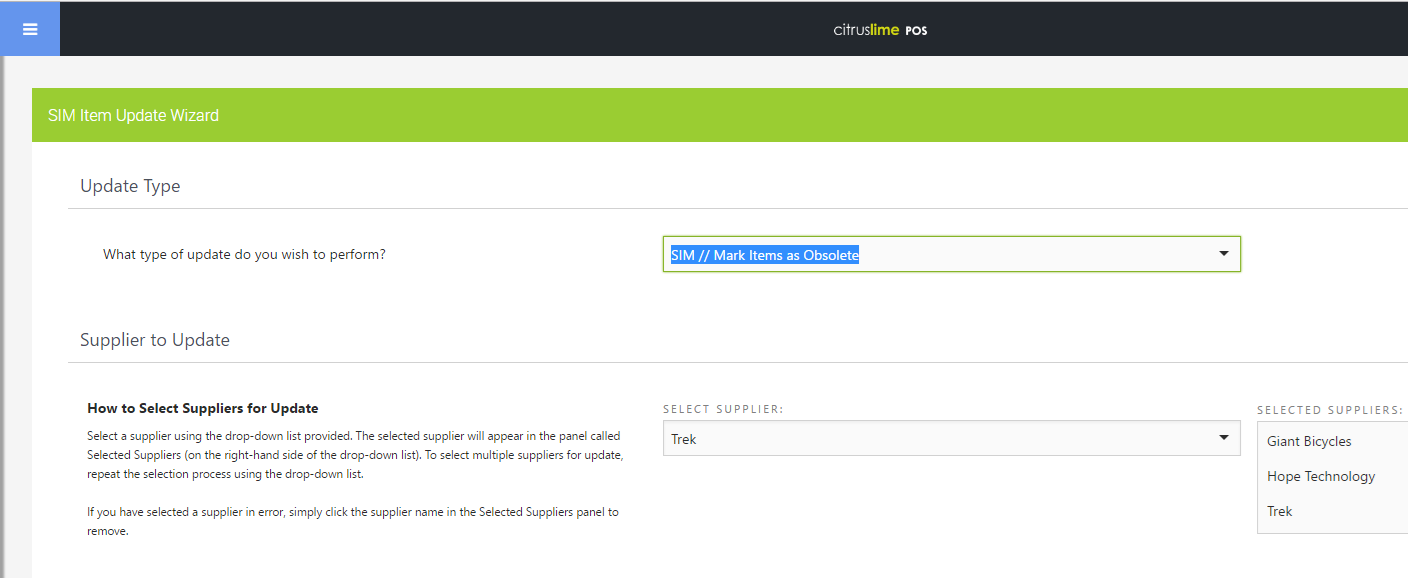
Once you've selected all the suppliers you'd like to update, click "Preview Changes", and you'll see confirmation of how many changes you are about to apply: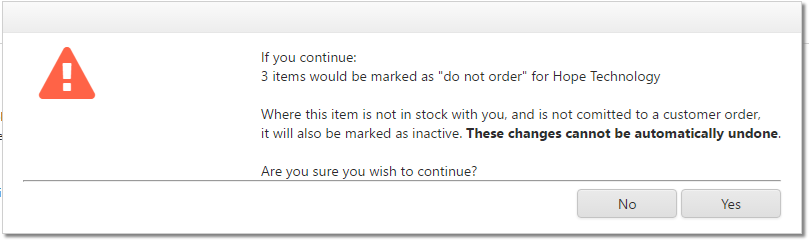
If the number of items affected seems wrong, or you are not sure, click "No", and the changes will not be applied. If you are happy to proceed, click "Yes". Confirmation will now be shown that item have been updated: