Part of the Supplier Integration Module's process is to automatically upload product updates directly to your Cloud POS database, if the supplier changes the data they provide to Citrus-Lime. These changes also affect matrix parent items.
This is signified by the Linked to SIM checkbox in the 'General' tab of each item record:
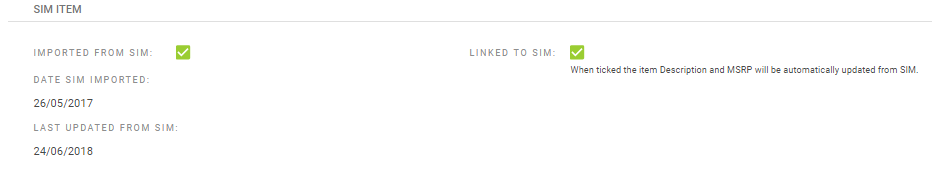
There are four fields affected by the ‘Linked to SIM’ updates:
1) Item name — This is the Description field in the 'General' tab of the item record.
2) MSRP — This is the MSRP field in the 'General' tab of the item record:

Please Note
SIM will not automatically change your Price in line with the MSRP. If you would like to match Price to MSRP using SIM functionality, you can use the ‘Modify Item Price & Sale Price Wizard’. This wizard has a button to fetch any updated MSRPs from SIM and match your Price to those values:

This can be used even if items are not ‘Linked to SIM’.
3) Season - This is the Season field in the 'General' tab of the item record:

Please note that SIM will only update the Season if there is no Season set on the item already.
4) EAN / Barcode - This is the EAN, UPC and Other Barcodes or Aliases list in the 'General' tab of the item record:

If you prefer, you can switch off these automatic updates by unchecking the ‘Linked to SIM’ checkbox on the item record. You might choose to do this if you'd prefer to provide your own Description for the item, for example, rather than the Description provided by the supplier.
You can also unlink items from SIM in bulk using the Modify Item Detail Wizard.
Please Note
Unlinking an item from SIM will only prevent the Description, MSRP, Season and Alias updates from taking place automatically. It will not affect your ability to use other SIM functionality, such as updating supplier cost prices or showing supplier stock availability on your Ecommerce site.