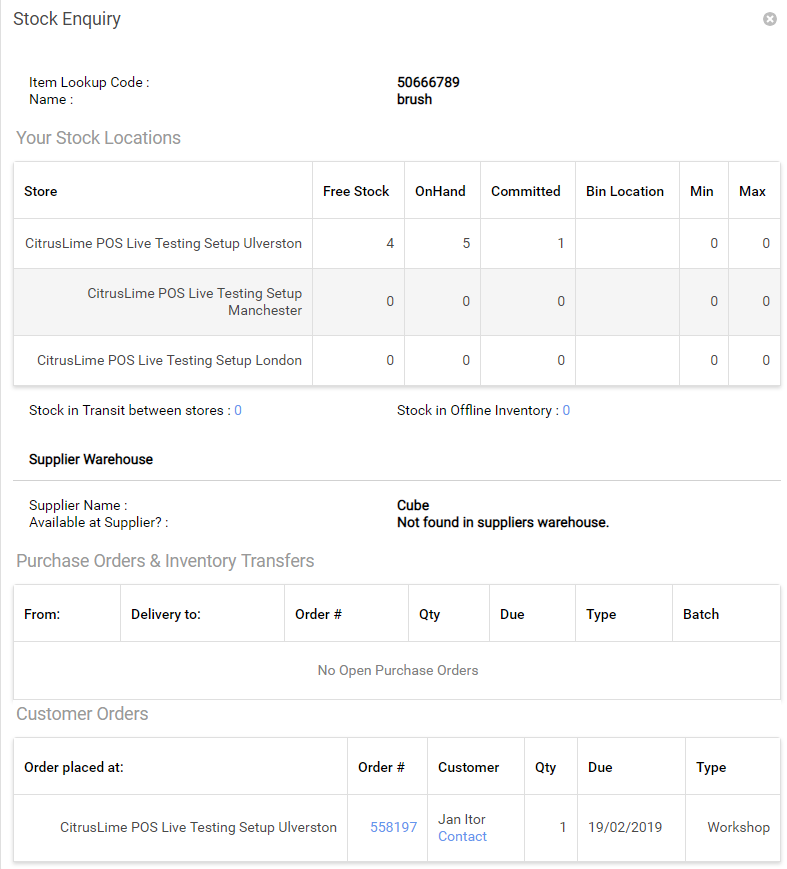To view your current stock levels whilst receiving stock (in the Goods In screen), simply click on the hyperlinks in the 'Qty On Hand' or 'Qty Committed' columns.
This will open the 'Stock Enquiry' pop-up where you can see stock levels, purchase orders, transfers and customer orders across all stores.
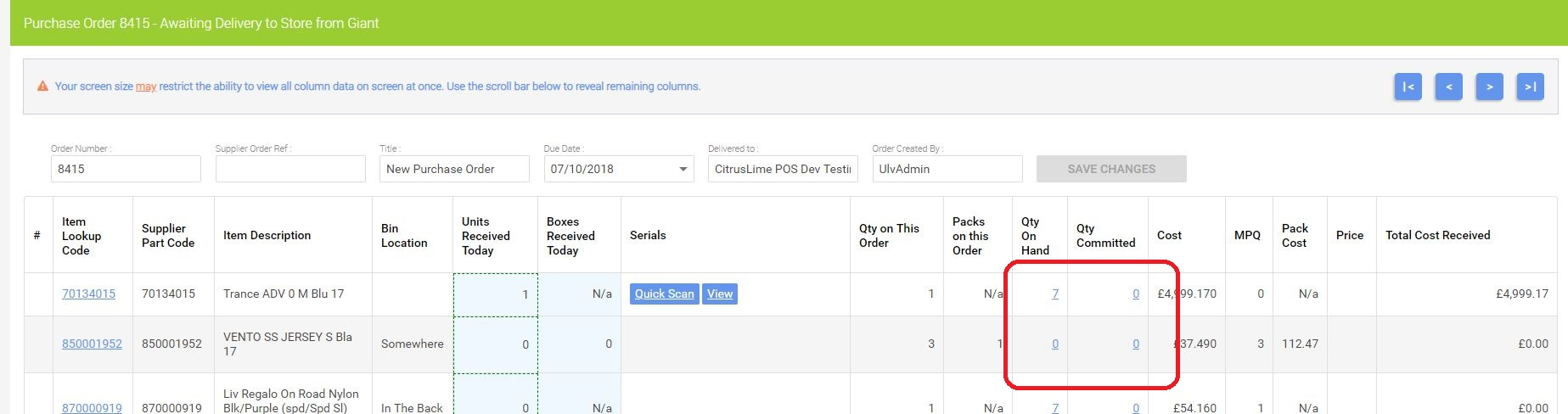
You can also view the 'Stock Enquiry' popup by clicking on the 'Free Stock' hyperlink in the Customer Orders dialog.
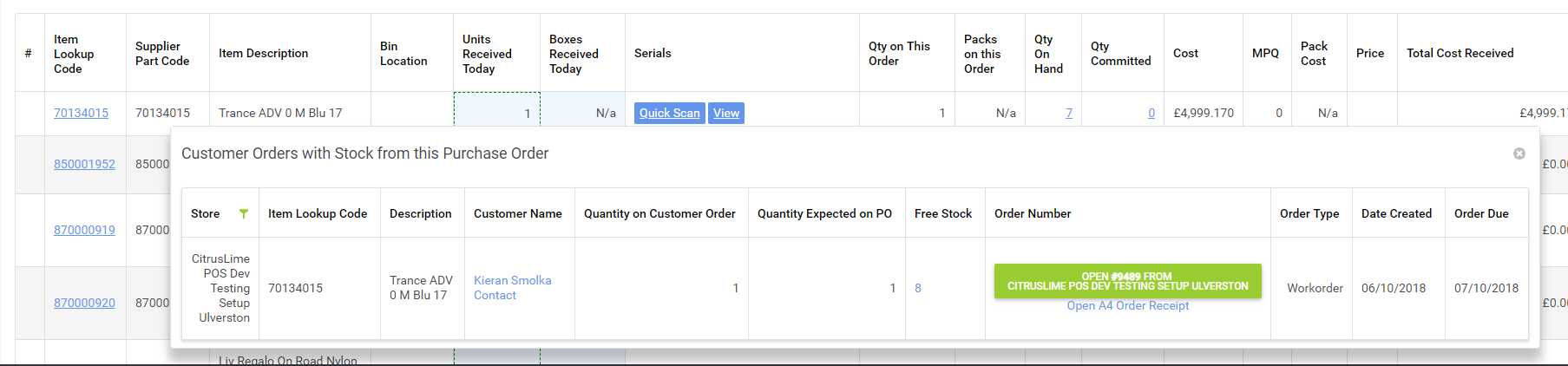
The Stock Enquiry window: