Click on menu icon to view menu

Under the Customers, Receipts & Order section click Customers
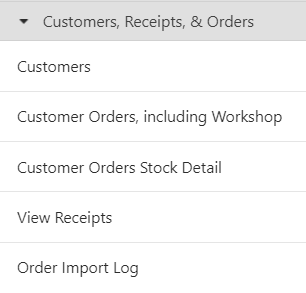
This will open the customer list
Using the search fields type a search term into one of the fields and hit Enter or click Apply
Your results will show in the grid
Click view/edit on the left next to the required customer
The customer card will open
Here you can make changes to any field in the customer card
When you have made the required changes click the Save button at the bottom of the screen