1) In Cloud POS backoffice, from the main menu select Create & Manage Items and then Departments & Categories;
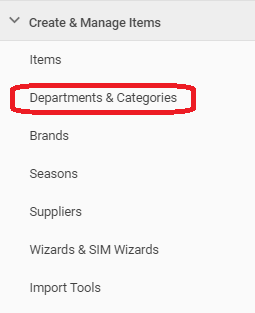
2) Use the search fields to find the required Department or Category. Type into the Name field and click Apply;
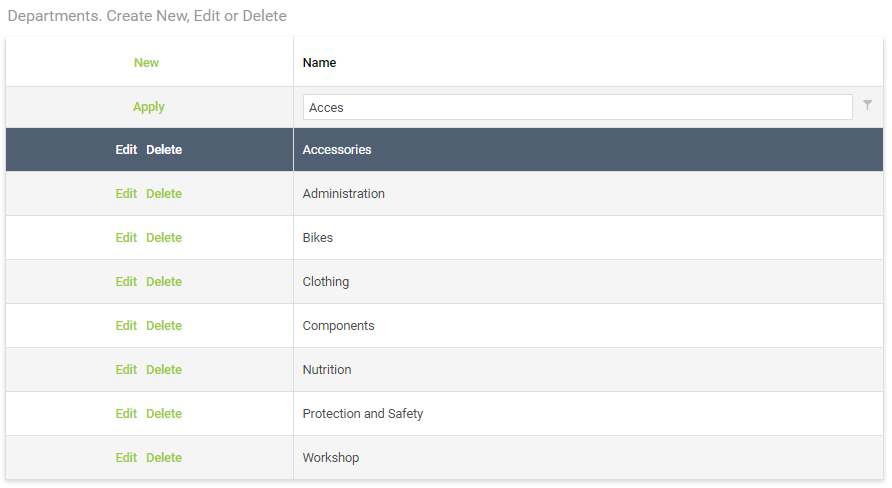
3) Click Edit to rename, or Delete to remove. Be aware that deleting cannot be undone, so in the event of accidental deletion you would need to recreate the Department or Category.
Note: You can only delete a Department or Category if there are no items within it.
If you try to delete a Department or Category which contains items, you will see a corresponding warning towards the top of the page to advise that this action is not possible, for example:
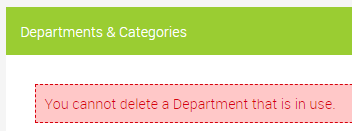
If you need to remove a Department or Category and find that it contains items, you can use the Modify Item Detail Wizard to locate and then bulk transfer these items into a new Department or Category.