New DLL's are now available to be deployed.
Below you will find a list of new features, improvements and bug fixes that you can expect to see in this update.
New Features
- Automatic SIM Product Activation (AutoSIM) now supports grouping products by colour;
- Google shopping feed now includes Find and Filter driven Star Buys information;
- Customer savings now highlighted in the checkout with an additional column added to show the saving (only visible when applicable).
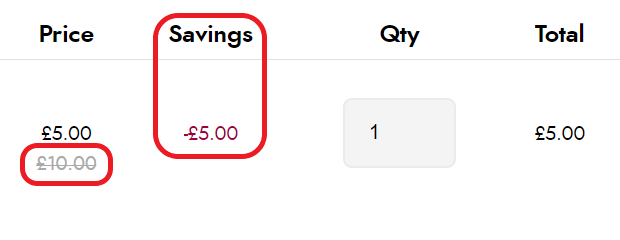
Improvements
- Google Maps link when checking store stock location on the product page now uses the longitude and latitude for stores configured with this information in the Click and Collect set up, to provide a more accurate location on the map;
- Quantity box hidden when Star Buys promotion applied in new checkout, to make it more obvious that quantity is not editable;
- On-page user guidance updated when inputting technical specification in old Merchant Tools;
- Wording added to new checkout when selecting Finance. This has been added to explain that the item will be shipped to the billing address:
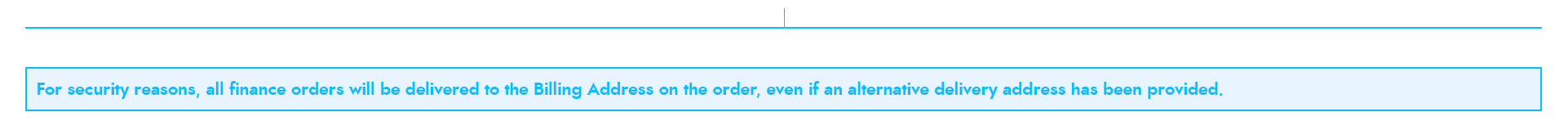
- Star Buys v2 - Star Buys styling on desktop browser improved:

- Star Buys v2 - Basket logic improved to address two scenarios:
- Infinitely looped offers…
Product 1 and Product 2 both have offers which apply to each other. Previously both would have discounted one another, now only one is discounted.
Daisy-chained offers …
It was the case whereby Product A > Product B > Product C > Product D > Product E all applied discounts. Even if they were the child item of another Star Buys promotion. Now, however, if an item is the child of a Star Buys and an applicable item is added, the promotion value won’t be applied, since the Star Buy loop is effectively closed.
- Infinitely looped offers…
- Delivery Message no longer hard-coded:
"How do you want to receive your items?
You can order for delivery to you or you can Click & Collect from us or a participating DPD Pick-up Store near you."
The message will now change depending on the services available.
Bug Fixes
- Fixed bug preventing Cookie consent pop up. It is now presented to new site users on the Modular Platform, once consent is gathered the pop up will not show to that user for 1 year;
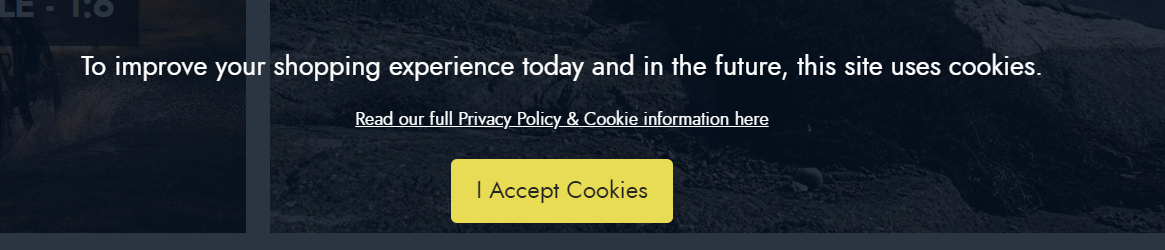
- A bug causing Technical Specification header to appear twice on the old-style product page has been fixed;
- Autofill of credit card details now inputs the correct expiry year;
- A bug where the review count on a colour grouped item incorrectly displayed as 0 has been fixed;
- Work to prevent error appearing in the console when making a 3D Secure payment;
- A bug where the option to filter by size would not always be present has been fixed. Not all websites have size filters, if you would like to discuss adding size filters to your website, please contact the Account Management Team;
- A bug where country delivery options incorrectly displayed options for UK towns has been fixed;
- A bug where the value of Customer Rewards points was showing on the product page when Customer Rewards was not active has been fixed;
- Finance calculator has now been hidden on the results page if finance is blocked for a specific product:
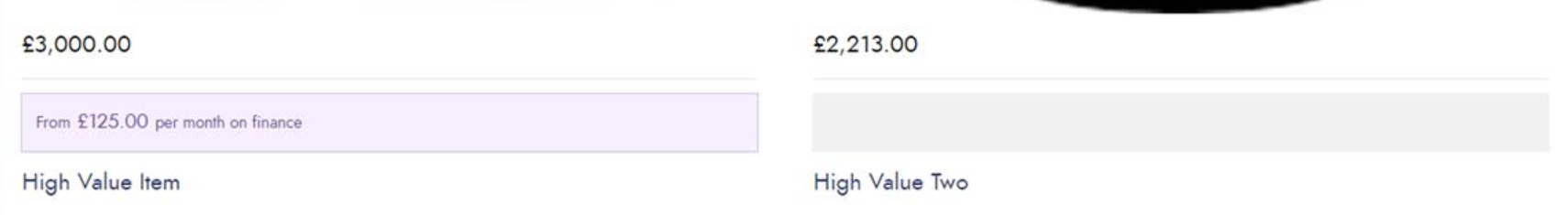
- The product search grid in merchant tools now correctly indicates in-stock status when calculating the stock of a Matrix Item;
- Price filtering improvements:
- The result page will now respect the preferred order set in Store Configuration
- Results of custom URL string will now be correctly filtered according to the requested price range
Cloud Merchant Tools Update
Cloud Merchant Tools development continues. We are continuing to develop our own planned changes alongside working on feedback we are receiving from our group of test clients.
Here are a few things worked on for this release:
- Star Buys V2 - Descriptions are now limited to 60 characters.
This is due to this being the maximum character count that Google Shopping allows for promotions. - Star Buys V2 - Improved handling of Star Buys creation where 0 products are in the promotion result;
- Facet Navigation set up improvements - URL and results preview added;
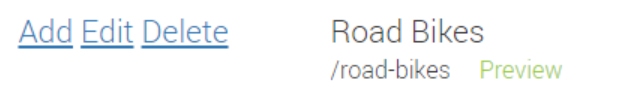
- Now able to edit product primary colour, age and gender. These have been added to the filter options set up;
- Coupon Usage Report can now be exported to Excel:
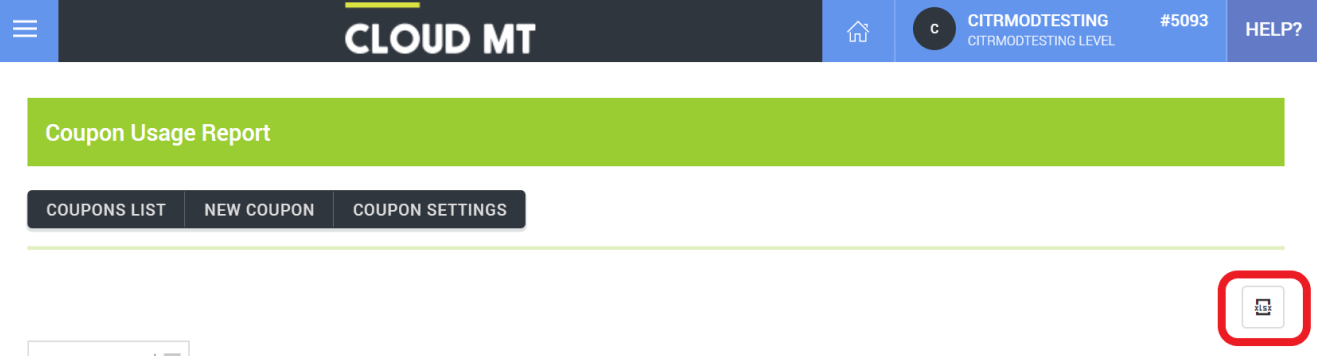
- eBay product set up user improvements:
Product Name as the Placeholder for the eBay Title.
A live display of the Description, either showing the eBay Description or the Product Description, if the former is blank.
Coupons Settings page implemented:
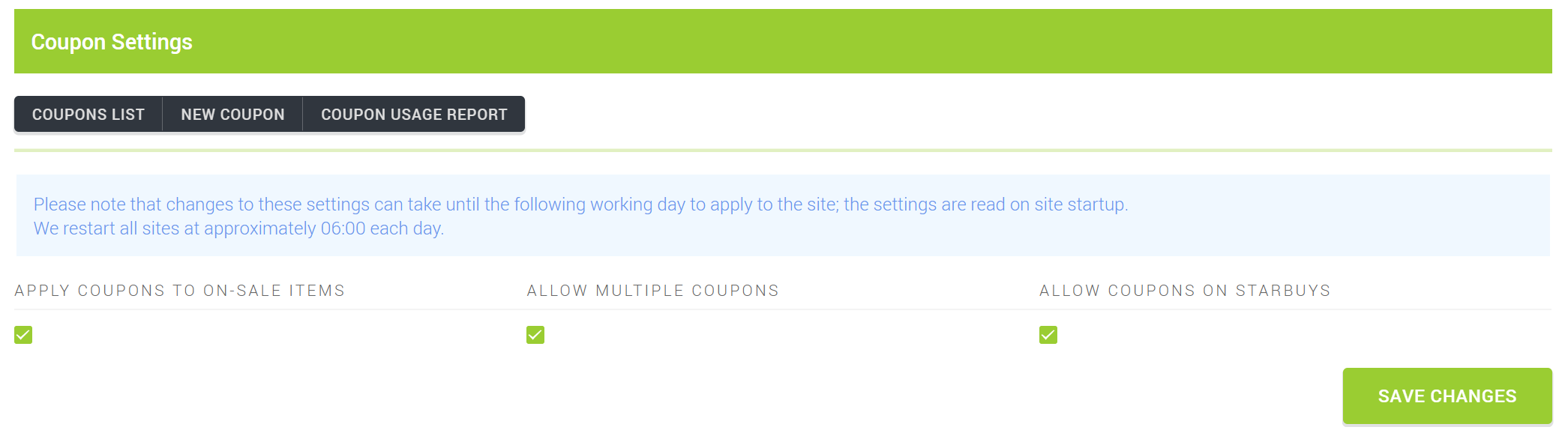
- Filter panel added to the bottom of grids to show how the results are filtered. The clear filter button has been moved to sit alongside:
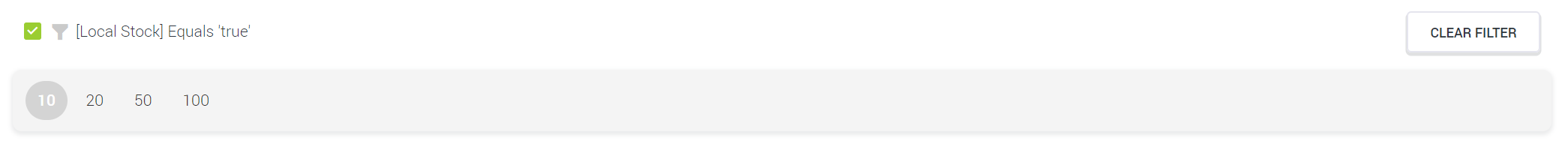
- Fix implemented to prevent tab title on the browser incorrectly saying the page was loading;
- Short description added to the product edit page.