1) You will need to open up your Merchant Centre account;
2) Click on the cog in the top toolbar as shown below, then click on Account access:
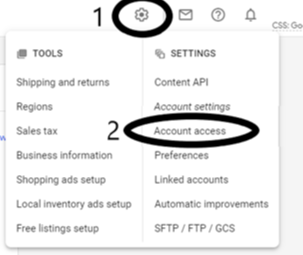
3) The following should then be displayed. You need to click on Add user:
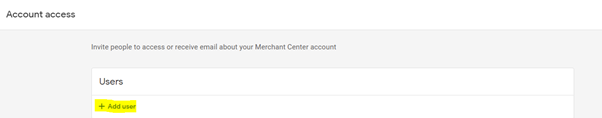
4) Once you press the plus to Add user, you’ll be greeted with the following:

In here, please enter the email provided by the Citrus-Lime DMS Team.
Then click Add user to save this information.