In addition to blocking Customer Rewards points from being earned with certain tender types or on specific items, you can also choose to block Customer Rewards points from being earned on any individual transaction.
1) Set a customer for the transaction. (It does not matter if this customer already has any Customer Rewards points or not.)
2) Click into the Customers menu, then click View Customer Rewards.
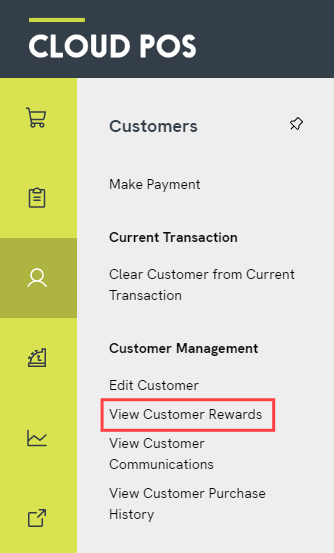
3) This will open the Customer Rewards panel. (If the customer is already active in Customer Rewards, you will see their account information and balance shown here. If not, they will be shown as ‘Inactive’.)
To prevent Customer Rewards points from being earned on this transaction, click the button Add NOPOINTS Item:
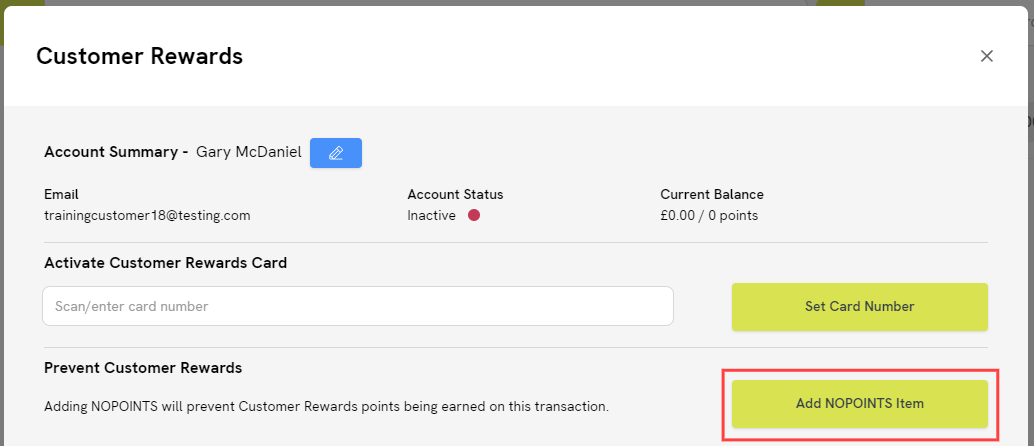
This will add an extra item line to the transaction, with a 0.00 value. This item also shows on the receipt.
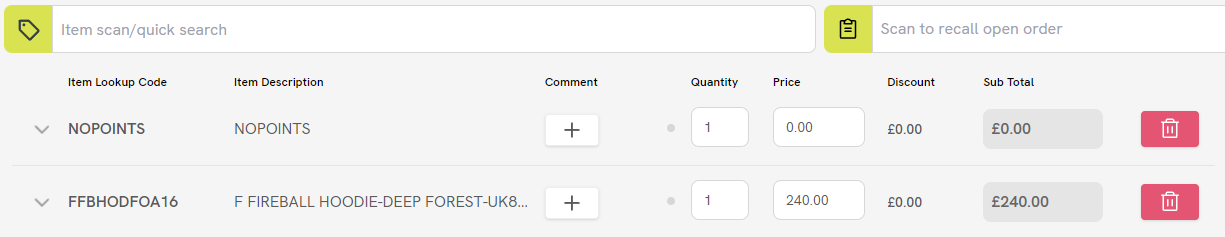
When the transaction is tendered, no Customer Rewards points will be awarded to the customer, regardless of whether or not any items included in the purchase would normally result in points being earned.