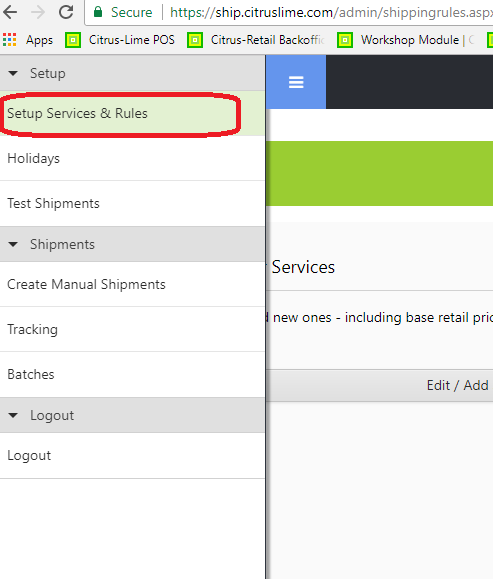The Courier Integration Module allows you to create exclusions and subsidies for selected services based on location.
This can be done by building up location groups, or by adding postcode segments you'd like to block.
Log in to ship.citruslime.com using the credentials that you have been provided with and from the menu on the left-hand side of the screen, select Setup Services & Rules :
On the next section click the Add Location & Order Value Pricing button.
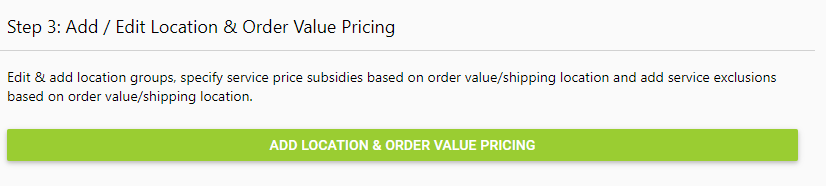
There are two types of location groups -
- Postcode District - You can add postcode districts (such as LA) to these location groups.
- Country Region - You can add countries (such as GB - United Kingdom) to these location groups.
The first step is to create a new location group.
Click New to create a new location group, select the type from the dropdown and enter a name for the location group (this name is for your internal use only)
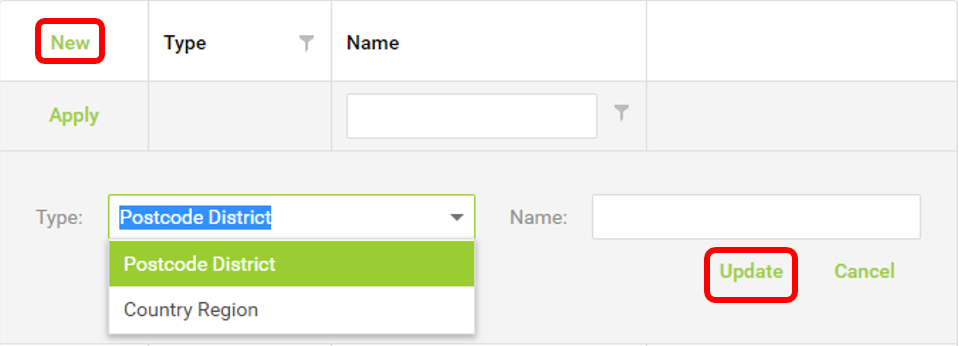
Once created, you then need to add postcode districts or countries to your group. To do this click on the "Add Postcodes to Group" or "Add Countries to Group" button.
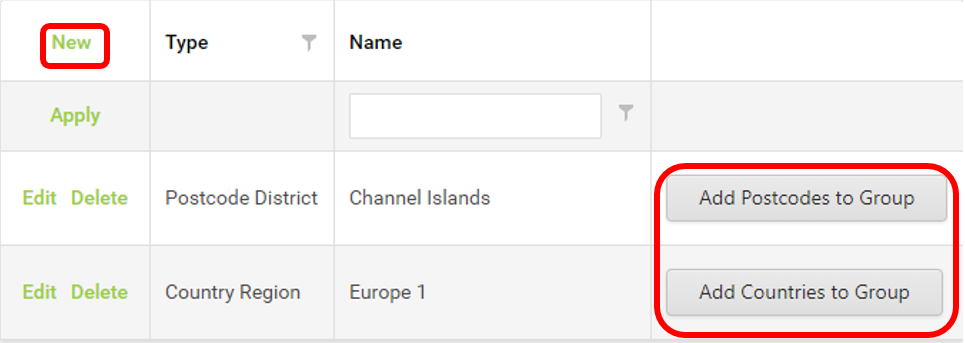
This will take you to a new page, select the relevant postcode districts/countries and click Add to move Postcodes to your list, ensuring you click Save Changes after you've made the changes.
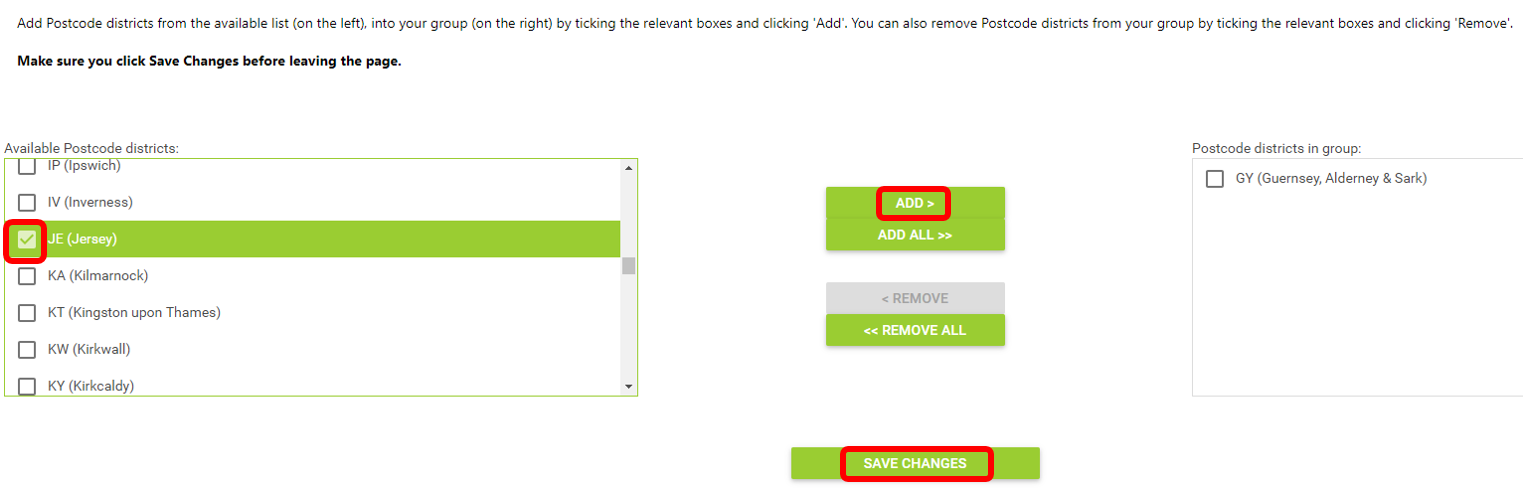
After navigating back to Location Shipping Rules, you can now add an exclusion or subsidy rule for your new location group.