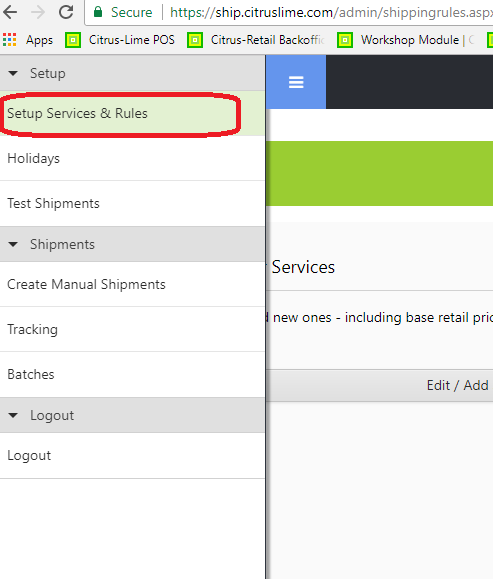If you have set up items within Citrus-Lime Cloud POS to have packed weights, you are able to easily restrict shipping services to only appear for those items on your website or when you book services. You can also overwrite the base retail price of that service for the items.
You will initially need to set up weight bands that will cover the boundaries of the weighted items.
Log in to ship.citruslime.com using the credentials that you have been provided with and from the menu on the left-hand side of the screen, select Setup Services & Rules :
On the next section click the Add Weight Related Pricing button.
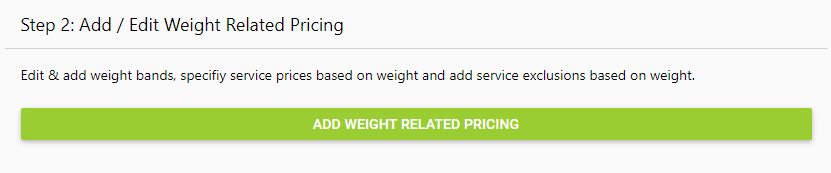
To begin, you will have to create Weight Bands for services to be excluded from or have their prices overwritten, click on the new link at the top of the left-hand column.
This will open a new weight band for you.
Within the fields enter your chosen weights (in grams) and then click the Update link :
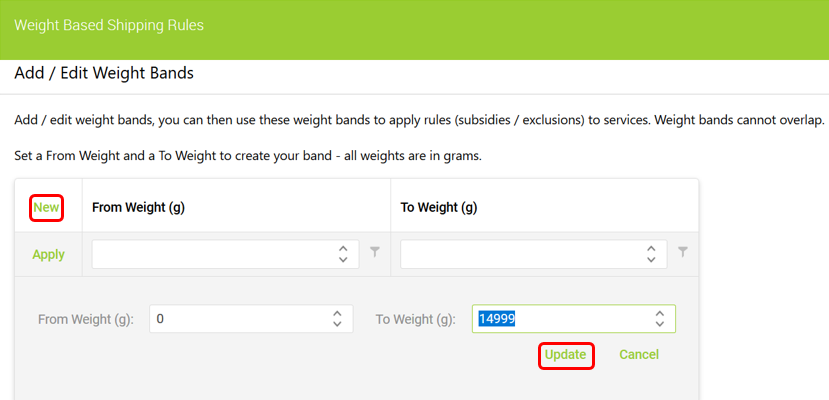
You will now have set up a weight band.
EDIT BASE RETAIL PRICES FOR SERVICES BASED ON WEIGHT
Now that you have set up a weight band you can overwrite individual service's base retail price to cover any additional charges that may be applied by a courier for heavier items.
To edit a base retail price click on the new link at the top of the left-hand column.
This will open the below table.
Select the service which you would like to edit the base retail price for, the weight range that this should be applied to and enter the new price. Once all the information has been entered make sure you click the Update button in the bottom right hand corner :
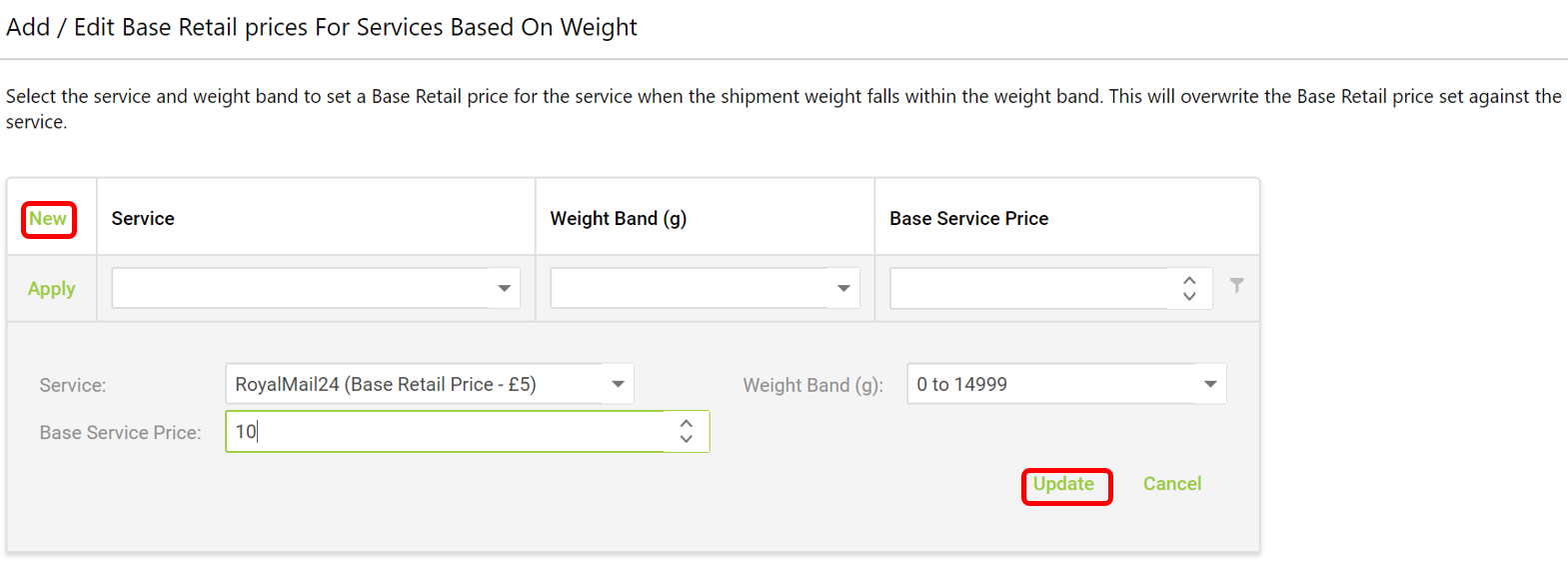
This will OVERRIDE the base cost of the service for applicable items.
EDIT SERVICE EXCLUSIONS BASED ON SHIPMENT WEIGHT
You can also choose to exclude services dependent on the weight of an order to prevent customers from selecting those services when buying particular items.
To add a service exclusion for a particular weight band click on the new link at the top of the left-hand column.
This will open the below table.
Select the service and relevant weight band and make sure that the Exclude? and Active check boxes are selected. Once all the information has been entered make sure you click the Update link in the bottom right hand corner :
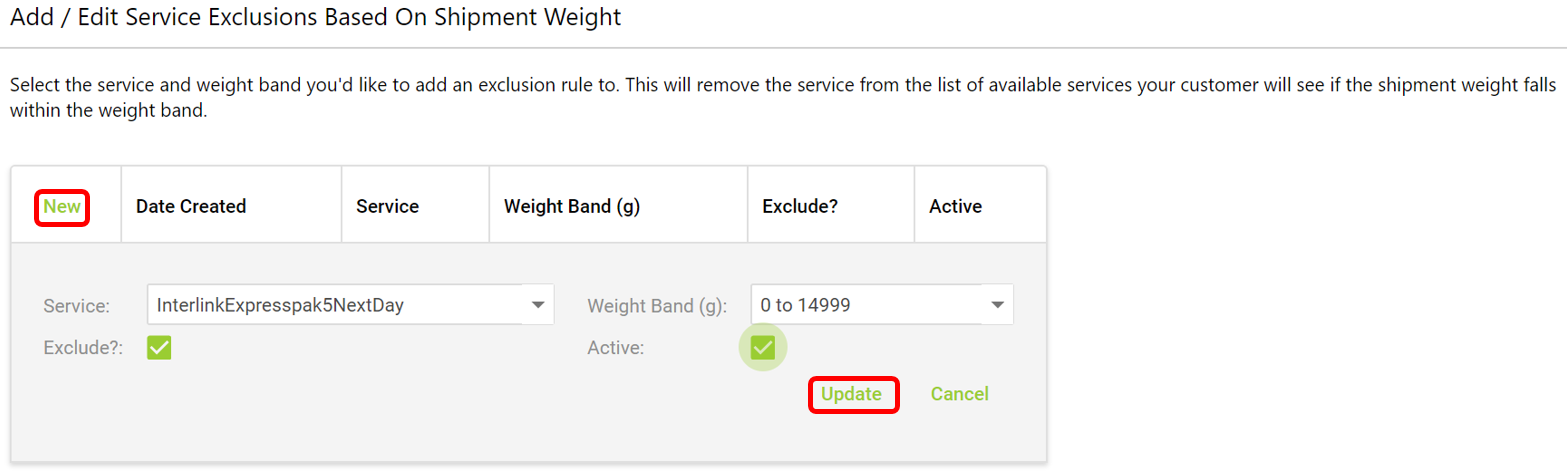 The selected service will now be EXCLUDED from orders with items that fall within the selected weight band.
The selected service will now be EXCLUDED from orders with items that fall within the selected weight band.