1) Click into the Till menu.
2) Click Receipt Journal.
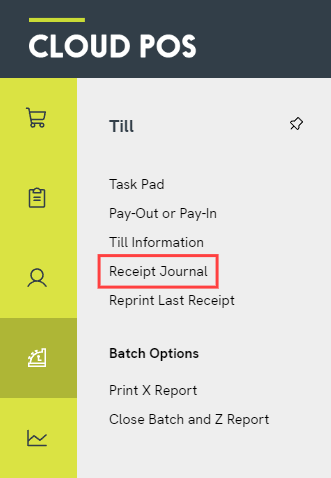
This will open a new tab in your browser, taking you to a page in the Cloud POS Back Office.
You will see all the batches for the register you are currently working on.
3) Click View Journal to open a batch of receipts. (Your current batch will always be at the top of the grid.)
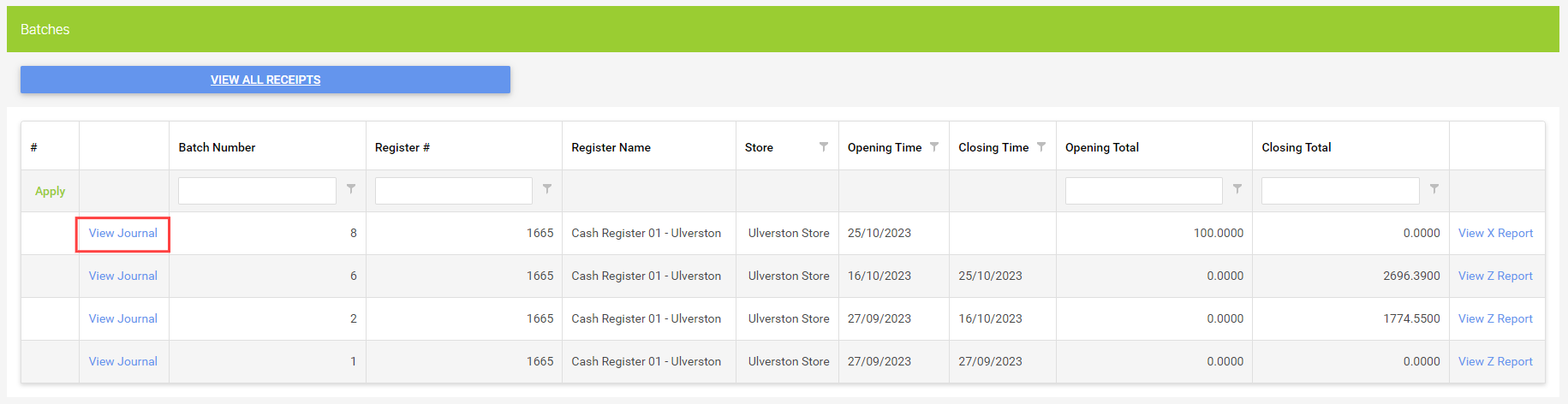
4) You will see the most recent receipt in that batch. Use the arrows or the search fields to find the receipt you wish to view.
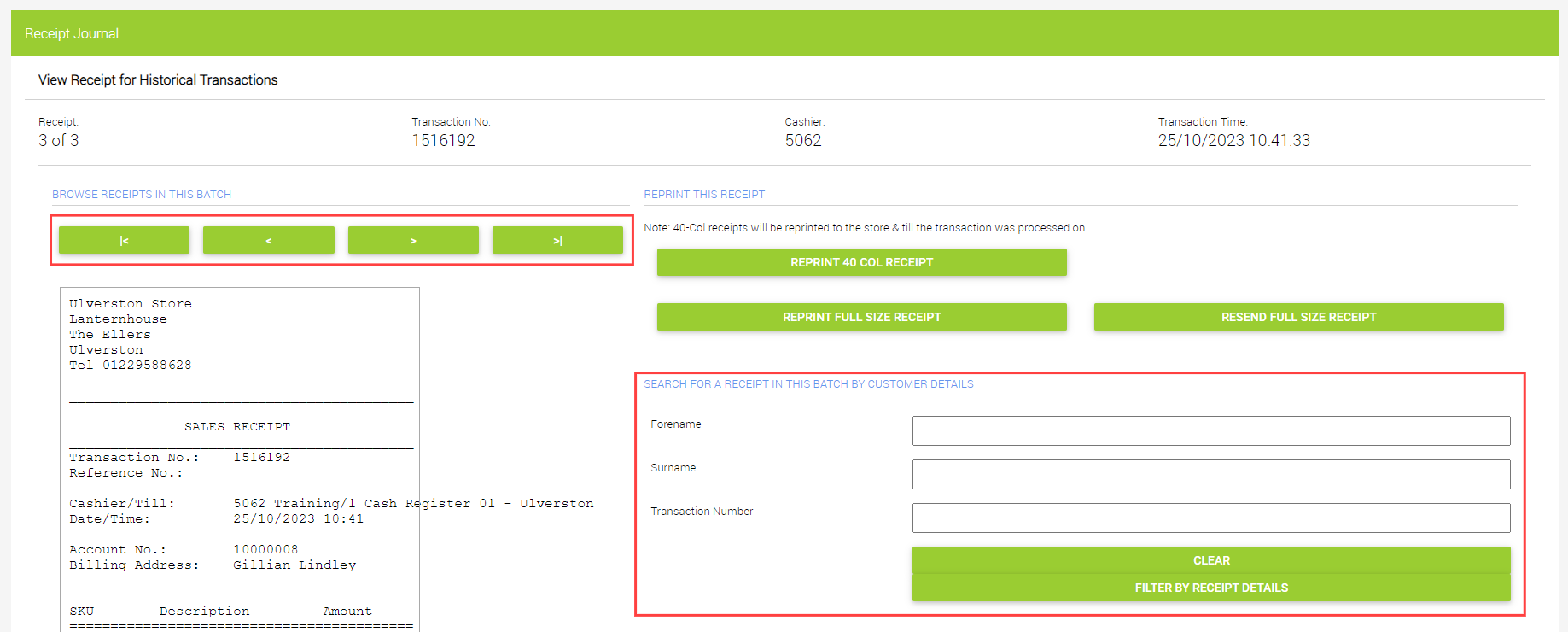
The buttons on the right provide options for reprinting and resending receipts. You can:
- reprint a 40-Col receipt
- reprint a Full Size Receipt
- resend an e-receipt (if a customer was set on the original transaction)
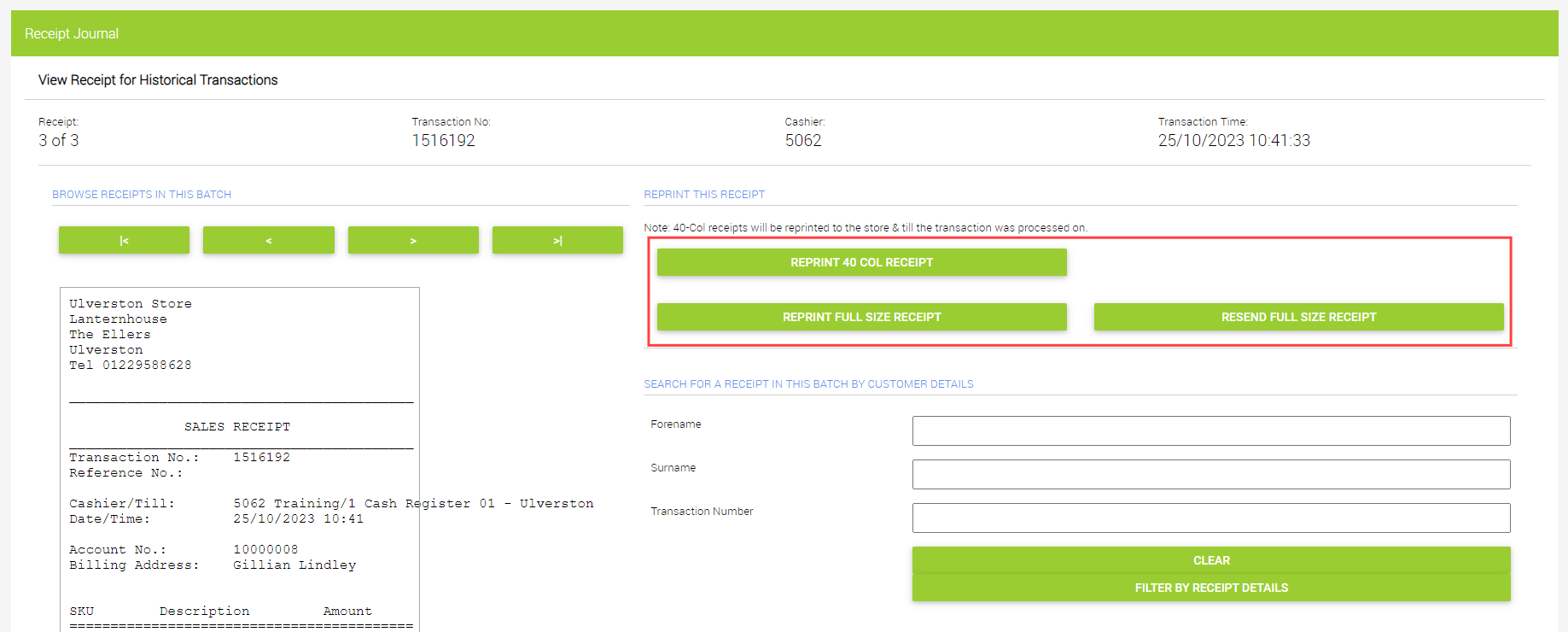
Frequently Asked Questions
Is there a faster way to reprint the last receipt?
Yes, there's a separate button for that in the Point of Sale. Open the ‘Till’ menu and click ‘Reprint Last Receipt’.
Why can't I see a button to resend an e-receipt for some transactions?
You can resend an e-receipt from the Receipt Journal if you had a customer set on the transaction when it was tendered.
If you did not have a customer set on the transaction when it was tendered, but the customer is now asking for an e-receipt, you can still achieve this, but it will require you to send the email outside of the Cloud POS platform. First, find the receipt in your Receipt Journal. Click ‘Reprint Full Size Receipt’. Download this as a PDF file and attach it to an email for the customer, using your email client/mailbox.
I just reprinted a 40-Col receipt — why did it come out of a different printer?
When you reprint a 40-Col receipt, it will be sent to the printer associated with the register on which the original transaction took place. For example, if you reprint a receipt for a sale that was tendered on Till 01, it will reprint from the Till 01 printer, even if you are using Till 02 in the Point of Sale.
How do I view receipts for other registers?
Following the ‘Receipt Journal’ link in the Point of Sale will take you to batches for your current register. To view batches of receipts for other registers, navigate to the screen via the Cloud POS Back Office. Click ‘Customers, Receipts & Orders’ > ‘View Receipts’, and you will see batches from all available registers.