Important background work
We're doing background work to allow us to process more transactions.
Included in this release are improvements to the speed of the item search grid in POS.
Exchanging items **Requested by users via our feedback forum**
We have listened to your feedback and we have now added the ability to exchange the same item on a transaction.
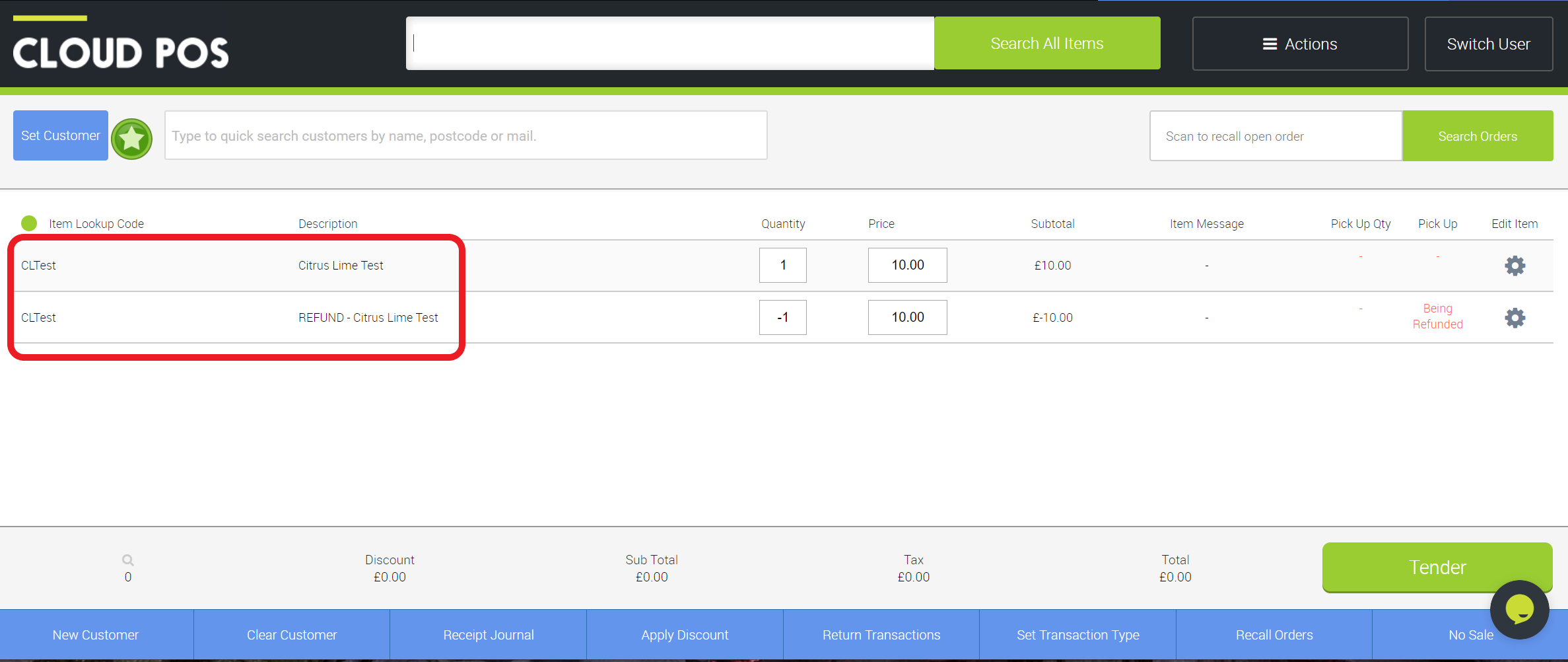
https://howto.citruslime.com/41967-transactions/pos-exchanging-an-item-in-pos
Partial Pick Up **Requested by users via our feedback forum**
If you have multiples of the same item on an order you can now pick up a partial quantity of that item in a single transaction
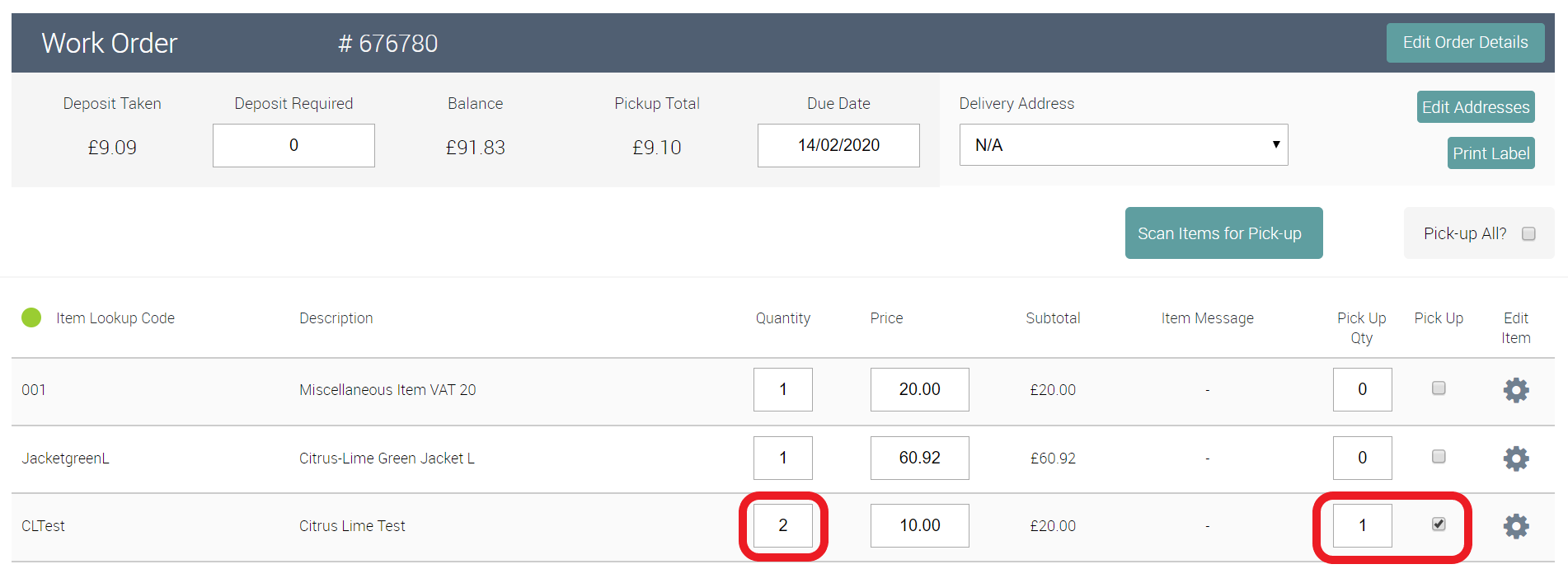
Colour Coding Order Status
To assist cashiers when they are processing orders we have added colour coding. The POS screen will change colour depending on the order status, as will the lines on the recall grid.
- No Change: None
- Yellow: Awaiting Parts
- Red: On Hold / Fraud Check
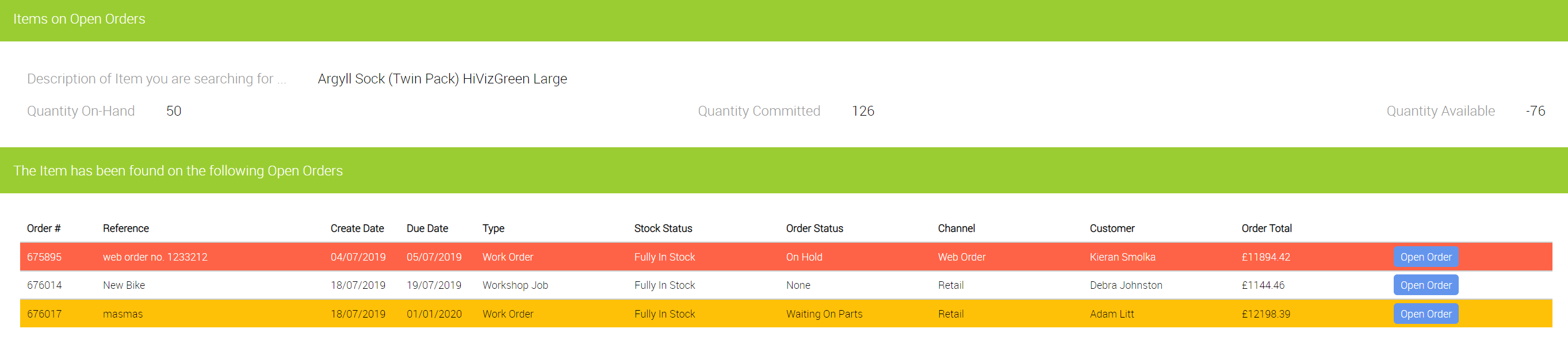
https://howto.citruslime.com/how-do-i-view-an-order-status-in-pos
Added options for Label Printing
We have listened to feedback from our retailers about how they operate within their respective stores. As a result, we have implemented two new features:
Bin location can now be printed on the barcode label when using Star Cloud label printer. This allows you to return items to stock locations more efficiently without having to look at the computer. The bin location is printed at the beginning of the barcode description.
**Requested by users via our feedback forum**
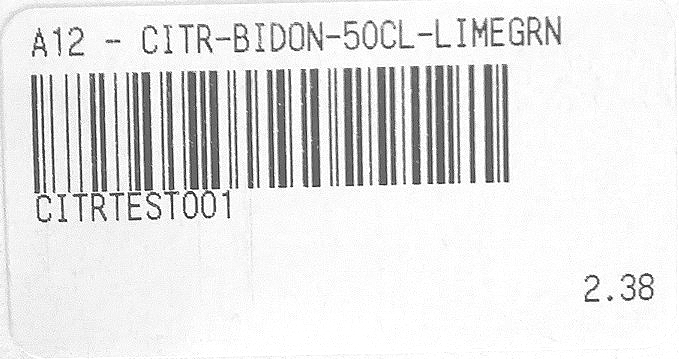
You now also have the option not to print the price on the barcode label. Reducing the chance that an item on the shop floor has an incorrect price label should it change.
**Requested by users via our feedback forum**
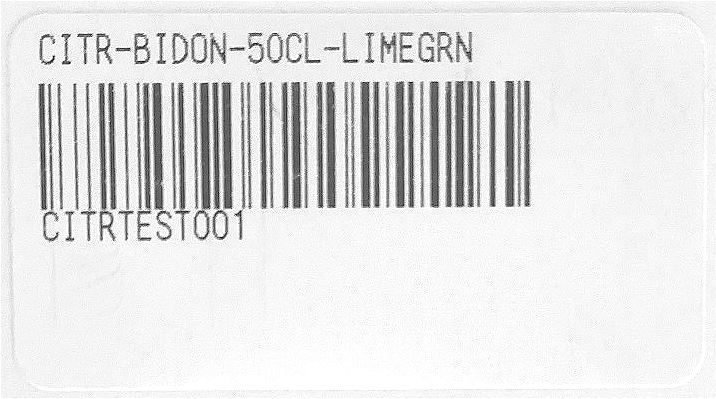
If you would like more information on label printing options, click here
Backoffice General
New Feature Developments
- Account Statements now print with the address of the cashiers home store.
- Option to set financial year start date added to the Store Targets tab on the Configuration Page. This is used in Cloud Reports for the financial year to date reports.
UI/UX Improvements
- Improvements to filtering by date. Date selection is now consistent across all grids to provide a better user experience.
- Disabled Drag and Drop functionality for some columns on the item grid. The Action columns (Edit, Apply/Clear) are now fixed in position as they do not need to be moved.
- Helpful advice note added regarding exporting CSV from Cloud POS.
- Improved error message when failing to enter a pin, or entering too short a pin, on the creation of a cashier.
- Unnecessary white space removed from receipt journal.
Bug Fixes
- A bug where hitting the space bar on the Sales Rep grid reactivated a recently deactivated Sales Rep has been fixed.
- A bug where a Sales Rep was always activated on creation has been resolved.
- The supplier's web address is no longer duplicated in the Fax Number field.
- When editing an item's cost through the supplier grid, the decimal was displayed as a comma making the cost seem much bigger. This has now been corrected.
Picklist
UI/UX Improvements
- In the picklist, reprinting previous batches, as well as opening a print report from the Reprint Previous Batch page, now open in separate tabs.
POS
UI/UX Improvements
- Customer Rewards/Loyalty Card can now be scanned at any point during a transaction ** Requested by users via our feedback forum**
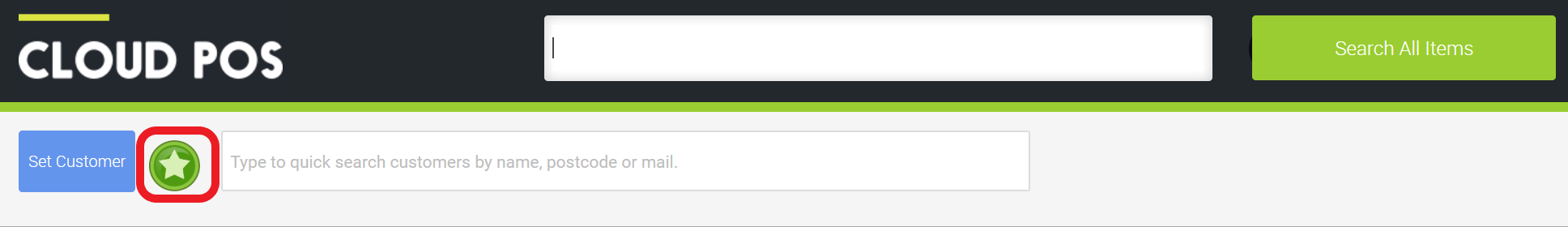
- Store Postcode added onto A4 receipts. **Requested by users via our feedback forum**
- Button to Move Order has been hidden for single store groups.
- Order Status options are now hidden for non-order transactions.
- Styling of Task Pad improved when a Sales Rep is set.
- Improved feedback on Pay Out/In.
- Redeem Gift Voucher button hidden on Pay Out/In because it is not applicable.
- Web Gift Vouchers can no longer be sold in error through POS.
- Link added to customer purchase history **Requested by users via our feedback forum**
https://howto.citruslime.com/42470-managing-customers/how-do-i-check-a-customers-purchase-history-from-pos
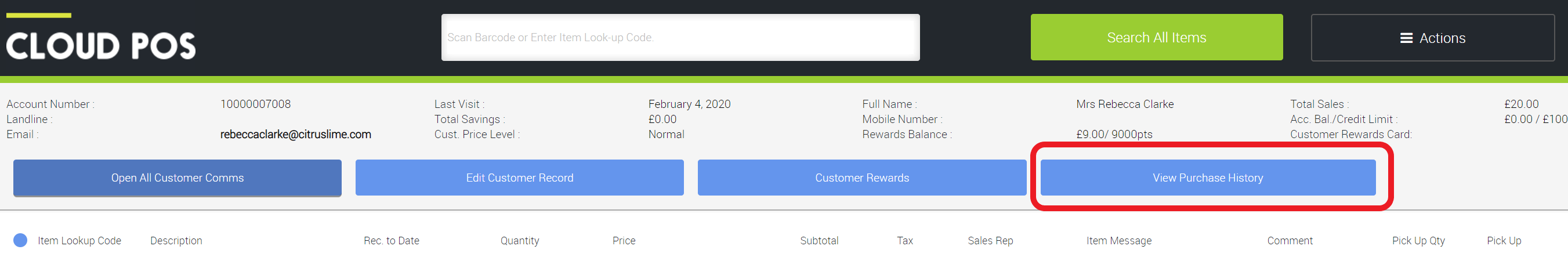
Bug Fixes
- A bug where Tender amounts entered were not always saved when printing an X report has been fixed.
- A bug where CUSTOMERREWARDSDEPOSIT was not removed when an order is picked up causing the order to stay open has been resolved.
- You can no longer sell a licenced item with white space only entered into the required fields.
Items
New Feature Developments
- Option to convert serialized and non-inventory items now available from the item card.
UI/UX Improvements
- Item grid now only shows active items by default. ** Requested by users via our feedback forum**
- Paging added to Matrix Attribute list.
- Minor styling and word corrections.
Bug Fixes
- You can now amend the quantity of an item on an assembly that has a value greater than £1000.
- Copying a licensed item now maintains that it is licensed.
- A bug preventing new serial numbers from being added when an item is returned to the supplier has been fixed.
Customer
UI/UX Improvements
- Link added to Account Type Setup from the customer card.
- Titles of communication templates have been restricted to 100 characters.
- Order Number on the Communications Panel now defaults to 0 rather than “undefined”.
Bug Fixes
- A bug where duplicated account numbers prevented customers from being created has been fixed. This was due to Cloud POS generated account numbers for a new customer matching an existing imported customer account number, we now skip to the next available value.
- A bug where links in customer communications were sometimes missing or not functioning has been fixed.
- Messages sent from the communications panel are no longer wrapped in quotes.
- A bug where blank Customer Account Statements were generated when the font failed to load has been resolved.
Customer Rewards
UI/UX Improvements
- Rounding of Rewards balance now consistent across POS. The monetary value of Rewards points is rounded down to the nearest penny.
- Improved user feedback when scanning a newly created Rewards card that is still in the process of being activated.
Courier Integration Module
New Feature Developments
- Courier module now uses work order reference for newly created orders, meeting the specification required for the Intersoft Royal Mail - Tracked services.
Imports
UI/UX Improvements
- When gender is not defined in the import it now defaults to unisex.
- Improved error message if the Excel file being uploaded is corrupt.
- Duplicate Account Numbers are now highlighted before you commit changes.
- Check for whitespace in postcode to prevent accidental duplication of the customer.
Bug Fixes
- A bug where a standard item being created via the import tool could use an existing Matrix or Assembly Item Lookup Code has been resolved.
- A bug where Stylename was disregarded on item import has been fixed.
SIM
UI/UX Improvements
- Minor Styling changes to messages
Bug Fixes
- A bug where the SIM wizard to Mark Items as obsolete did not reference Department and Category filters has been fixed.
Stock Take
UI/UX Improvements
- Stock Take export files renamed.
- Improved styling of messages displayed to the user.
Bug Fixes
- A bug where the use of "/ " in bin location field prevented you from filtering a stock take by bin location has been resolved.
- % difference now calculated correctly where the original stock level was zero.
Offline Inventory
Bug Fixes
- A bug where a serial number for an item transferred to supplier could be deleted, resulting in the item not being able to be booked back into stock, has been fixed.
Purchase Orders and Transfers
UI/UX Improvements
- ‘Last Received’ column added to the Purchase Orders grid - effectively the Date Closed. ** Requested by users via our feedback forum**
- If an item doesn't have a supplier set against it, it can now be added to a Transfer.
- We've added a link to receive stock against any Purchase Order which is marked as placed. ** Requested by users via our feedback forum**
- ‘Optional’ wording removed from mandatory fields.
- Minor grammatical corrections.
- You are now warned if you are booking in an inactive item. Allowing the item to be activated and sold online should you wish.
- Small formatting improvements to A4 print outs.
Bug Fixes
- Duplication of Purchase Order Number due to creation request at the same millisecond is now not possible, the requests are queued.
Label Printing
UI/UX Improvements
- Default print quantity now set to 1 **Requested by users via our feedback forum**
- Increase to the label printing quantity limit from 50 to 100 ** Requested by users via our feedback forum**
Wizards
UI/UX Improvements
- Quick Scan improved so you cannot search for an empty field.
- Feedback on Barcode Label Wizards now reflects the fact that the label printing option selected on item card will impact the number of labels printed.
- SIM Update Wizard - Unnecessary page refresh removed.
- Making an item active/inactive now uses a checkbox.
- Failed entries – Column name corrected from Item Type to Error Type.
Workshop Module
Bug Fixes
- Items that are added to an order within the Workshop Module now mark as complete when an order is fully completed.
- A bug where an Assembly Item would add at full price if added through the Workshop Module has been fixed.
- Deleted mechanics can no longer be assigned to Holidays.
- Items not discountable at POS can no longer be discounted in the Workshop Module.
- Order Creation Date added to Workshop Job to assist mechanics with tracking the order history.
API
We've created both a VB and C# example project, which shows how to connect and interact with our API.
A solution containing both the example projects can be downloaded here (note: you may need to use an incognito window to download the file) -
http://support.citruslime.com/Software/CitrusLime.CloudPOS.Api.ExampleProjects.zip
New Feature Developments
- Item - there is now a new endpoint allowing Items to be updated (including prices).
- Item - there is a new endpoint to retrieve an item by ItemLookupCode.
- SupplierList - there is a new endpoint allowing you to get item-specific supplier information through the API (i.e. Reorder number, MPQ)
Improvements
- Customer Orders - Shipping information on orders is now optional.
- Customer Orders - orders of different types can now be created (i.e. workshop jobs, layaways).
