First, select the customer making the payment.
https://howto.citruslime.com/42472-processing-transactions/291769-setting-an-existing-customer
Click Actions at top of POS screen to open the Actions menu.
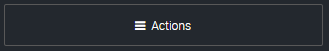
Click the Make Payment button.
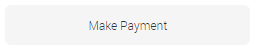
Select the transaction you wish to pay off by ticking the relevant box
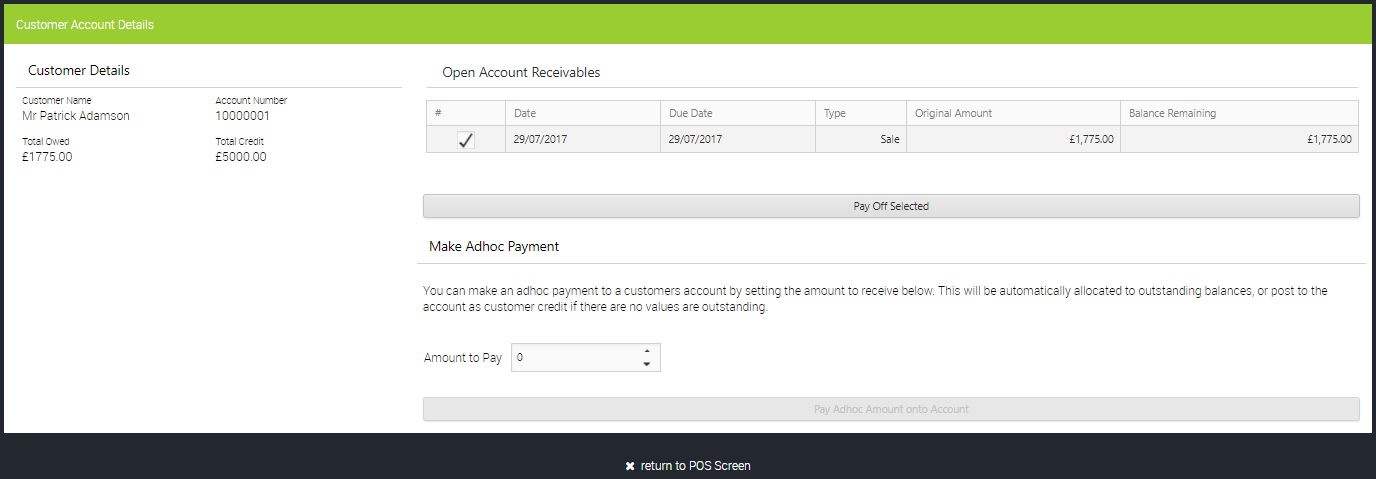
Click Pay Off Selected:
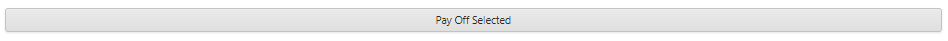
Click Tender:
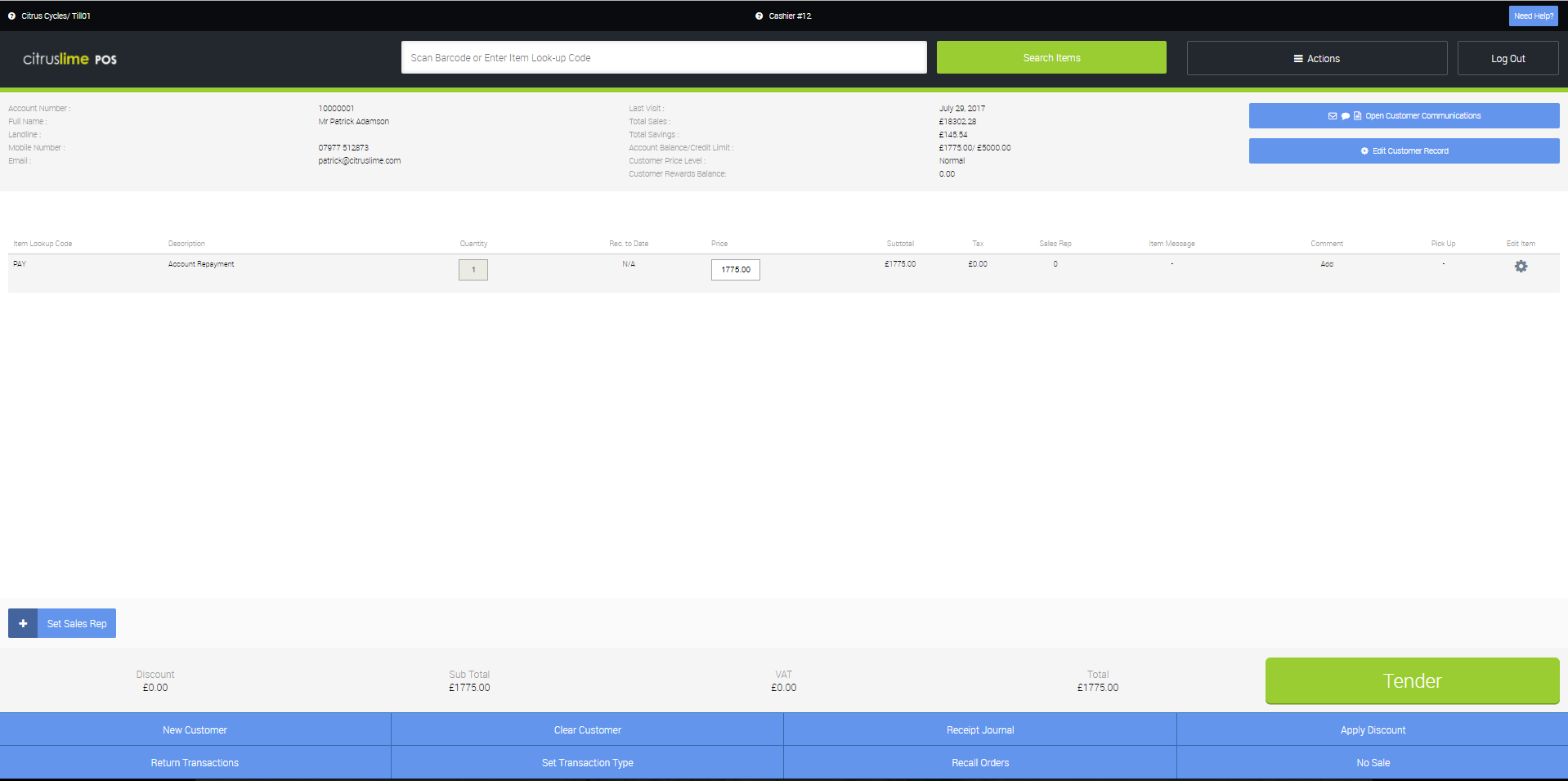
Enter the amount to be tendered into the relevant tender type.
Click Complete Transaction.