From the Purchase Order list, select ‘contents’ for the purchase order you need to delete
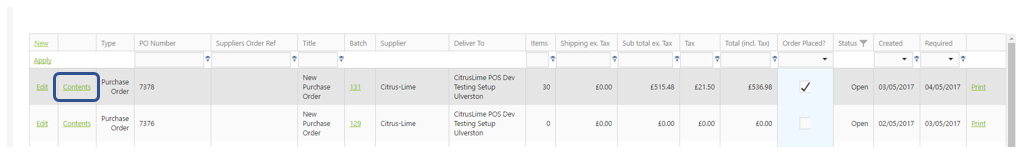
Within the purchase order click on the Options menu, then select delete purchase order
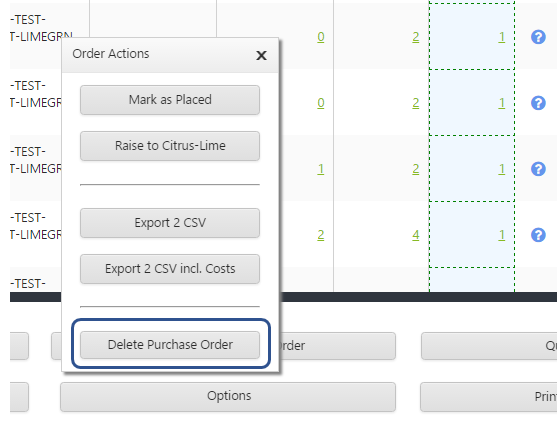
From the Purchase Order list, select ‘contents’ for the purchase order you need to delete
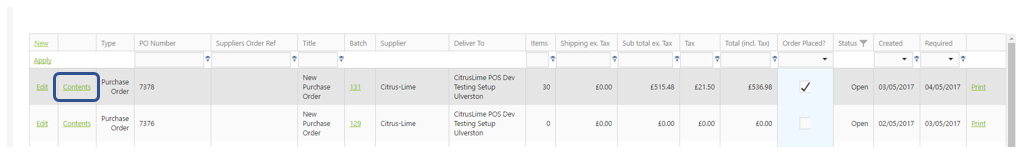
Within the purchase order click on the Options menu, then select delete purchase order
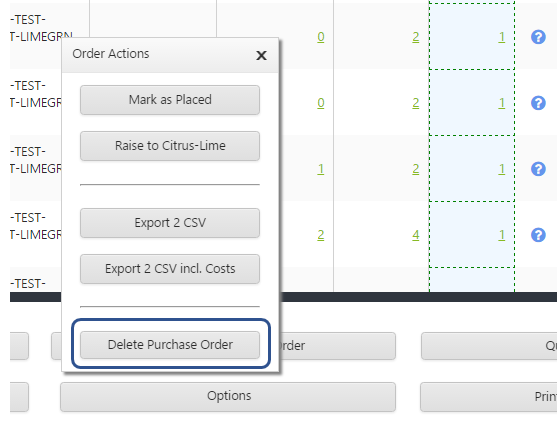
Purchase Order search screen explained
What are the different ways to create Purchase Orders?
Understanding Matrix Attributes and Best Practice for Matrix creation
How do I recall a customer order or quote?
Cloud MT // How do I archive old products that I don't want to sell any more?
Customer Rewards // Why are customers asked to verify their account when shopping online?
How do I use CitrusPay Payment Links?
How do I start using a CitrusPay terminal (model Saturn 1000)?
Cloud Reports // How do I get a historic Stock Valuation?
How do I check a customer's purchase history from the Point of Sale?
Cloud POS // What's in the July 2025 release?
Haven't found the answer you're looking for? Contact Support