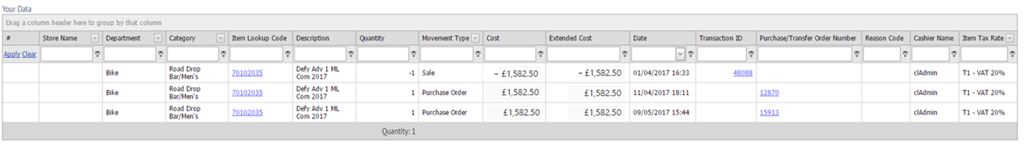The Item Movement report tracks movement of all items in and out of the system. It can be used to help work out why an item has a particular stock level and when the item was sold and received.
The report can be accessed from any item card or you cloud reports home page:
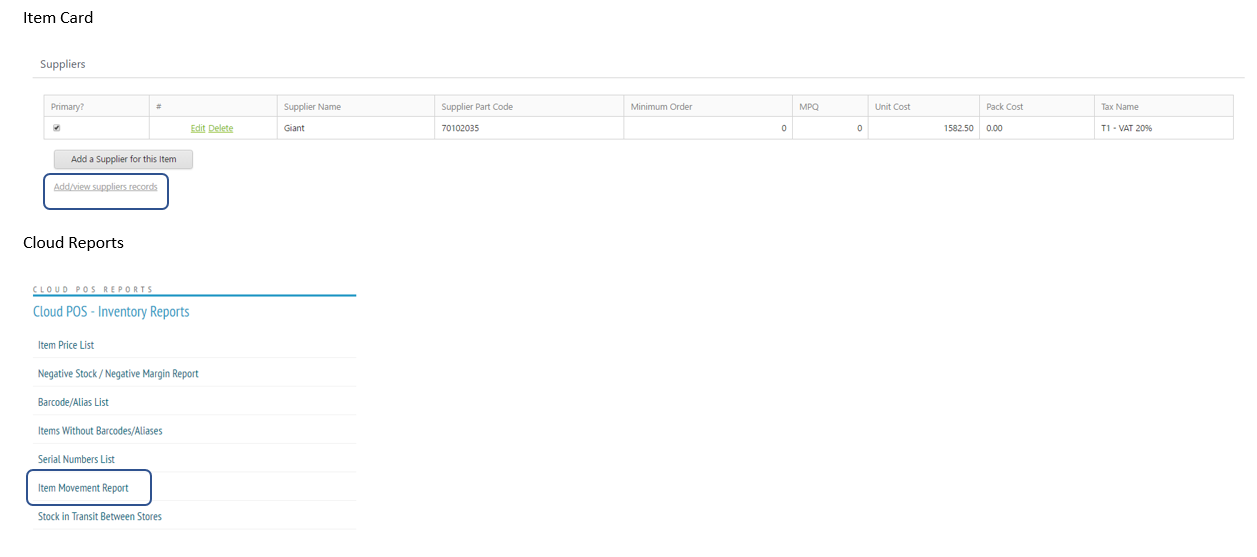
The item movement report shows one line for each movement of an item.
Item lookup code: identifies an individual item
Quantity: The number of items moving in or out of stock (negative = out of stock)
Type: Sale, Purchase order, Transfer etc.