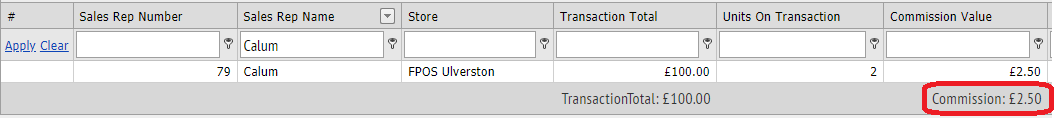The Transaction Commission Report shows commission generated, based on Commission Value Price Bands on the transaction total, for items & categories which have a commission value price band set against them.
You'll need to have set up sales reps and commission value price bands in order to make use of this report. Please see the two Related Articles for further guidance on how to do this.
It's worth noting that if you use a combination of commission value price bands and percentage-based commission, you'll need to use both the Transaction Commission Report and the Sales by Rep Report to accurately calculate commission earned. The Sales by Rep Report shows percentage-based commission earned; that data is excluded from the Transaction Commission Report.
Commission Value Price Bands
The set up process is covered in greater detail in the article 'How do I set up and use Commission?', but in summary:
- Commission Value Price Bands allow you to set fixed values of commission generated, depending on the value of the item sold. This can help incentivise staff to upsell;
- A Commission Mode can be applied either at item level, or to an entire category (so that all items within that category use value bands);
- The Commission Mode set on an item will take precedence over the category setting, so if an item belongs to a category that uses value bands, but the Commission Mode set on that item is either 'None', 'Blocked', or 'Percentage' it will use that mode rather than value bands.
Here's an example of how we might set up Commission Value Bands:
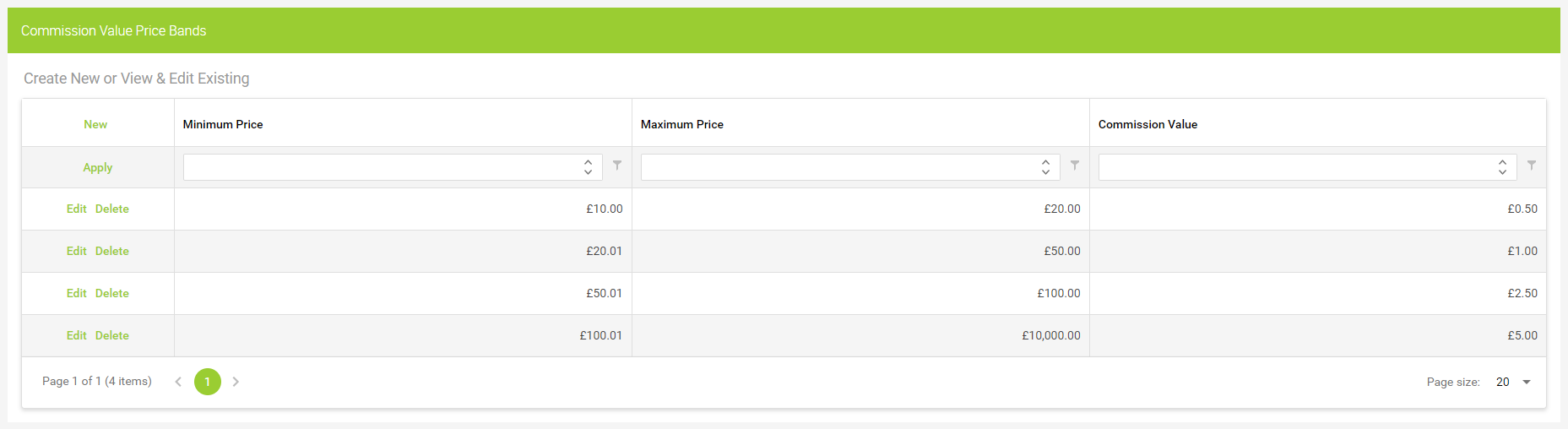
We can see from this example that items with a sell price between £10.00 and £20.00, which have the commission mode of value bands applied, will generate £0.50 in commission. Items with a sell price between £20.01 and £50.00 will generate £1.00 commission, and so on.
Transaction Commission
Where the Transaction Commission Report differs from the Sales by Rep Report, is that it looks at the value band commission generated within the transaction as a whole, rather than on an item-by-item level.
We'll use the Commission Value Price Bands from the screenshot above, to give an example. For ease of reference, here they are in table format:
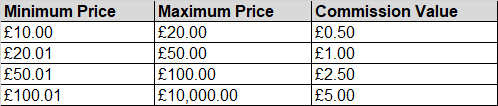
Let's say a Sales Rep processes a transaction for 3x an item which has a price of £5.00. Taken individually, at £5.00 the item doesn't meet the minimum price to be included in a value band. When viewing the Sales by Rep Report, this will show no commission generated on the sale of this item:
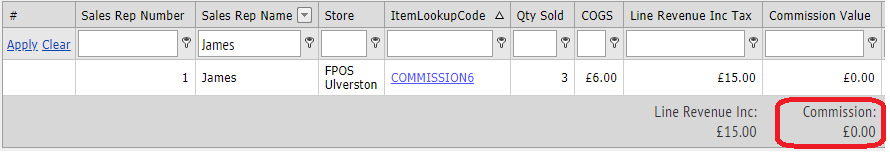
However, as 3x the £5 item was sold and the transaction total was £15.00, this total does fall within a Commission Value Price Band. We can see from the Transaction Commission Report that, as such, £0.50 was commission was generated by that transaction:
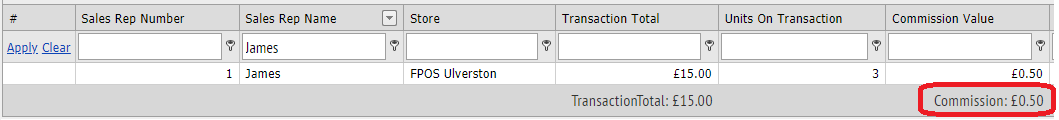
Using this model to calculate commission means that a Sales Rep who sells a quantity of items that, individually, might not qualify for commission, is still rewarded based on the total value of qualifying items in the transaction.
This can encourage Sales Reps to sell more. In simple terms, if selling 1 or 100 of an item in a single transaction made no difference to the amount of commission a Sales Rep generated, there's little incentive to try and sell 100.
Examples
We'll look here at some further example transactions, using the same Commission Value Price Bands as before, and explain how the figures shown in the reports are reached.
Example 1
Here we look at how quantity sold in a transaction can affect the commission generated.
Sales by Rep Report:
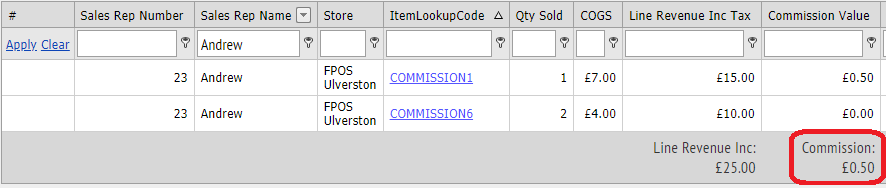
The Sales Rep has sold 1x £15.00 item, so generates £0.50 commission as this falls within our first Commission Value Price Band. Since the other item on the transaction was £5.00, this doesn't meet the minimum price value to generate commission.
However, the Sales Rep sold 2x the £5.00 item, so that total of £10.00 reaches the first Commission Value Price Band and commission of £0.50 is generated for that element of the transaction, too.
This being the case, we see this on the Transaction Commission Report:
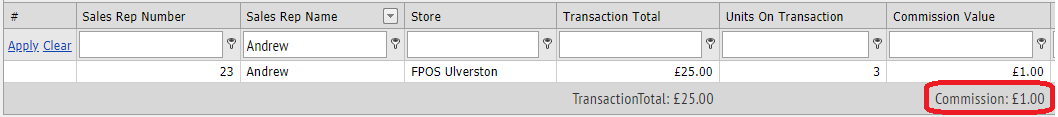
The commission generated here is made up of (1 x £15.00 item = £0.50 commission) + (2 x £5.00 items = £0.50 commission) = £1.00.
Example 2
In this example, we examine how commission generated on individual items is capped by the total transaction value.
Here, the Sales Rep has sold 1 item at £25.00, and another item at £75.00, generating £1.00 and £2.50 commission respectively:
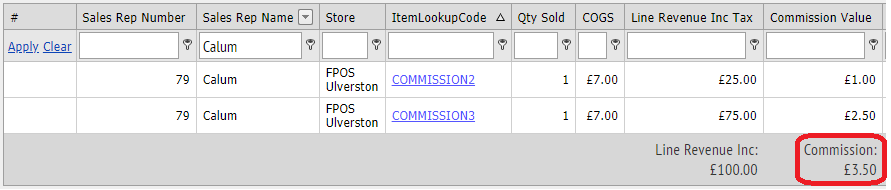
However, the transaction total is £100.00, meaning that, taken as a whole, the transaction falls into the value price band highlighted below:
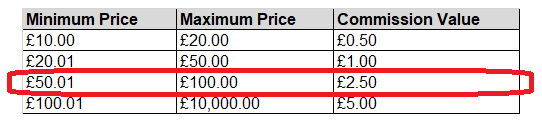
This is therefore what we see as the commission generated on the Transaction Commission Report: