The wizard functionality now allows you to schedule a wizard for a time in the future, this is particularly useful for setting sale pricing to update when you are not able to use the system, for example wanting a sale price to work from Midnight before Blackfriday.
To start with go to the 'Wizards and SIM wizards' option from the menu in the Backoffice:
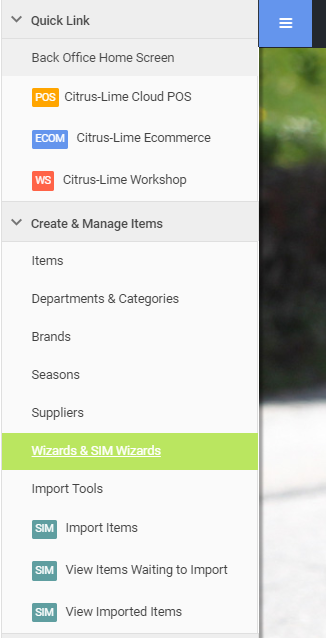
Go through the process of building up your wizard with products, then make the changes to the items as required, once changes have been made scroll to the bottom of the wizard, click on the drop down menu where it says 'Select Schedule Time':
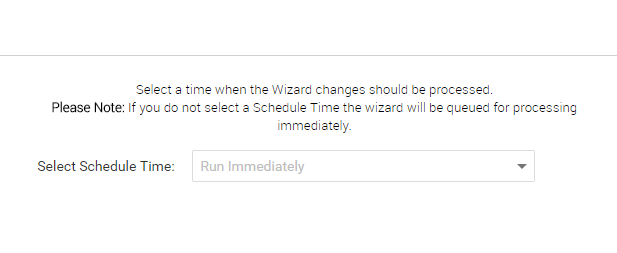
This will then open a calendar that allows you to select your schedule time, in my example below i have set this to go live one minute before midnight:
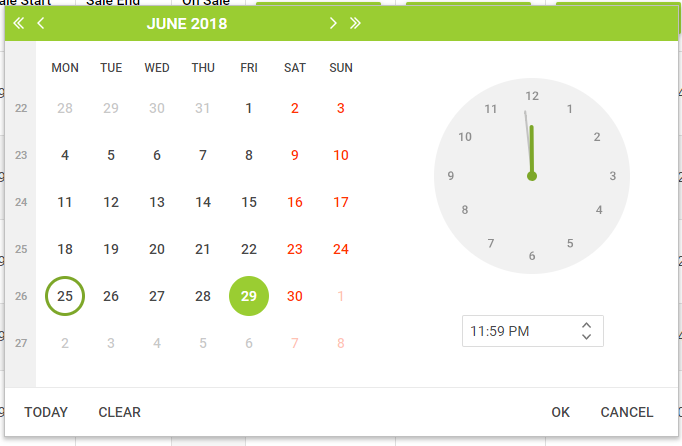
Click on Ok and then commit your changes, the wizard will run at the appointed time on the date selected.
NB: Wizards are processed sequentially, so will be 'queued' and processed one after another.