You are able to see the last group of items imported using Supplier Integration via the View Items Imported function, seen in the navigation.

You will either see a Success status, under Added Item:
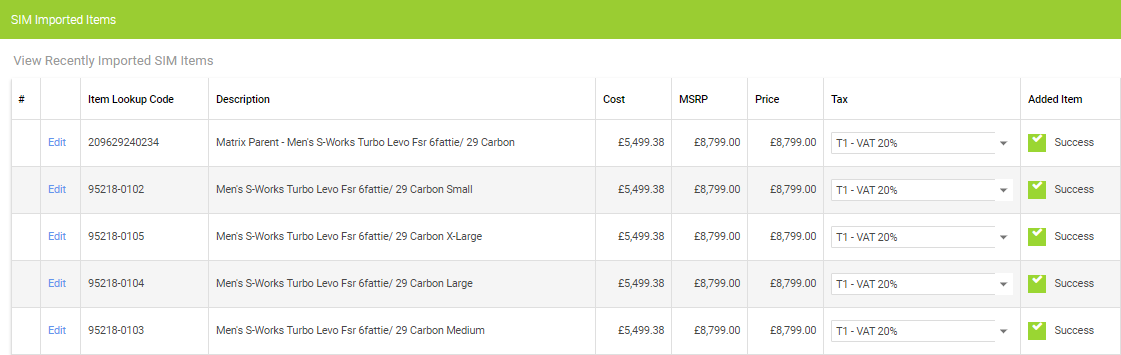
Or, Item already Database:
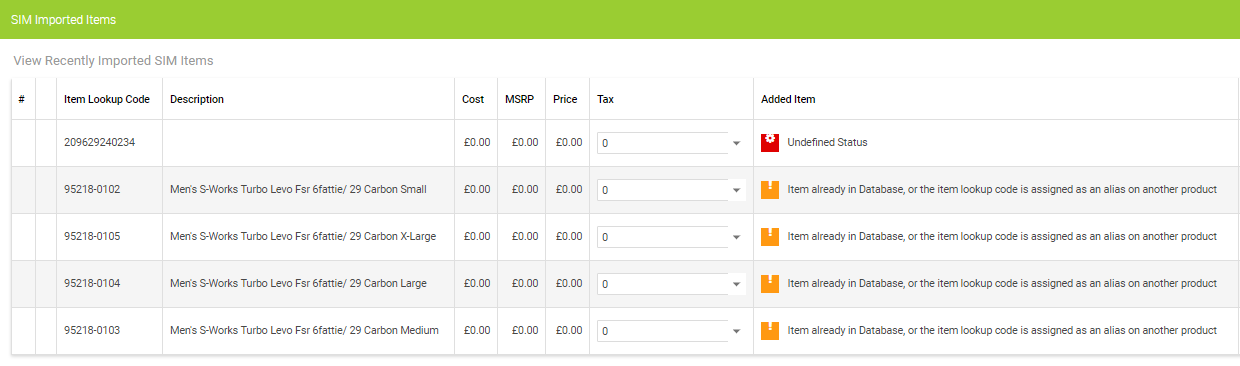
You are able to see the last group of items imported using Supplier Integration via the View Items Imported function, seen in the navigation.

You will either see a Success status, under Added Item:
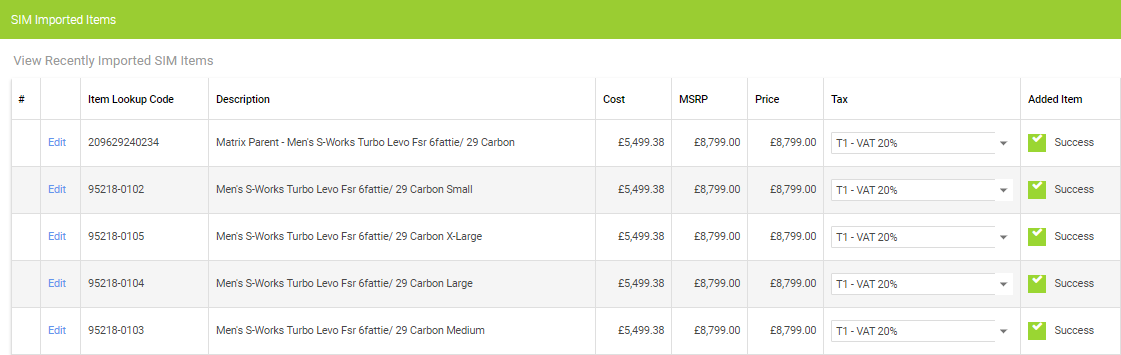
Or, Item already Database:
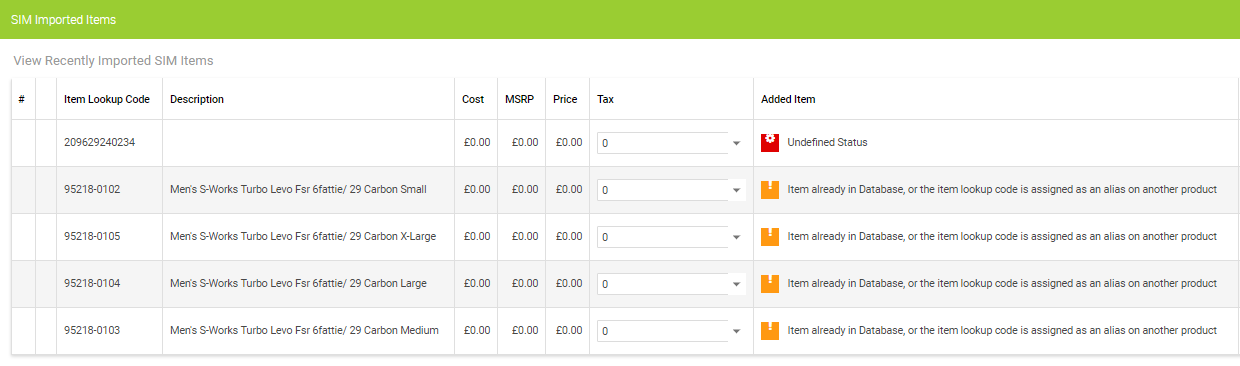
Setting up Veeqo to download Amazon orders
Book My Bike In // How do I get set up?
How do I set Min / Max or Re-Order levels on a product?
Checkout V4 // Accessing Order Information
Can I raise a Purchase Order directly to the supplier?
Workshop Module // How do I view the workshop calendar by mechanic?
Workshop Module // How can I find a customer's Workshop Job?
Haven't found the answer you're looking for? Contact Support