To enable certain aspects of your online Klarna integration, we may request a snippet of code containing your KlarnaID.
Though we do not have access to your Klarna account and do not control any elements of it, this Article aims to outline how to acquire this code from within your portal.
To find this code, navigate to Home | Klarna Merchant Portal and follow the below steps.
1. Click on Conversion Booster, then On-Site Messaging
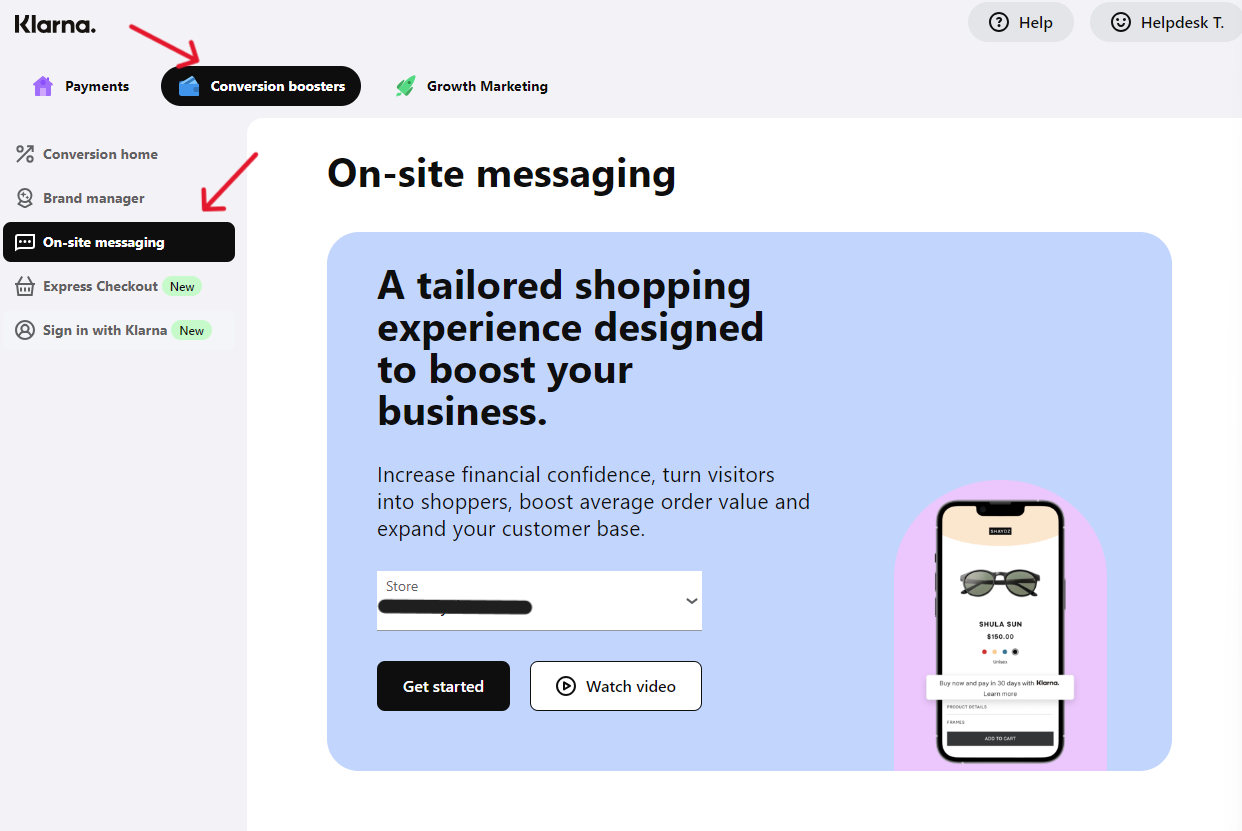
2. Click on Get Started
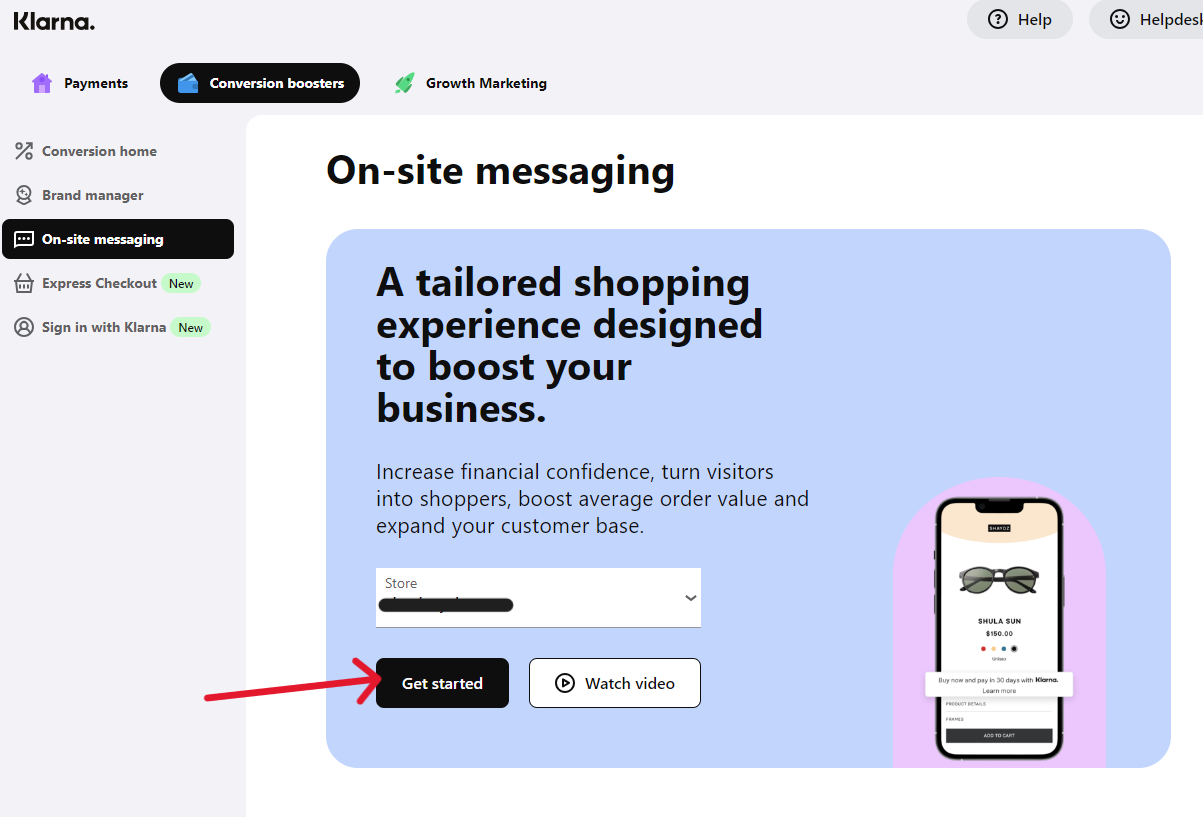
3. You will then be directed to the installation page.
Click Copy to Clipboard for the installation code
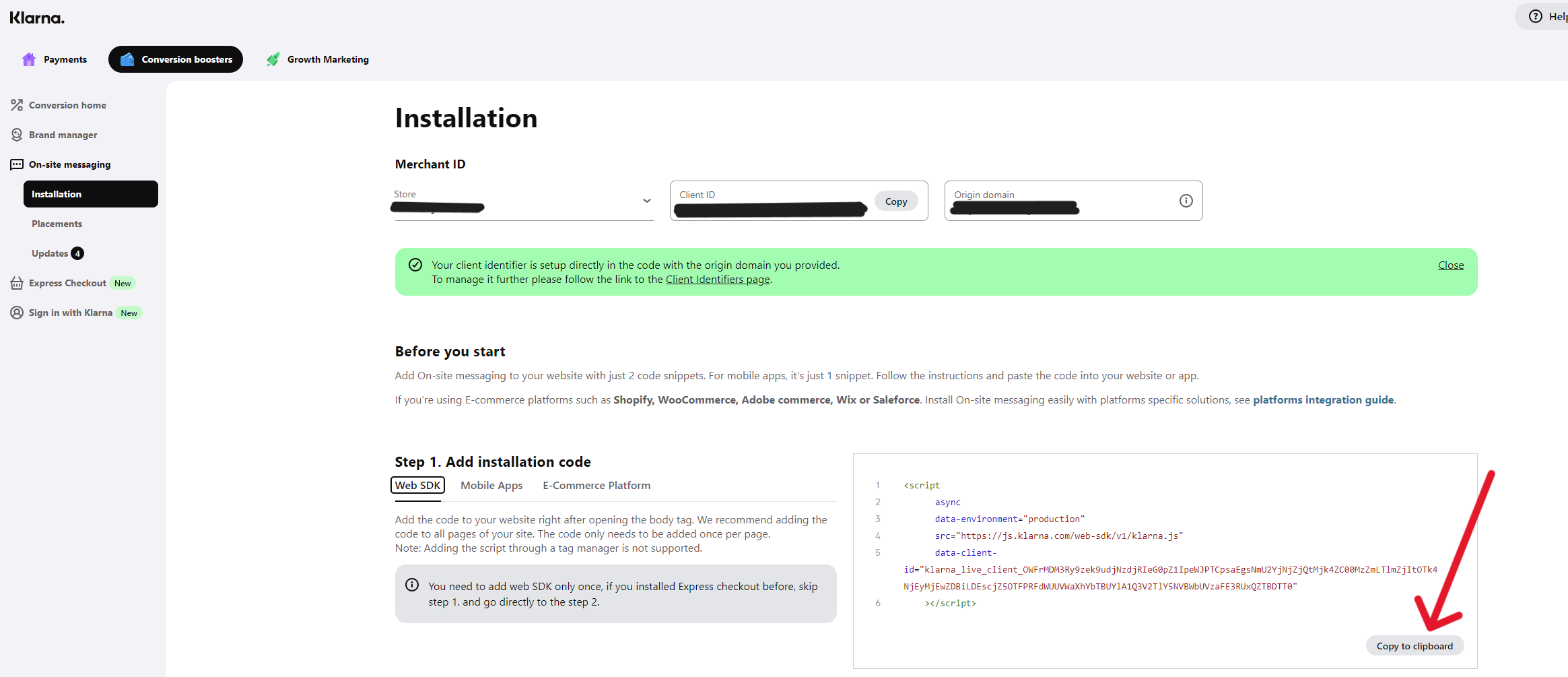
You can now paste the relevant snippet into an email or other message to forward on to Citrus-Lime.
Placement of you Klarna can also be customised. This is explained in this video.
The code for Klarna placement can be found at the bottom of the installation page, in Step 2 Add placements to your website.
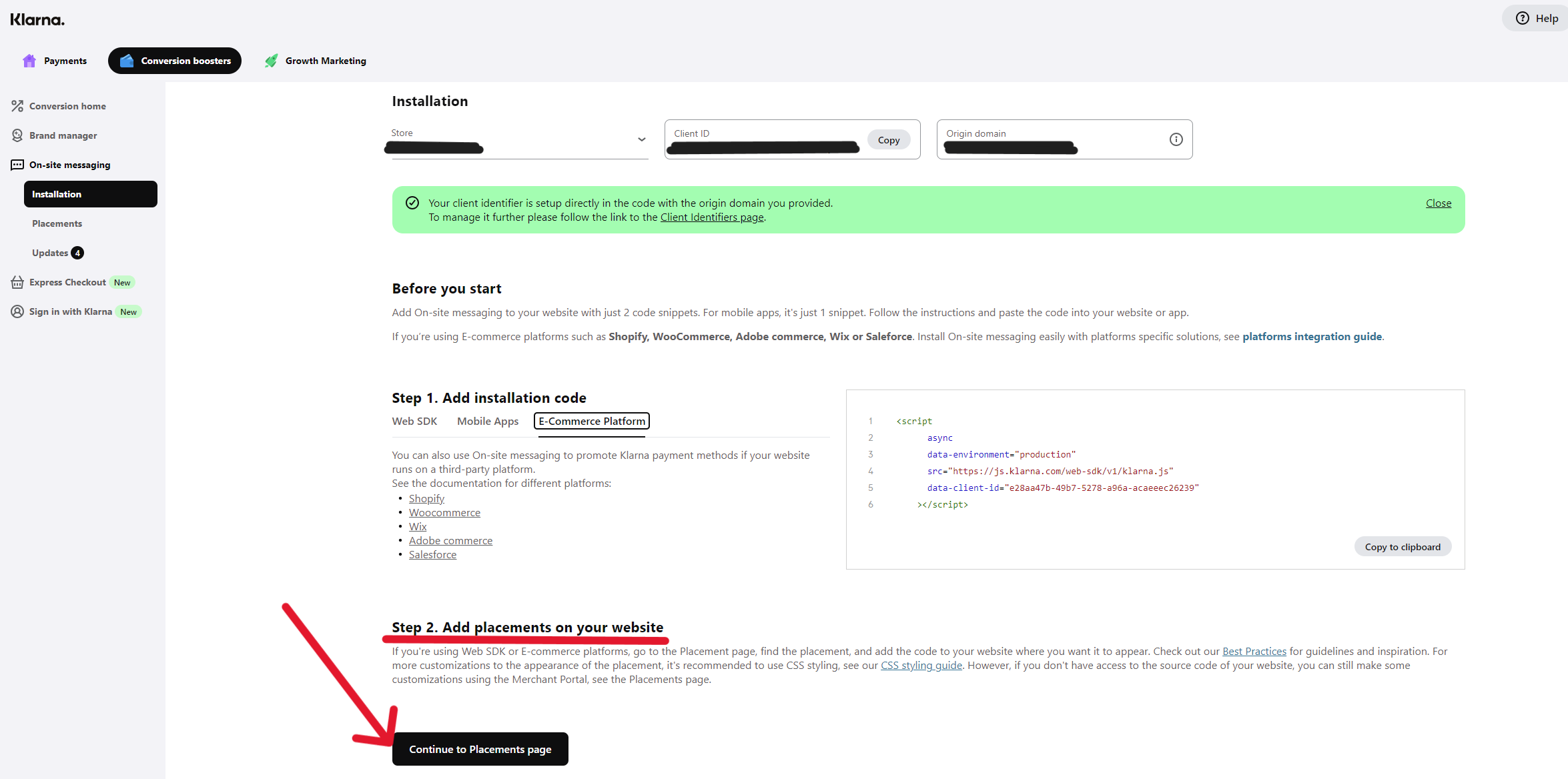
Again, you can now paste the relevant snippet into an email or other message to forward on to Citrus-Lime.
If you are having trouble accessing this area in Klarna, or having trouble with the code itself, we would recommend referring to Klarna's Merchant FAQs or support service for assistance.