When creating a Special Order, Workshop job, Layaway or Quote, click the Clear icon to the right of the transaction type name:
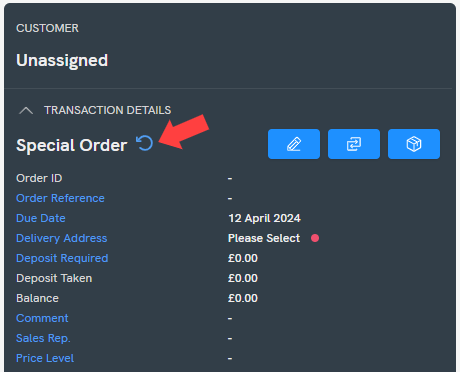
This will revert the transaction to standard.
You can now choose another transaction type or tender the sale as a standard transaction.
Transaction types for recalled orders
You cannot clear the transaction type on an order or quote once it has been saved. You can only change to another type of order. Please see the following article for guidance: How do I change the transaction type?