From time to time, you might find a situation where you need to provide a refund for a customer who placed a web order, but the card they used for the original payment has since expired or been cancelled.
In this situation, you cannot use the integrated ecommerce refund feature in Cloud POS, since the original card is no longer valid.
If your ecommerce site accepts payments via the CitrusPay Gateway, then you can opt-in to use the Virtual Terminal in Cloud MT to issue a refund to an alternative card.
To enable this functionality, you'll need to contact the Citrus-Lime Support Team to switch this feature on.
Once it's been enabled, only users with Administrator access to Cloud MT will be able to issue refunds to alternative cards.
Within the Virtual Terminal, once you have entered the customer's address and card details, you will see the option to toggle between Transaction and Refund:
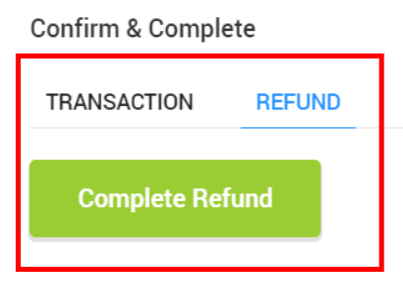
Select the Refund option to make a payment to the customer's alternative card.