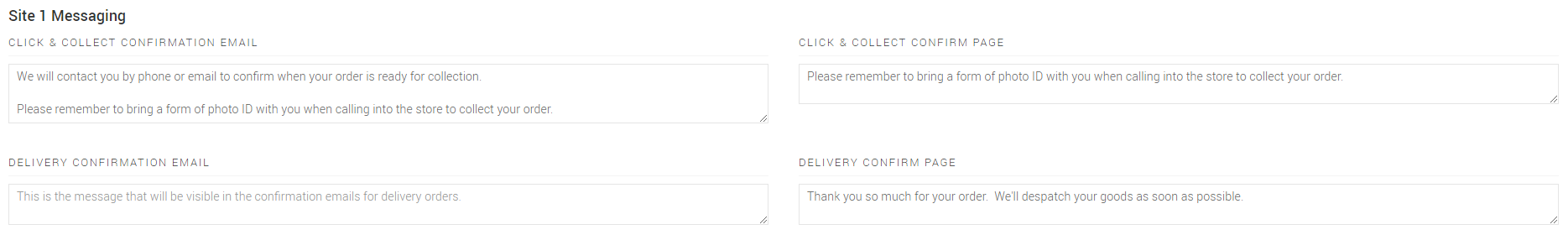Within Cloud MT, in the Site Management section of the main menu, you'll see a subheading titled Site Messaging.
https://cloudmt.citruslime.com/#/site-messaging
This page contains all of the customisable messages that can be added to your website(s).
You have the option to create individual messages for the following:
Click & Collect Order Confirmation Emails: The email the customer receives after they've placed a Click & Collect order on your eCommerce site.
Click & Collect Confirm Page: The page the customer sees once they've completed a Click & Collect order on your eCommerce site.
Delivery Order Confirmation Emails: The email the customer receives after they've placed an order for delivery on your eCommerce site.
Delivery Confirm Page: The page the customer sees once they've completed an order for delivery on your eCommerce site.
If you have more than one eCommerce site linked to Cloud MT, you can set up messages specific to each site by selecting the site from the dropdown.
Each message field has a maximum character count of 1000.
In the example below, we have set messages for both options for Click & Collect orders:
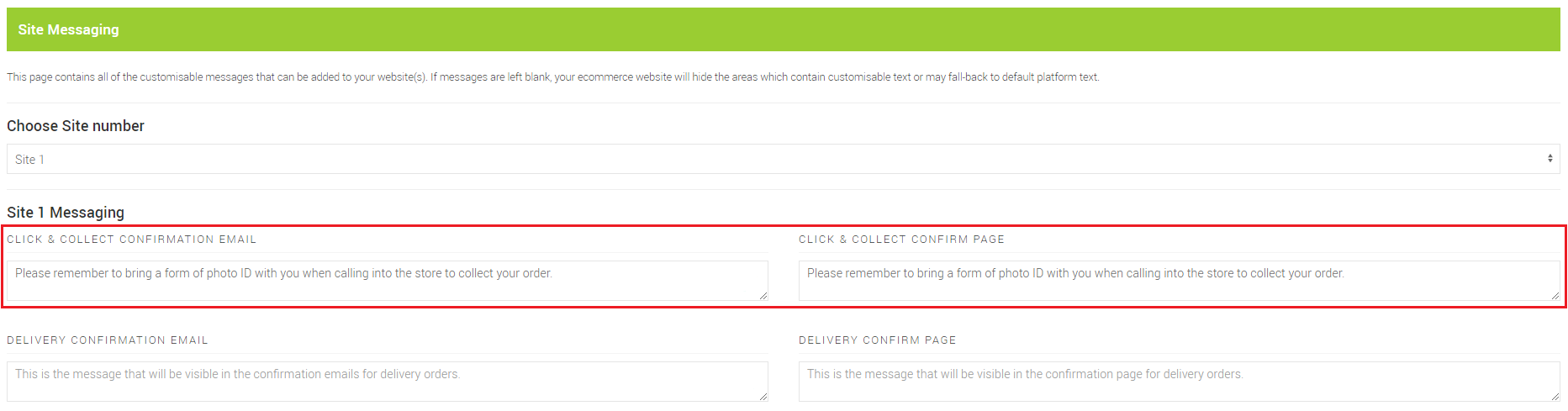
After completing an order for collection on the eCommerce site, our message will be prominently displayed to the customer:
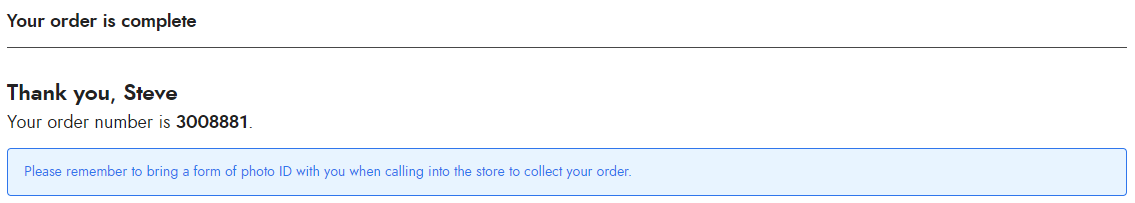
The Order Confirmation email also contains our message:
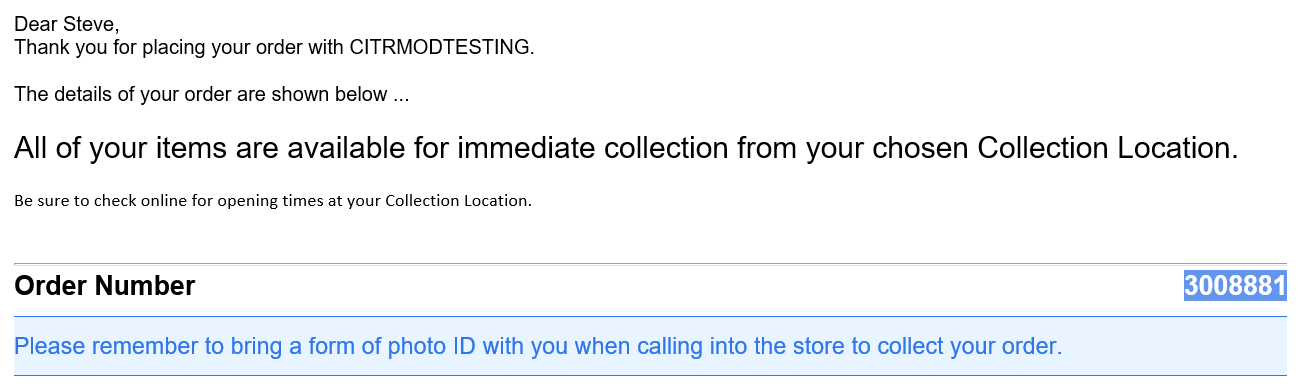
In our example, we've used the same message for Click & Collect orders, but you can choose to set a different message in each of the four available fields on the Site Messaging page. Similarly, you can leave any fields blank if you do not wish to make use of them: