Option to print physical receipt added to POS
We've added the option to print a physical receipt in POS - so if you're sending an e-receipt to a customer you can choose to also print a physical receipt or not.
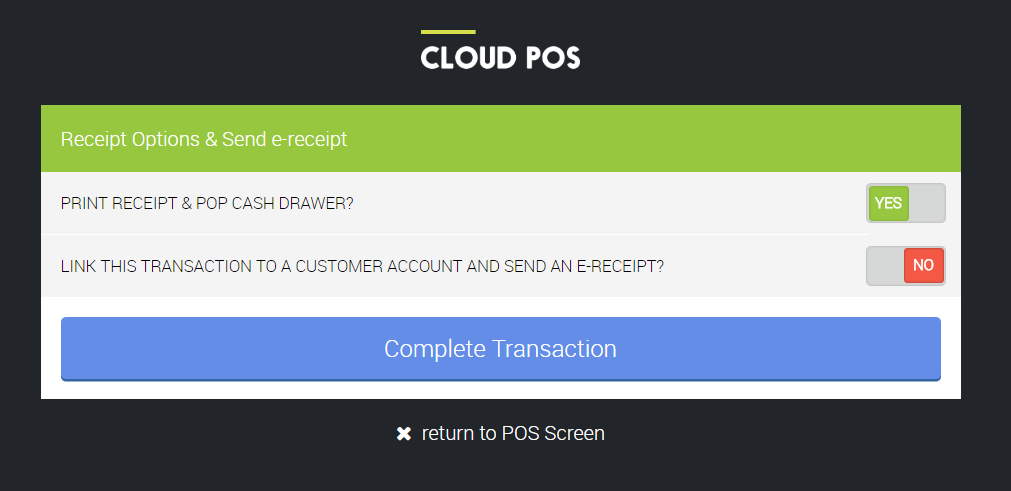
GDPR consent checkbox added to customer records
A GDPR consent box has been added to the customer card - this can be set in POS or in the back-office.
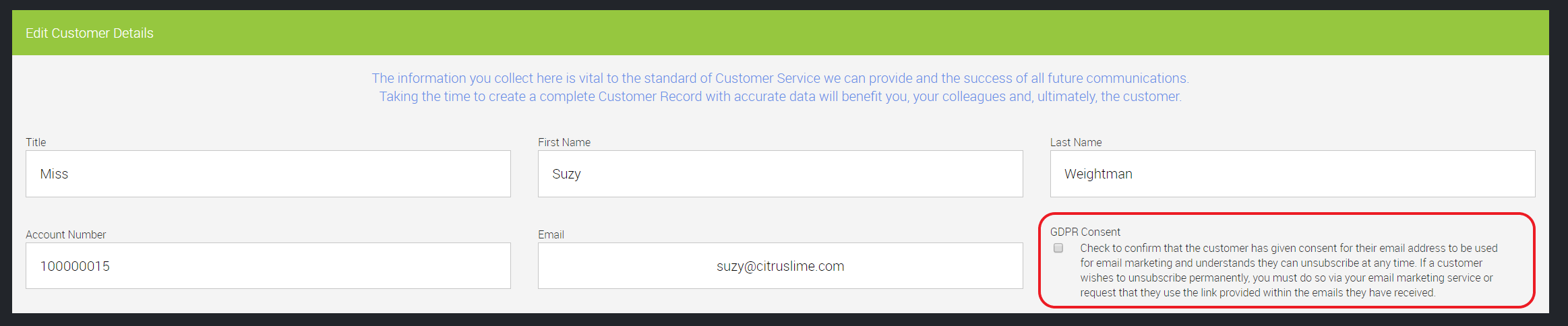
Customer Rewards points can be blocked by Tender
You can now block Customer Rewards points by a Tender type, a common place where this would be applied is for Cyclescheme/ Cycle 2 Work tender types. When this is set no points will be generated for transactions paid for with this tender type.
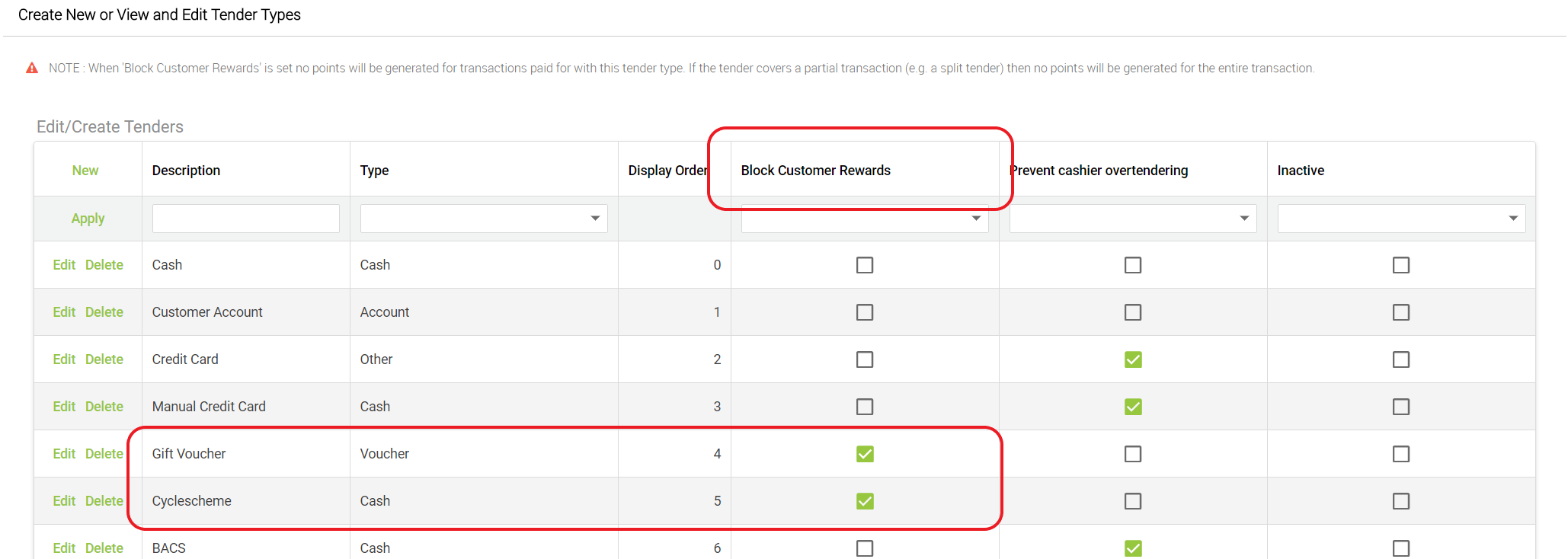
SIM imported items - Season updated automatically
For items imported through SIM, if the 'Linked to SIM' option is set against your items the Season field will now also be automatically updated, if the supplier provides Citrus Lime with updated information - particularly useful for carry-over products.
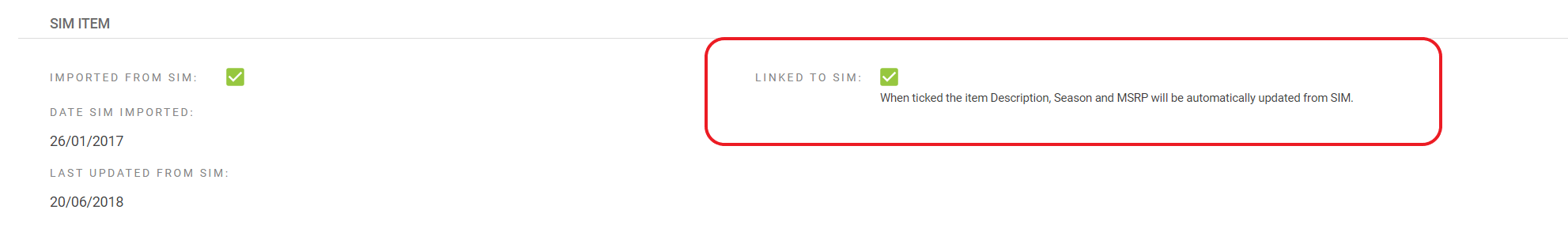
Picklist UI / Screen improvements
We've made numerous improvements to the Picklist screen;
- The size of the grid has been reduced, meaning you can see more orders and more information on the screen.
- We've added a button to 'Hide Header' which means that you can see even more of the order selection grid.
- The 'Free Stock' column is now colour-coded, allowing easier identification of orders which can be fulfilled.
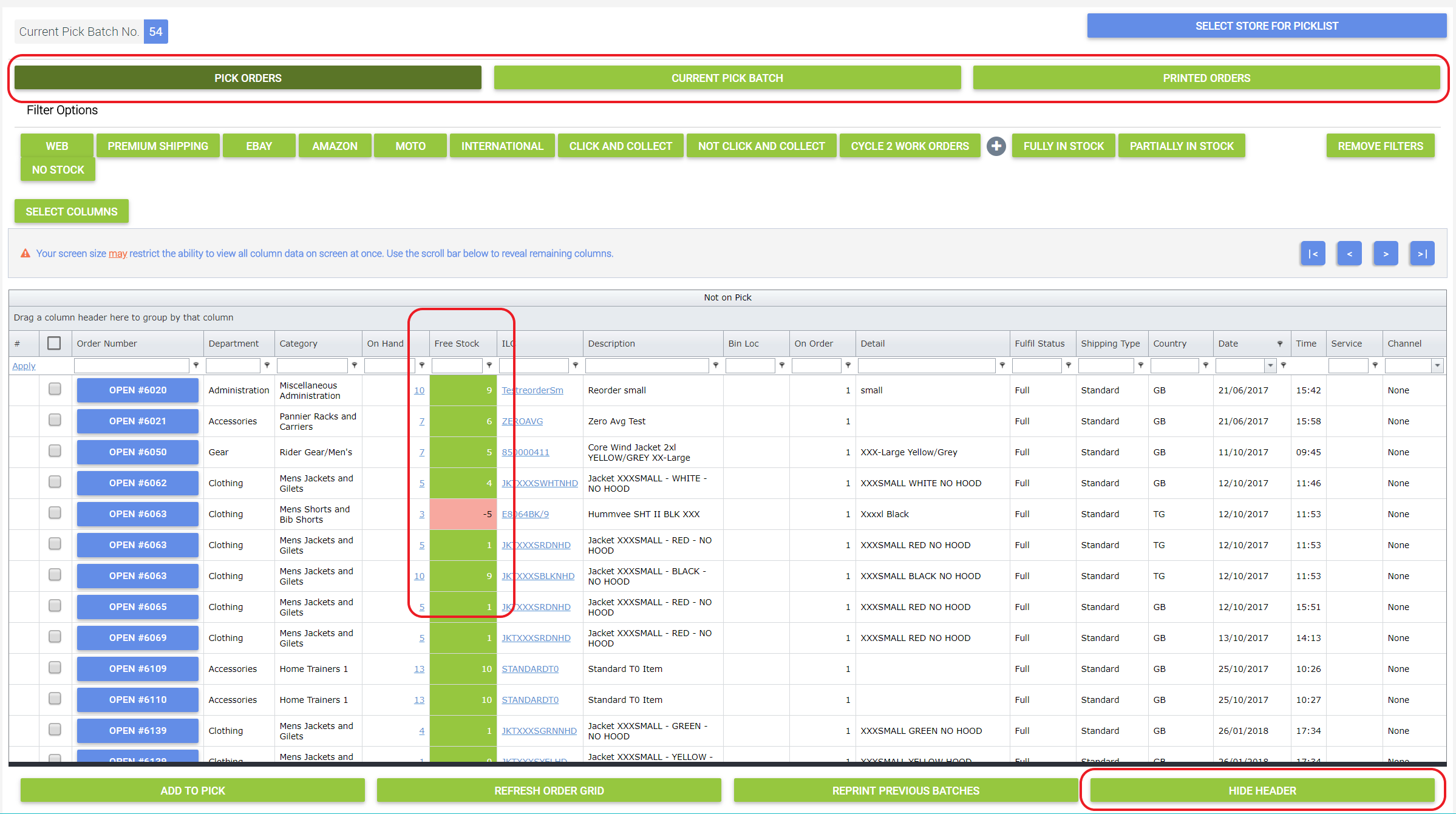
Email purchase orders direct to suppliers
You can now email a PDF of your purchase order directly to the supplier, this is accessible through the Options menu on a purchase order.
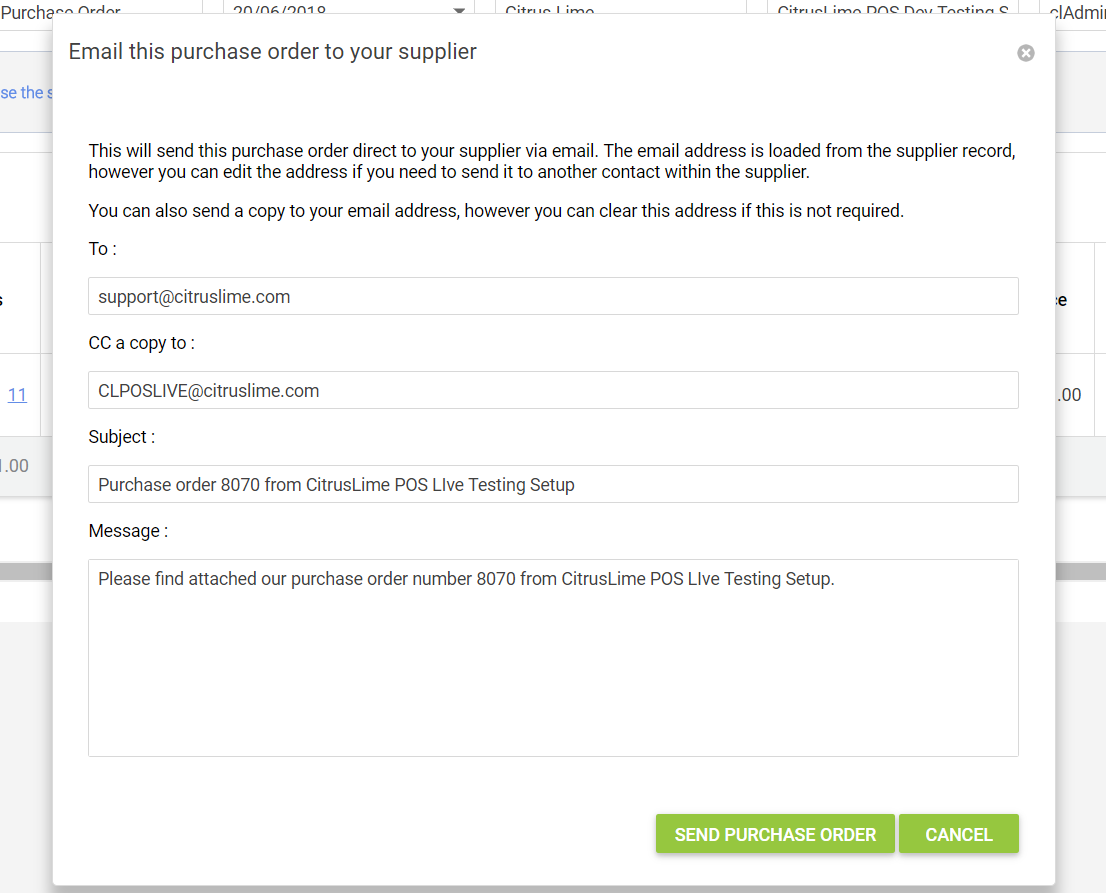
Filter items by Brand when creating a Purchase Order
When creating a new Purchase Order, you now have the option to restrict the items being added by a specific Brand. For example, you may want to place an order from a supplier to top up stock for only BRAND-A based on your min/max levels.
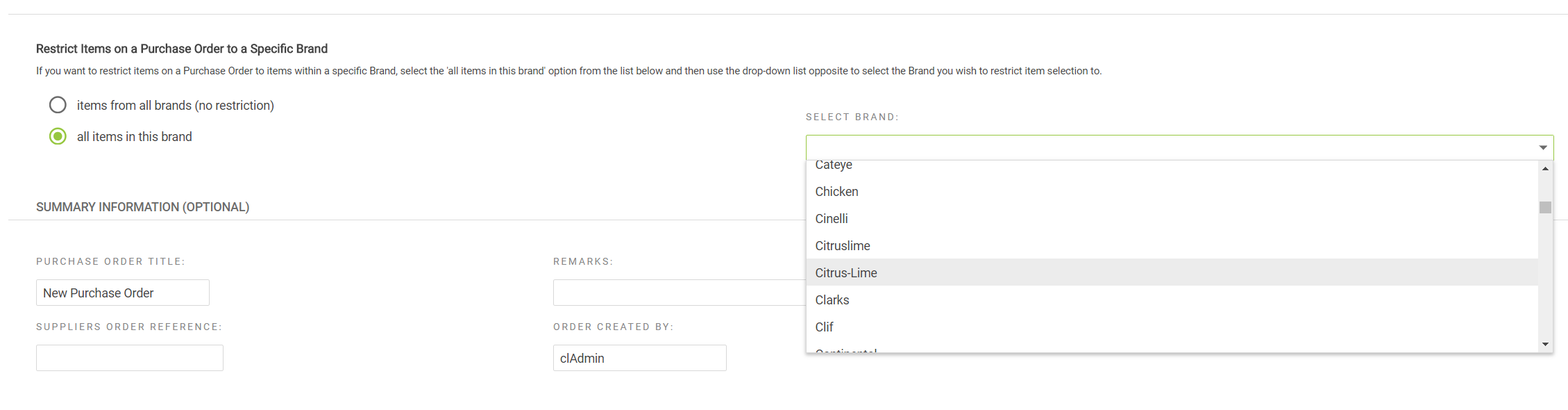
Transfer out to Supplier from Offline Inventory
The option to return stock to a supplier through Offline Inventory has been added. You can select multiple items and generate an A4 Supplier Return sheet to send with the items.
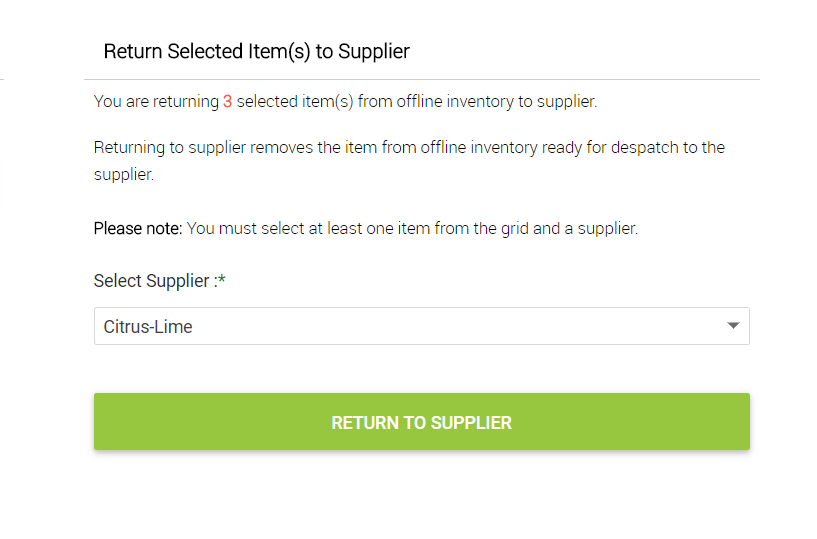
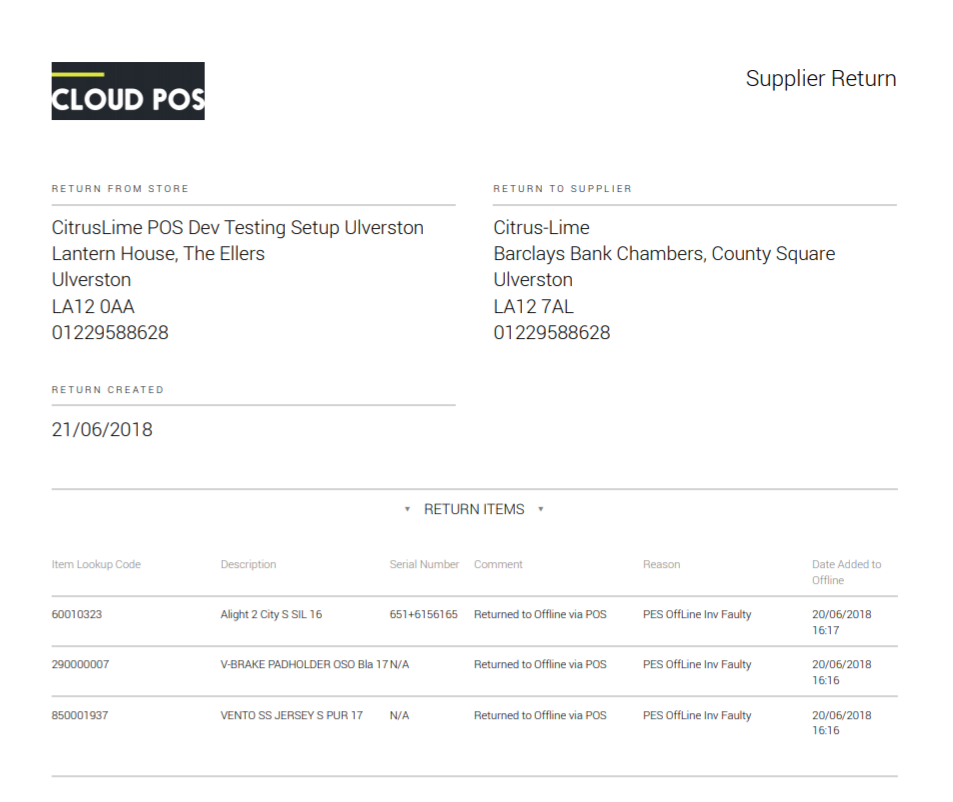
Stocktake screen improvements
We've improved the layout of the stock take screen, including being able to view a closed stock take and any historical discrepancies/amendments.

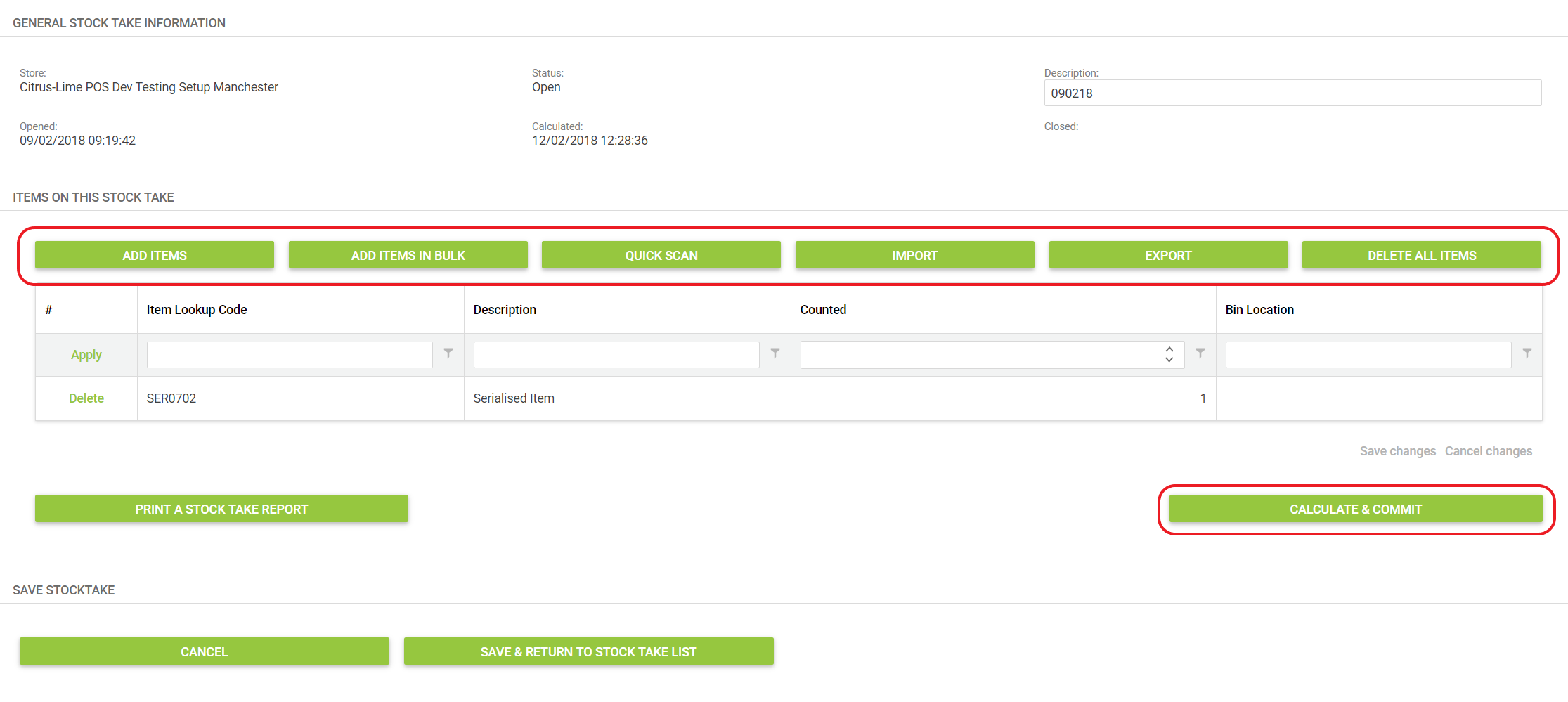
Wizard Improvements
Price rounding has been added to the Price Wizard. When applying a rule to change your prices for the items selected, you can select to round these prices, for example to the nearest price ending in £0.99.

The functionality to export to excel, make changes, and then re-import that spreadsheet has been added to all wizards. Useful, if a supplier sends you a price update file, for example.
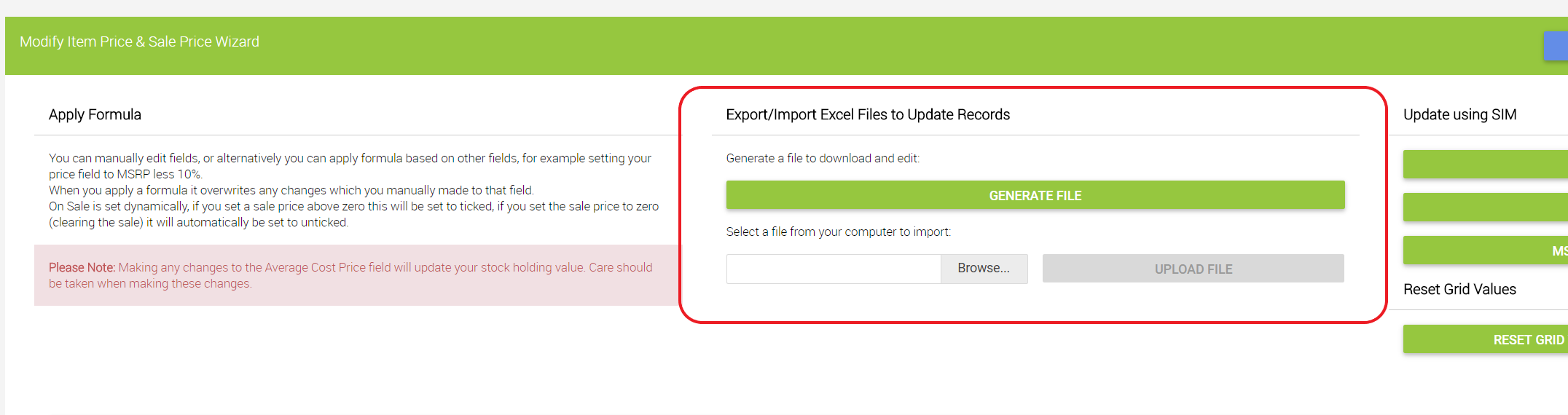
You can now schedule a wizard to be processed at a specific time. This means if you have, for example, new prices which need to "go-live" at a time when you won't be in the office to make the changes, you can schedule the wizard and the changes will be processed at the specified time.

On the Modify Supplier Information wizard, you can now change the Supplier associated with an item. This will change the Primary Supplier - and will amend the associated information too.
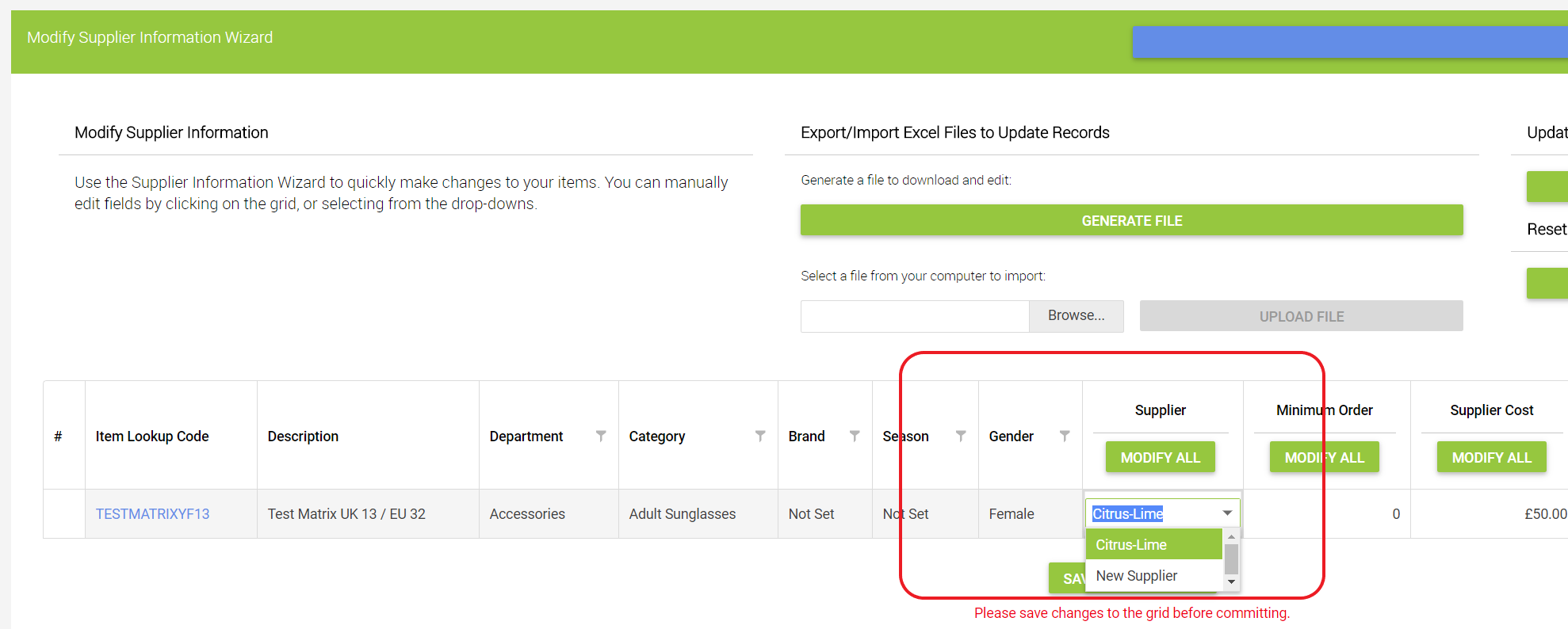
Back-Office General
New Feature Developments
- Offline Inventory can be accessed through the Item card, and will show just that item in the Offline Inventory page.
- Overall stock value in Offline Inventory has been added.
- We've added the functionality to be able to import new barcodes against existing items in your database from an excel/csv file.
- For downloaded eBay orders , the eBay tender type will now be auto-populated.
- There is no longer a limit to how many tender types can be created.
- An A4 print of X/Z reports has been added to the journal.
Bug Fixes
- A bug where deleting an item from a supplier didn't work has been fixed.
- An issue where the cashier number was incorrect in the journal has been resolved.
- The postcode lookup functionality on the Store page was not working, this is now fixed.
- The 40-col receipt comment field is now limited to 75 characters.
UI/UX Improvements
- Postcode lookup functionality has been improved, in POS & back-office.
- We've removed the requirement to set a Code against a new Tender type.
- We've removed the requirement to set a Code against a new Reason Code.
- Till Name has been added to the Batches grid in the journal.
Back-Office Customer Functionality
New Feature Developments
- Notes can now be added to a customer order in the back-office (through the customer communications functionality).
- Customer Rewards detail has been added to the customer card in the back-office.
- We've added Qty on PO, Soonest PO & Free Stock (empire) to the Customer Order Stock Detail page.
- An Enhanced Back Order feature has been added, this enables a 'back-order status' to be set against order lines where there is not enough local stock to fulfil the order.
Bug Fixes
- An issue where the postcode lookup functionality in the Delivery Addresses editor against a customer was not working has been resolved.
UI/UX Improvements
- We've improved the speed of the Customer Order Stock Detail page.
Imports
New Feature Developments
- When items are imported, we now maintain the size ordering in which the file has been created - this means that the correct size order will pull through to your Citrus-Lime Ecommerce site.
Bug Fixes
- A bug where an empty dimension attribute was added to imported matrix items has been resolved.
- A bug where special characters (& and +) in department and category names was stopping files from being imported has been fixed.
- A bug where not all Department/Category options were showing in the drop-down on the excel import template has been resolved.
Item Creation Including Matrix Items
New Feature Developments
- We've added a quick search to the Items page in back office, this allows you to enter an Item Lookup Code, Barcode or Matrix Code to go directly to the item page.
- You can now adjust the Pack Cost against an item with an MPQ set in the supplier information, this is in addition to being able to set the Unit Cost. When you amend the pack cost, the unit cost will be automatically updated in relation to the MPQ.
- We've extended the maximum character limit on the Matrix Code field from 10 characters to 25 characters to help with item creation.
Bug Fixes
- A bug where the Supplier information could not be amended on the item card against serial items has been fixed.
- An issue where some special characters were blocked on Matrix Templates has been resolved.
- An issue where the Dimension title on matrix items being blank stopped items from uploading to eBay has been resolved.
- A bug where duplicate attribute codes could be added to a Matrix Template has been fixed.
UI/UX Improvements
- The link to the 'Items in Transit' Cloud Report has been added to the stock enquiry popup.
- For Non-Inventory products the Price in the items search grid now displays the price, rather than "N/A".
Picklist
New Feature Developments
- You can now select individual lines (orders) in the 'Current Pick Batch' screen and remove these from the pick.
- We've improved the way that lines can be selected in the pick list grid - you can now use the Ctrl and Shift keys to select multiple rows.
- If you have a multiple line order, selecting only one of those lines will now add the entire order to the pick.
Bug Fixes
- A bug where orders with multiple quantities did not show the correct quantity in the pick list print has been fixed.
- A bug where the 'Clear Batch' button did not refresh the screen to show the changes has been fixed.
- An issue where items with no Brand set against them did not show in the pick list has been resolved.
- The filter for 'MOTO' orders has been fixed - including when existing orders are altered.
- An issue with the print format drop-down being reset has been fixed.
- A bug where searches in the filters were removed when reordering the grid has been fixed.
UI/UX Improvements
- Colour-coding has been added to the Free Stock column in pick list, allowing easier identification of order lines where there is not enough local stock to fulfil all orders.
- A filter for Cycle2Work orders has been added to the pick list.
- A scroll-bar has been added to the top of the pick list screen.
- Fields have been added to the pick list screen - Postcode & Season
- We've made some changes so more lines will now appear on each page of the pick list print.
POS
New Feature Developments
- The till selection dialog has been improved so you can now see the Till Number, Batch Status and also if the till is already in use.
- The option to send an e-receipt when an order is picked up has been added.
- The comment/reference box is now automatically triggered when creating a layaway.
- The option to send an e-Receipt is now unselected by default.
- For sales of Gift Vouchers, the Gift Voucher number and expiry date has been added to the transaction receipt (40-col & A4).
- An order number can now be entered into the 'Scan to recall' box, to immediately recall any order.
- We've improved the speed of the items search grid.
- Order references for Web, eBay & Amazon orders can no longer be amended.
- Funds can now be added to an open batch through the drop/payout functionality.
- Cashier name now shows on 40-col order receipts.
Bug Fixes
- A bug where discounting an item to zero resulted in the A4 transaction receipt showing the line as 'Tax Exempt' has been fixed.
- A scenario where the error message of "Serial 1 cannot be blank" was shown has been fixed.
- An issue where refreshing the page after opening an order from back office caused an error has been fixed.
- Customer account payments can no longer be paid for with Customer Rewards points.
- An issue where the 'On Sale' tick-box in the item search in POS was not respecting the End date has been resolved.
- A scenario where a negative price could be entered against an item being returned, resulting in a positive sale has been fixed.
- A bug where items could be scanned in the 'Scan to pickup' dialog before all items had been loaded has been resolved.
- An issue where the 'Apply' button in the recall order screen was not working has been fixed.
- Orders can no longer be created with no items on.
- A bug where a deposit could be added to an order with no value has now been fixed.
UI/UX Improvements
- The name of the cashier logged in has been added to the POS screen.
- After selecting a customer for a transaction, the filters/searches in the customer search grid are now cleared.
- The eCommerce basket name for courier services has been added to the Courier Integration print label screen.
- After setting a serial number for an item, the focus is now returned to the 'Scan Barcode' field.
- After setting a customer using the quick search, the focus is now returned to the 'Scan Barcode' field.
- After returning to POS at the end of a transaction, the focus is now returned to the 'Scan Barcode' field.
- After applying an item discount, the focus is now returned to the 'Scan Barcode' field.
- When entering tender values, this has now been restricted to positive values.
- When entering opening/closing amounts for a batch, these values have been restricted to two decimal places.
- The 'Logout' button in the top right of the POS screen has been swapped for the 'Quick Switch' functionality.
- The cashier information popup no longer shows when quick switching.
- The Enter key on the cashier Quick Switch now works.
- The deposit field has been restricted to two decimal places.
- The Pay Remaining button and the + key now work for returns in the tender screen.
- A Logout button has been added to the Open Batch screen.
- Order Due Date has been added to the A4 order receipts.
Purchase Orders / Transfers
New Feature Developments
- We've added an option to purchase order creation; for purchase orders based on Customer Orders you can choose to order only if the items are not already on a purchase order.
- The 'Requisitioned by' (created by) field has been added to the Purchase Order/Transfer creation page.
- The 'Requisitioned by' (created by) field has been added to the Purchase Order/Transfer A4 print.
Bug Fixes
- A bug where the Add Items grid was reordering when paging has been fixed.
- An issue where deleting a Serialised line from a transfer was causing a serial number to be 'stuck' in the status of "In Transit" has been fixed.
- A bug where setting 'May not be placed on purchase order' against items stopped the items from being added to transfers has been resolved.
- An issue where items on existing purchase orders were not being added to transfers based on customer orders has been fixed.
- An issue where 'May not be placed on purchase order' was not being respected by the Quick-Scan functionality in purchase orders has been fixed.
UI/UX Improvements
- MPQ (Master Pack Quantity) has been added to the A4 purchase order print.
- Bin Location has been added to the A4 transfer print.
- Total item counts have been added to the purchase order lines page.
- We've added functionality so that filters on the purchase order select page are remembered.
- In Goods In, unsaved changes will be checked for before committing the stock.
- In purchase order creation, the style of the department/category selection drop-down has been changed so it's easier to use.
- We've disabled scrolling to change the quantities in the Goods In 'Quantity Received' column.
- The supplier name has been added to the file name when exporting a purchase order to csv.
- The order of items in the export to csv now matches the order of items on the purchase order.
- The scroll bar is now visible when the browser screen is zoomed out.
SIM
New Feature Developments
- The Season for SIM imported items, where they are marked as 'Linked to SIM' will now also be updated automatically if we receive updated information from the supplier.
- We've added a field to the SIM basket which shows if the item already exists in your database.
Bug Fixes
- A bug where items imported through SIM could be added to two separate matrices
Stock Take
New Feature Developments
- Closed stock takes can now be viewed, including the historical discrepancies.
- Bin Location has been added to the 'Add Items in Bulk' page.
- We've improved the stock take print page so more lines are visible on each printed page.
- When committing a stock take, we now log the stock movements between the Count time and the Commit time and these are visible when looking at a closed stock take.
Bug Fixes
- A bug where multiple lines for one item when importing and selecting 'Replace Existing Counts' was causing the incorrect quantity has been fixed.
- An issue where the 'Hide Discrepancies' checkbox didn't work when paging through the grid has been resolved.
- Gift Voucher items can no longer be added to a stock take.
UI/UX Improvements
- Colour coding has been added to the Difference field in the Calculate view.
- The speed of the QuickScan has been improved.
- The stock take screen has been simplified.
- We've removed the requirement to enter a Code for a new stock take.
- Assembly items are no longer shown in the Add Items grid.
- The 'Hide Discrepancies' checkbox has been moved to the top of the grid.
- Skipping of non-inventory items is now logged in the error report when importing a csv.
User Levels & Security
Bug Fixes
- A bug where Brands could be edited by users below the level of 'Back-office' has been fixed.
- A bug where Matrix Items could be edited by users below the level of 'Administrator' has been fixed.
Wizards
New Feature Developments
- Multiple wizards can be worked on at any one time, with a view of all open/pending/closed wizards available.
- You can now undo a completed wizard.
- Quickscan to add items to a wizard has been added.
- You can now create a wizard based on a purchase order / transfer. This is also accessible through the purchase order page.
- You can now import a list of Item Lookup Codes to create a wizard.
- The following fields have been added to the Item Select page for wizards
- Date created
- MSRP
- May not be placed on purchase order
- Matrix Code
- Supplier Cost
- Multi-select filters have been added to Department, Category, Season & Brand in the Item Select page for wizards.
Bug Fixes
- A bug where the 'Linked to SIM' field was not updated in the Item Detail wizards has been fixed.
UI/UX Improvements
- The 'Update Matrix Parent' checkbox is now unselected by default on the Price wizard.
- Text clarification of the 'Update Matrix Parent' checkbox has been added to the wizard page.
- On the SIM wizard to 'Mark items as obsolete', the supplier selection drop-down now only shows SIM enabled suppliers.
- Links to the item card have been added to the wizard pages.
Workshop
New Feature Developments
- Inter-Store transfer has been added to the workshop module.
- A link the customer card in back office has been added to the Account Number in the workshop module.
Bug Fixes
- An issue where assembly items couldn't be added to a workshop job has been resolved.
- A scenario where deleting a mechanic with holidays assigned was causing errors has been fixed.
UI/UX Improvements
- The order of the information in the scheduler has been changed to Name, then Order Number.
- The list view now only shows mechanics for the store of the signed in cashier.