When your customer adds an item to the basket and is taken to the Shopping Basket, they will be advised that they must place their order by a certain time if they would like to be eligible for same-day shipping.
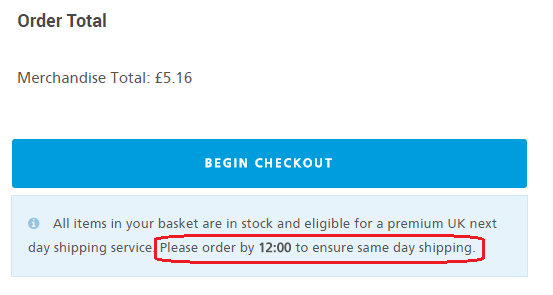
You are able to amend the time shown within this message.
- Log-in to Cloud MT;
- From the main menu on the left, go to Site Management, then General Fields;
- Find the section of the page titled Shipping Cut-off;
- Amend the time;
- Scroll to the foot of the page and click Save Changes.
Your changes may not show on the front end of your site immediately, as you will need to wait for the cache to clear.