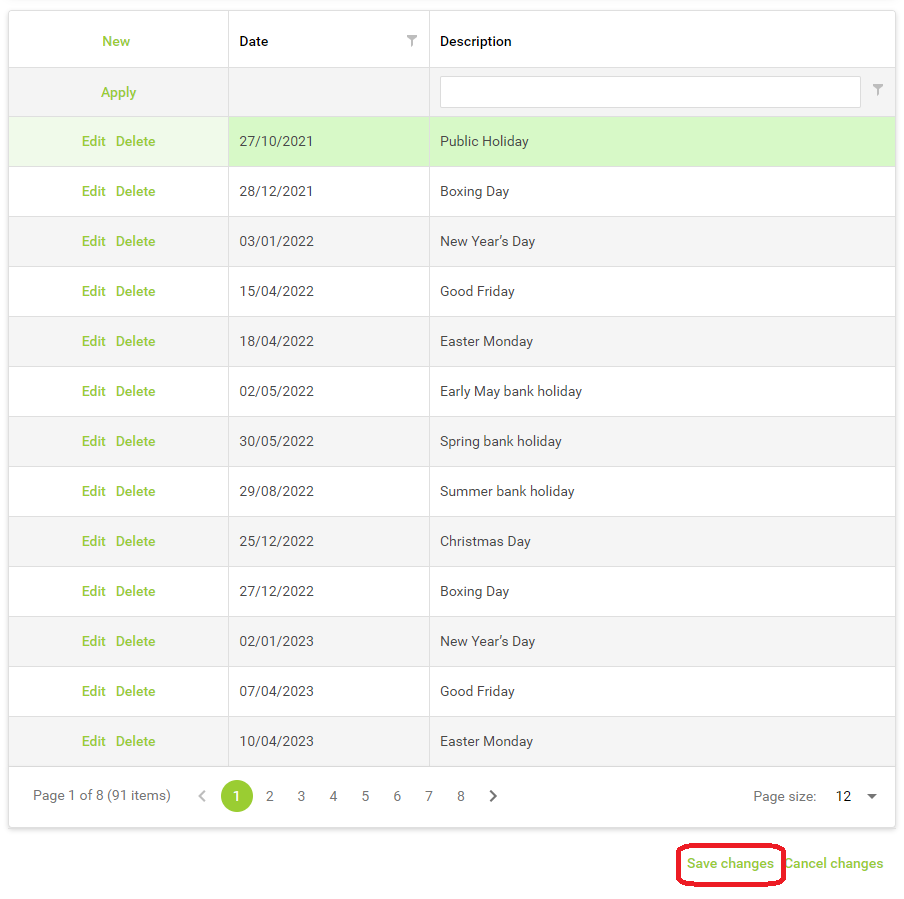The Courier Integration Module allows you to add holidays to your shipping setup so that your ecommerce site takes these into consideration when calculating despatch times.
Log in to ship.citruslime.com using the credentials that you have been provided with and from the menu on the left-hand side of the screen, select Holidays :
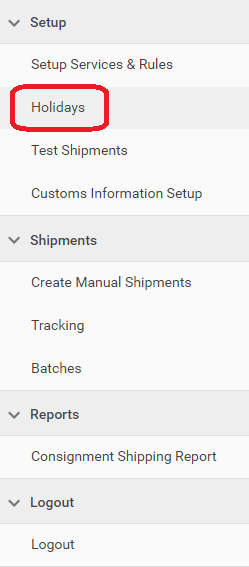
You will then see a list of current holidays. If your Cloud POS group country is GB, then standard UK bank holidays are automatically added. NOTE: No public holidays will be present if the country of your Cloud POS group is not GB.
If you wish to add in a particular day where you will not be able to despatch, click on the New link at the top of the left-hand column:
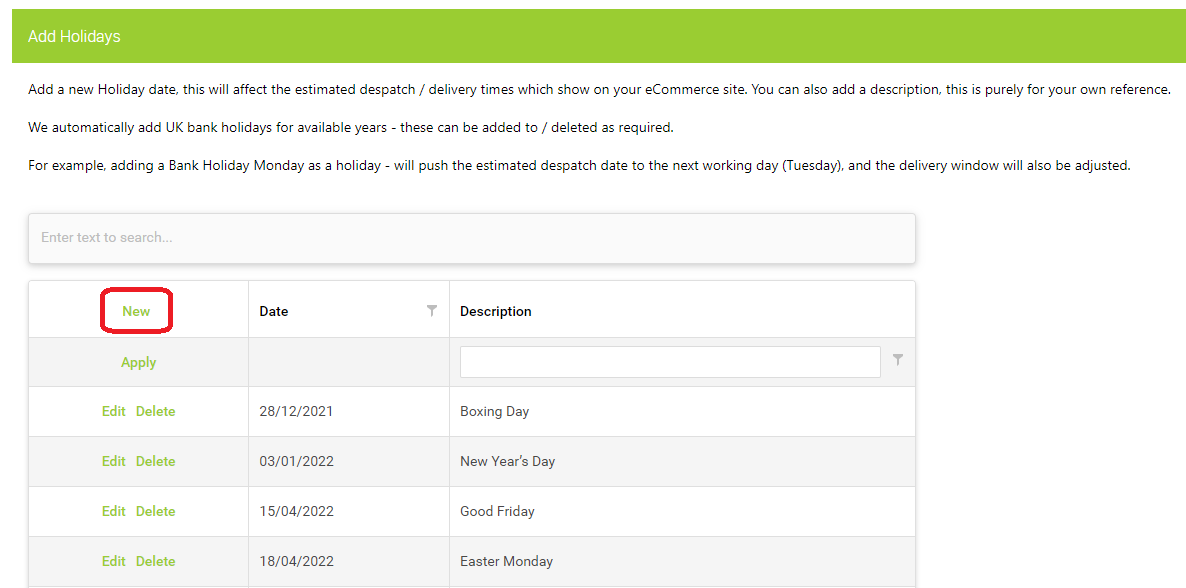
You then need to select the date you will not be able to despatch and give it a description, then click Save Changes to save that date as a holiday: