If you use the Transfer functionality within Cloud POS, then it may be useful for you to be able to determine the weight of the items included on a Transfer.
This could be helpful, for example, to make sure that you arrange an appropriate shipping service for the weight of the items, or if you are moving a number of heavy items, to ensure that you do not overload the vehicle.
You can see this weight information on any of the three types of Transfer:
- Store to Store
- Send to Supplier
- Transfer Out of System
To make use of this, you will need to ensure that you have set a Packed Weight against items within your database. If you have an e-commerce site and you are using the Courier Integration Module, you may already use this field to dictate the shipping services available to send an item to a customer.
You can set a packed weight on an individual item record, or use the Modify Item Detail Wizard to set a packed weight to a selection of items at a time.
When you create the Transfer and mark it as placed, it will move to the Goods Out list.
As you come to Send Stock, you'll see the Total Weight field updates as you enter quantities into the Units Sent Today field and click Save Changes:
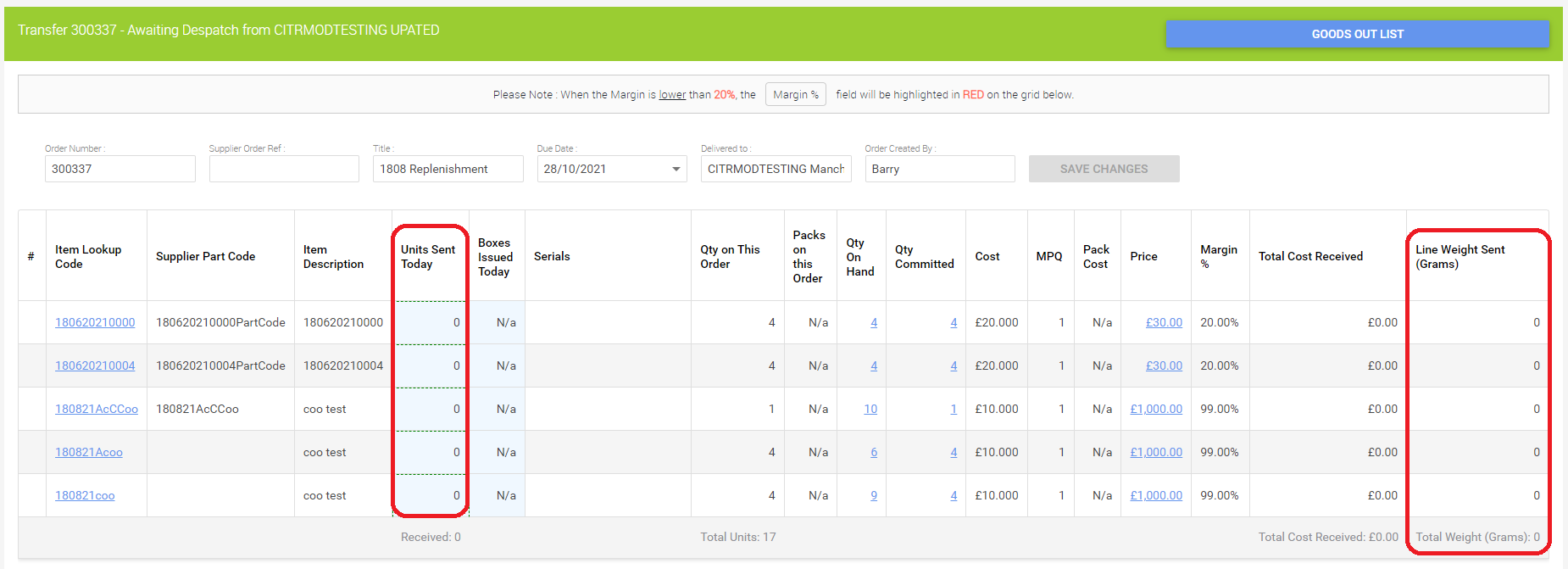
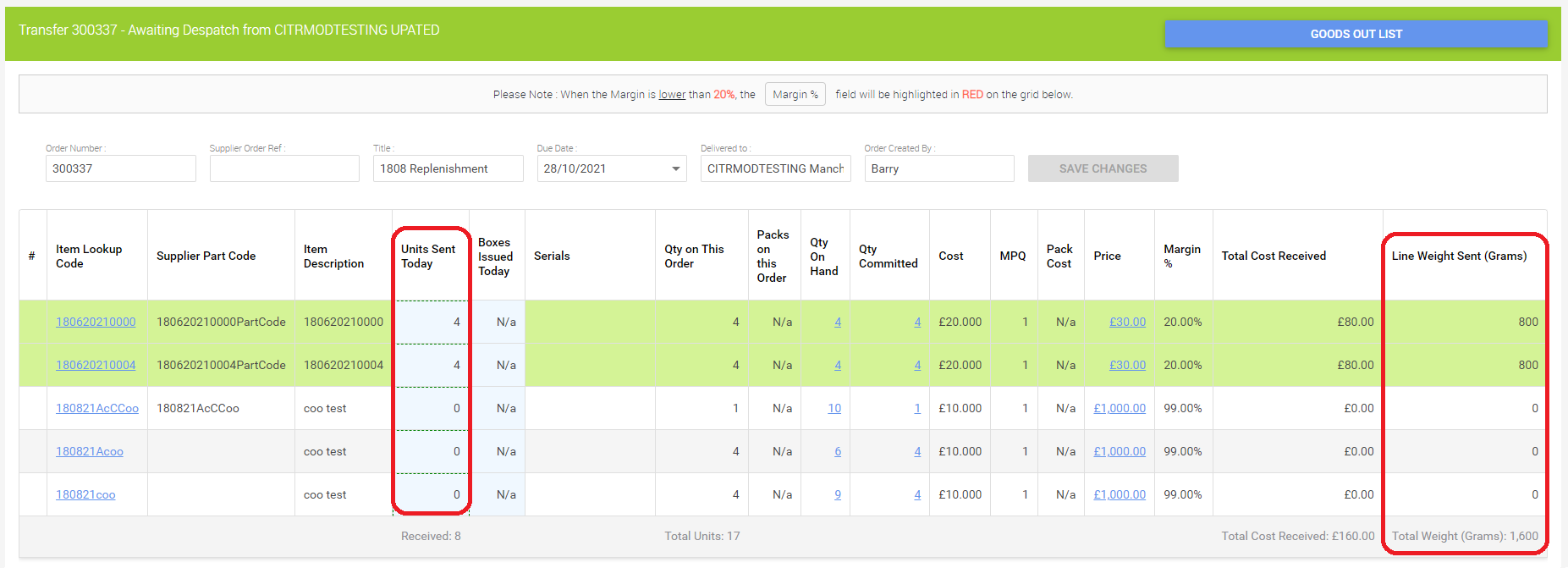
If needed, you can use this running total to issue a number of items to a target weight. If you only issue some but not all of the items on the Transfer, a child Transfer will be automatically created for the remaining items on the Transfer.
The weight of the items on the Transfer is also shown on the full-sized print documents:
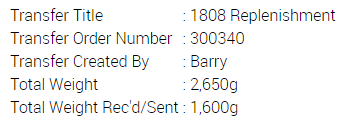
Total Weight: The combined weight of all the items on the Transfer
Total Weight Rec'd/Sent: The combined weight of the items being sent at this time.
In the example above, we are only issuing some of the items on the transfer, so this is why there is a difference between the two figures.