The system now has the ability to create wizards based on a Purchase Order, this can be accessed from two areas:
1. From within the purchase order you are working on, click on the 'OPTIONS' button and then click the 'Create a wizard' option:
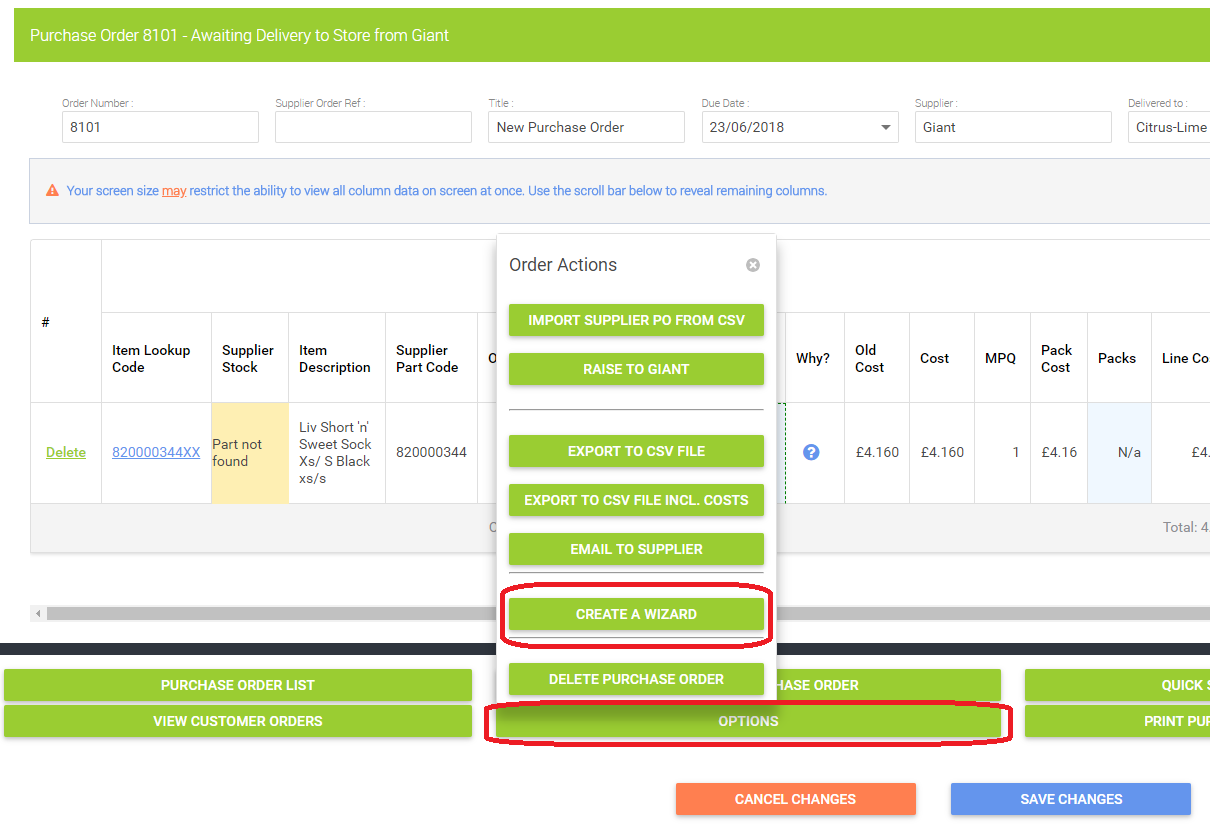
This will then open a box that allows you to choose the particular wizard that is relevant to your needs:
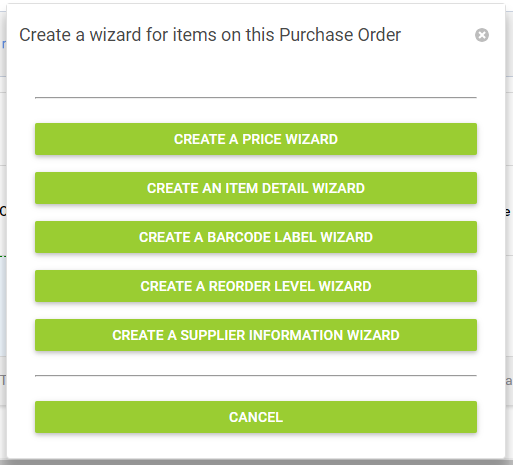
Once you have selected your wizard it will take you staright to the wizard with just thos products from the purcahse order showing:
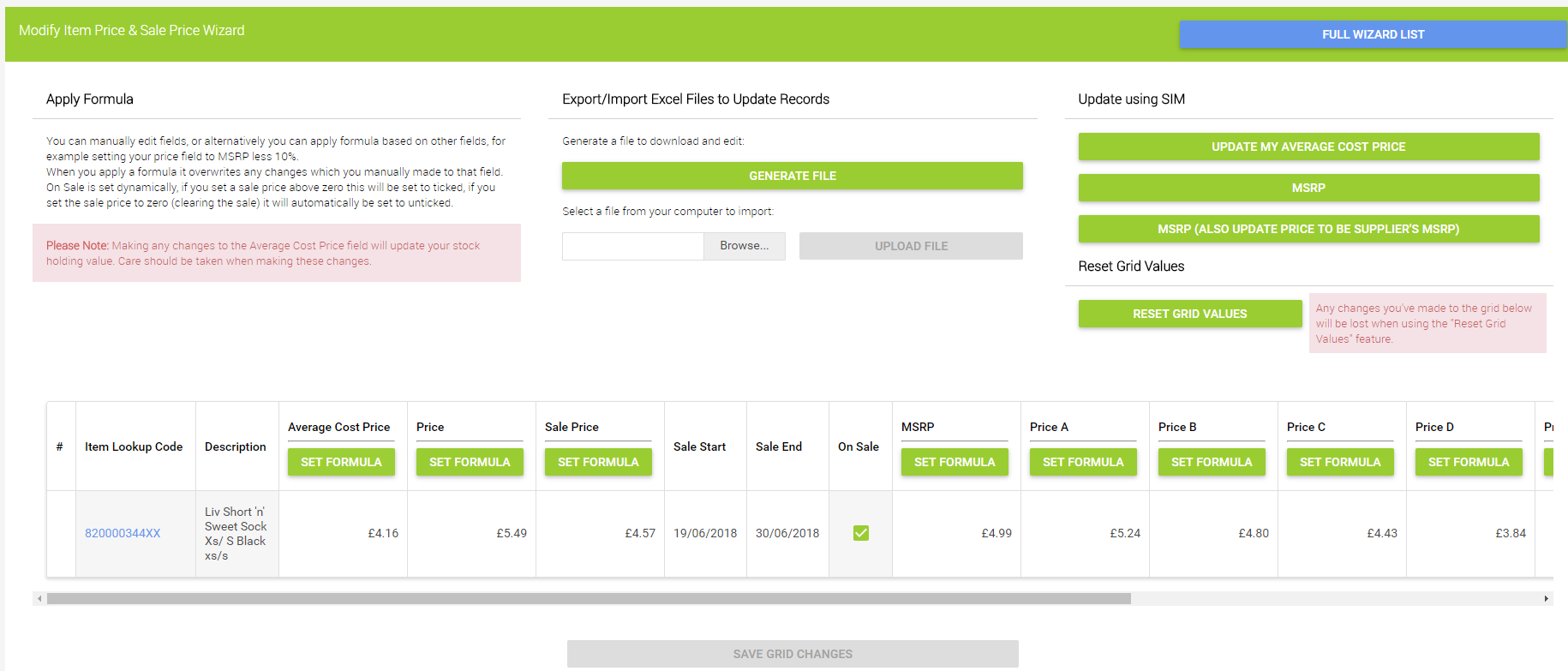
2. The second option is available from within the 'Wizards & SIM Wizards' option on the Backoffice menu, each of the wizards has an option for 'Items on a Purchase order', if you click on this option it will take you to a list of Purchase Orders and Transfers, you can then tick the box in the left hand column for the Purchase order you wish to work on:
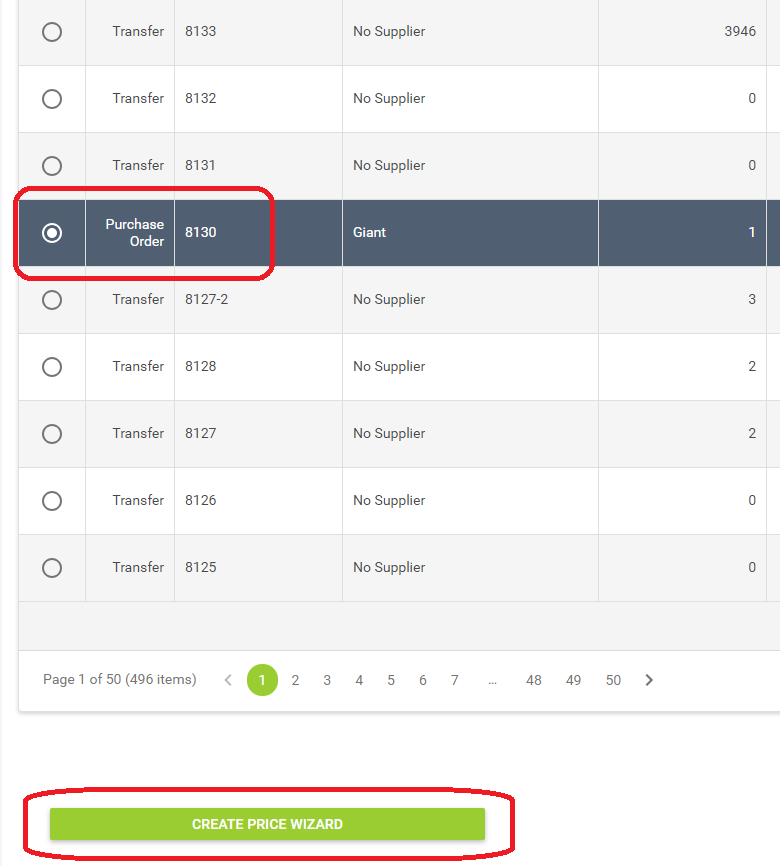
As in the first option this will take you directly into the wizard with the items already populated.
For more information on using wizards go to the following articles: