To return a deposit taken on a customer order, first recall the order in the POS screen.
Click Recall Orders:
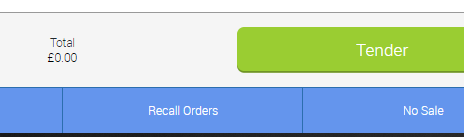
Search for the relevant order and double click to select:
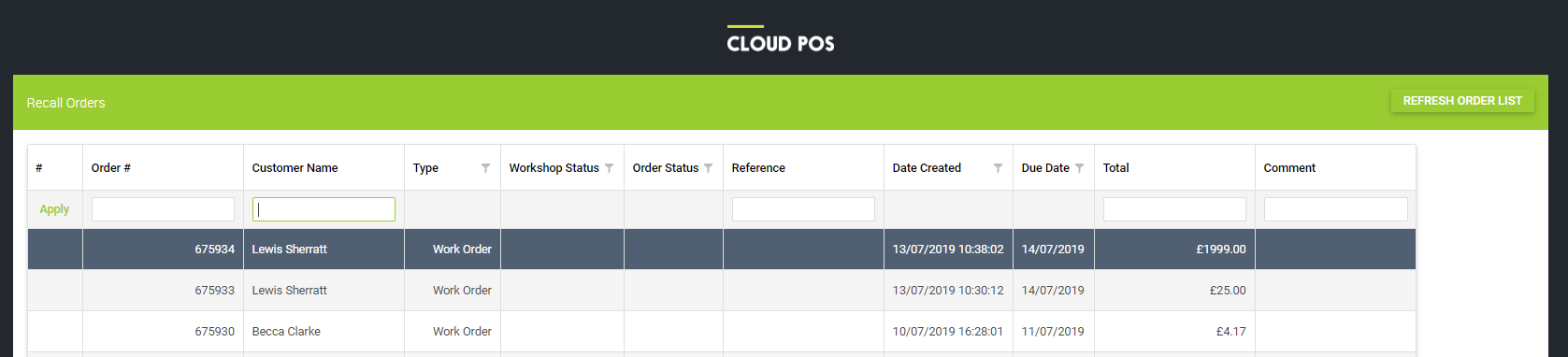
When the order is open on the POS screen, you can see the total deposit value received in this order. To edit this amount, click Edit Order Details in the top right of the POS screen:

The Order Edit screen displays all previous deposit payments. To return a deposit, click Issue Refund against the line that you want to return. You can return more than one refund at a time up to the total value of deposits taken.
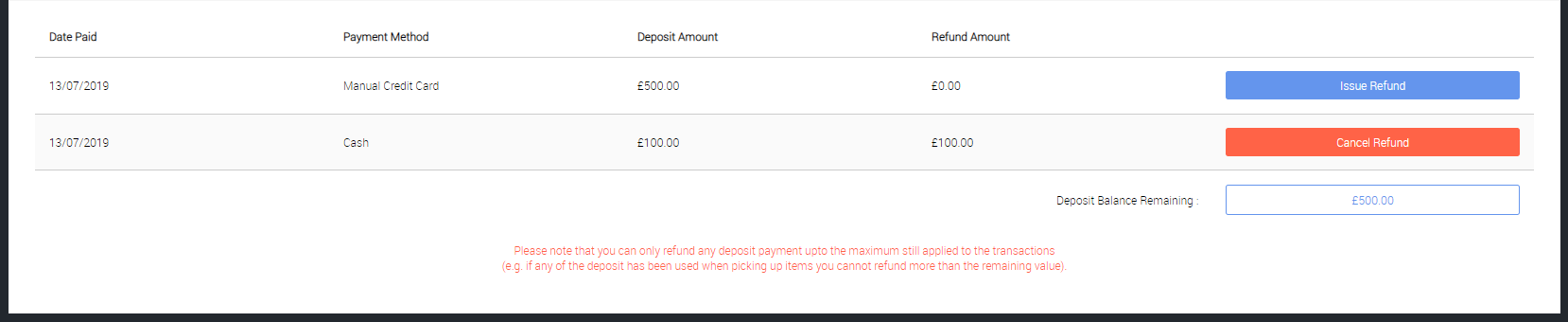
To save and return the deposit, click Save Order on the POS screen and complete the transaction as normal. The transaction complete screen will display the values of deposits being returned and which tender type it is returned to.
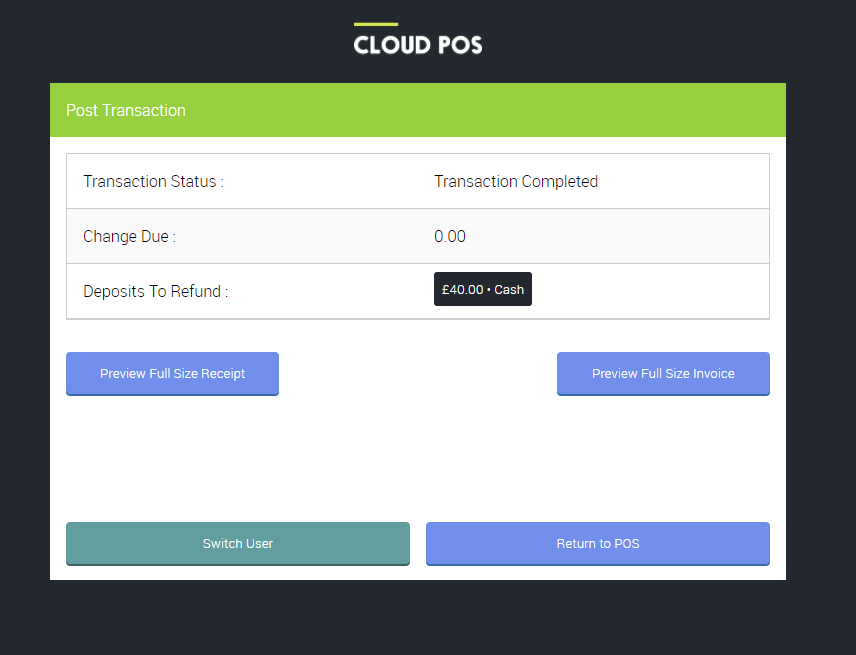
NOTE: Deposits can only be refunded to the same tender type they were originally paid with; this includes Integrated Credit Card payments.