You can view all of a customer's open orders from POS.
1) From the POS home screen, click Set Customer:
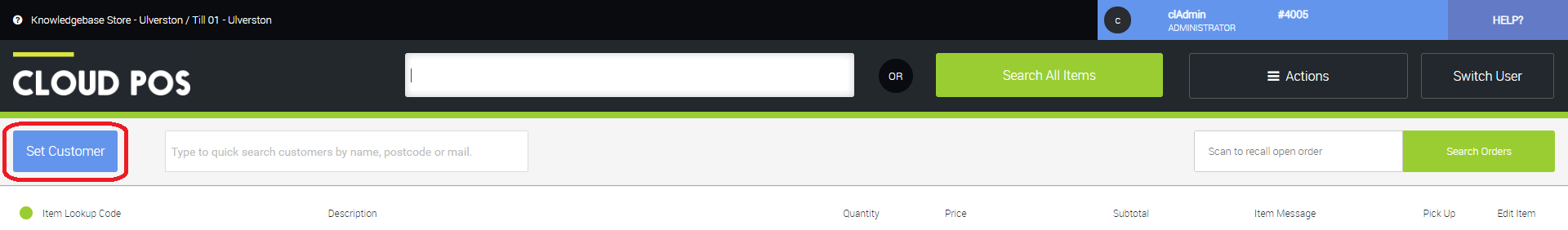
2) Select the customer and then click the Edit Customer Record button:
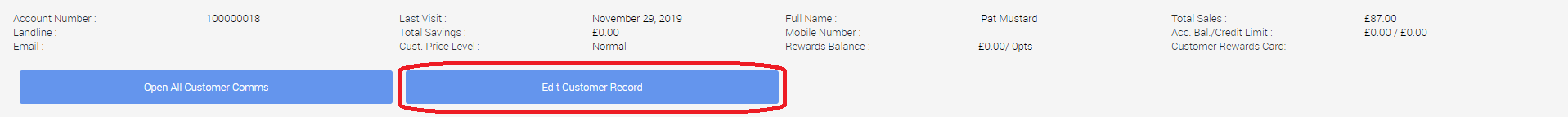
3) This will take you to the customer record. Click View Open Orders:
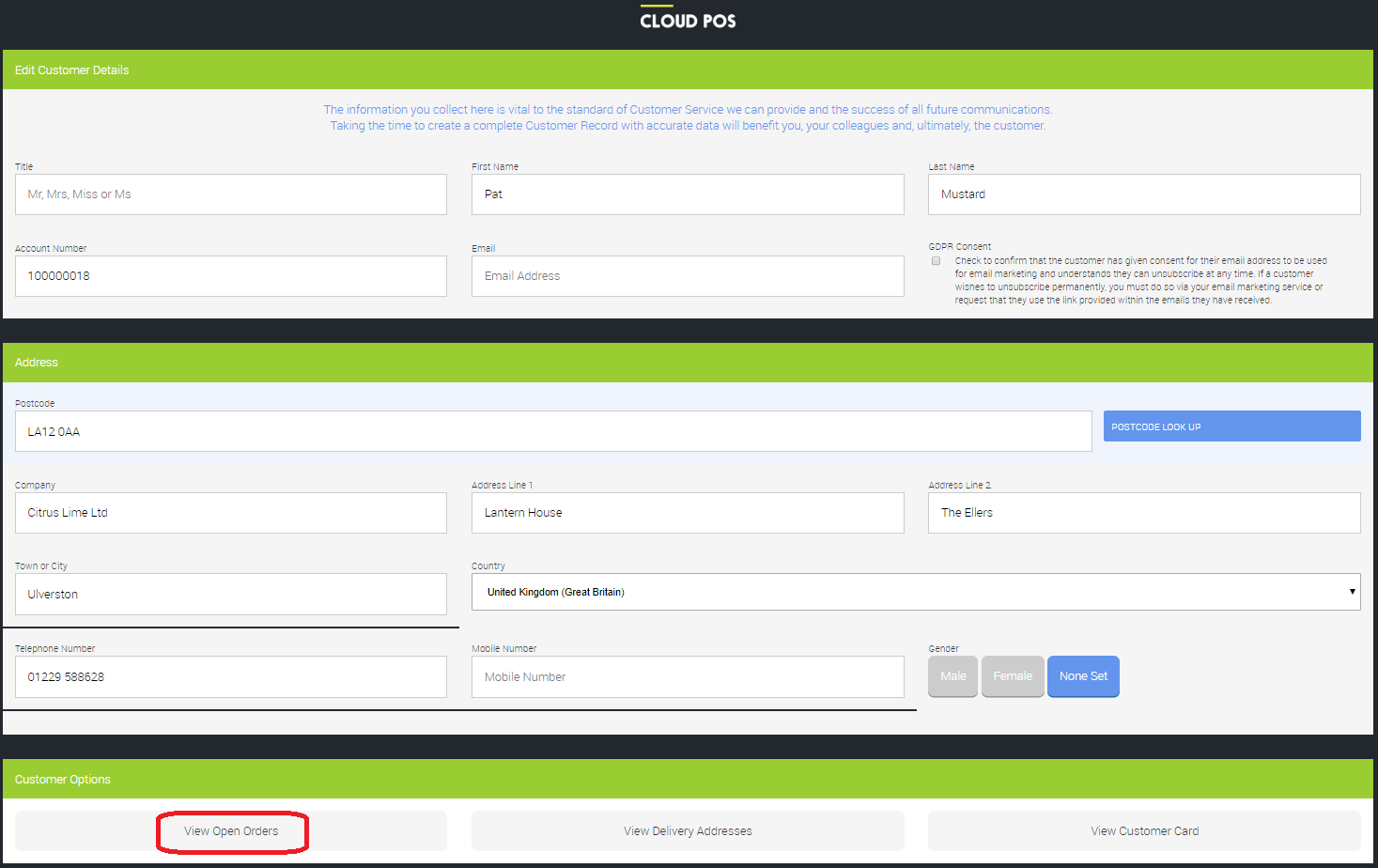
4) You will now see a list of all the assigned customer's open orders. Double clicking on any of the orders will open them in POS:
