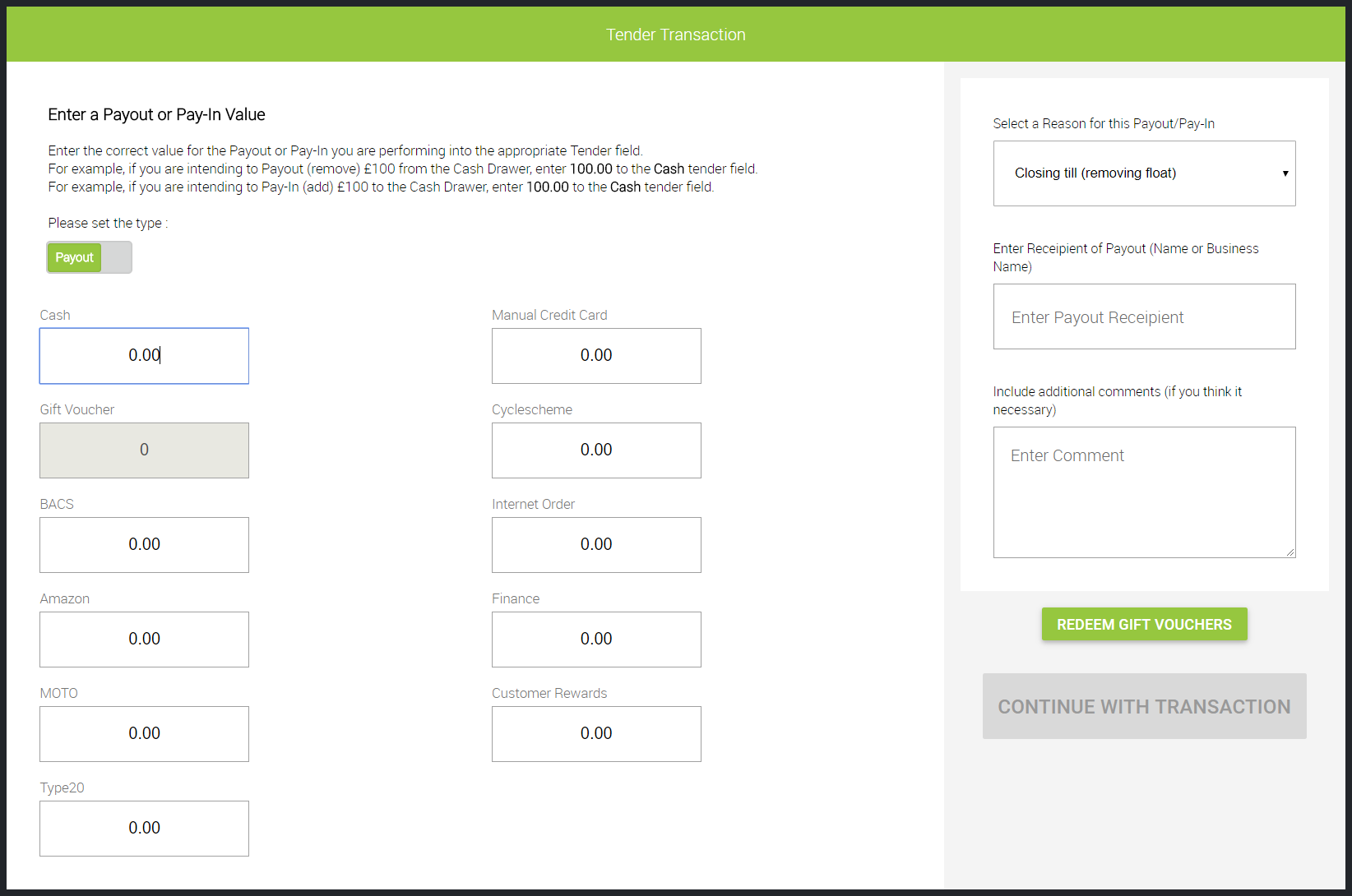1) Click Actions at top of POS screen to open actions menu;
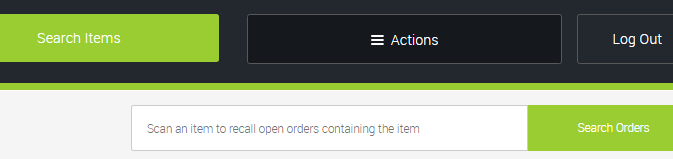
2) Click Payout or Pay-In in the transaction section;
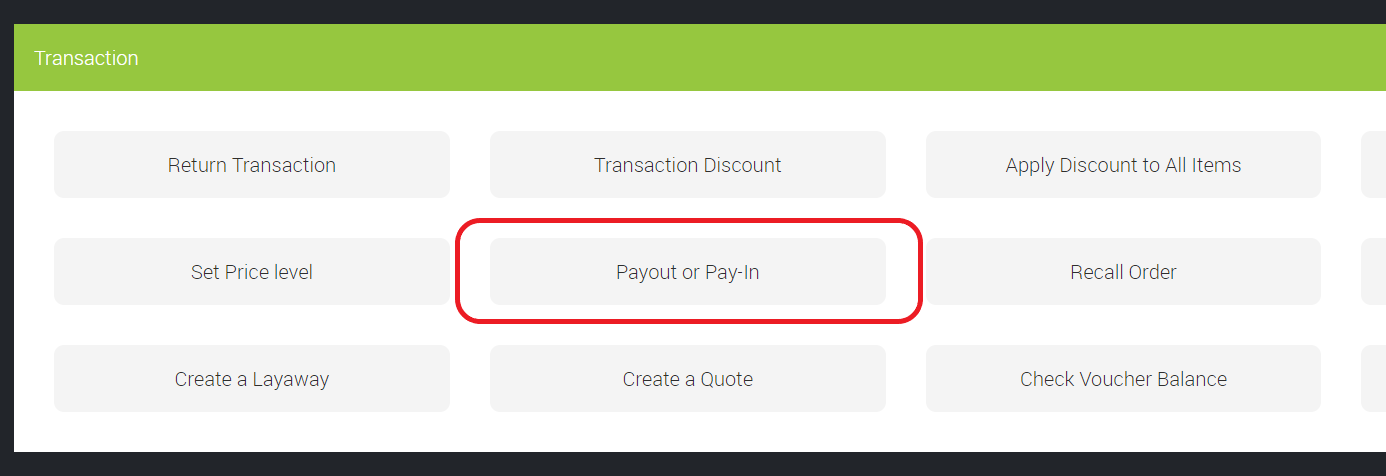
3) Use the slider to set the type (Payout or Pay-in);
4) Enter the amount of cash you wish to remove or add from the drawer into the cash tender field, choose a reason code, and add a recipient and comment where necessary;
5) Click 'Continue with Transaction' to complete.