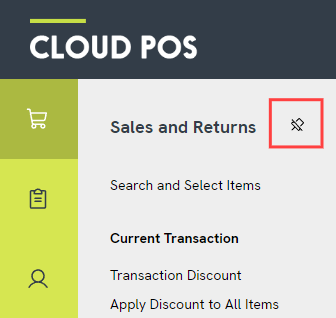The Point of Sale menu is divided into eight sections, as follows:
 |
Sales and Returns |
 |
Customer Orders |
 |
Customers |
 |
Till |
 |
Dashboard |
 |
External Links |
 |
Switch Cashier |
 |
Log Out |
You can pin one of the menu sections at a time, so that it shows permanently on the Point of Sale screen.
To do this, expand your chosen menu section, then click the pin icon in the top-right of the menu panel.
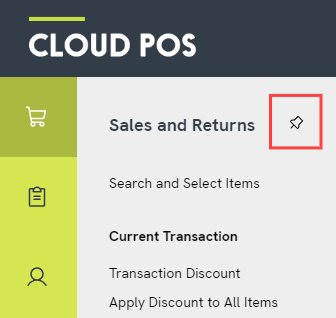
To unpin a section and collapse the menu, simply click the pin icon again.