Top Tip
The most common error instances are as follows:
- The power light stays solid green, but the error light flashes orange approximately once every second. This means that the paper roll is running low and will soon need to be replaced.
- Both the power and error lights stay on (do not flash). This can be resolved by opening and closing the printer cover so the printer can detect the correct position of the paper.
If your printer is failing to print, please follow these steps:
1) Check that the printer is connected securely with an ethernet cable. One end of this cable should be connected to the third port from the left in the extension box connected to the reverse of the printer, as shown in the photo below. The other end of the cable should be connected to an ethernet port in your network. This could be directly into your router, or it could be into a network switch or wall port.
2) Check that the label roll is not running out or misaligned. Open the printer cover to check the roll's position. You should see it sat snugly between the side of the printer and a plastic divider/guide. Make sure the end of the label roll has not fallen inside the printer or become jammed. Make sure that the roll is not upside down — it should be orientated as shown below, with the Citrus-Lime logos visible.

3) If you have followed steps 1 and 2 and the printer will still not function as expected, use the diagnostics table below. This refers to the two status lights on the front of your barcode label printer. You can use the light statuses to help diagnose the problem. If the ‘Recovery condition’ mentions the printer cover, you can also try opening and closing it firmly.
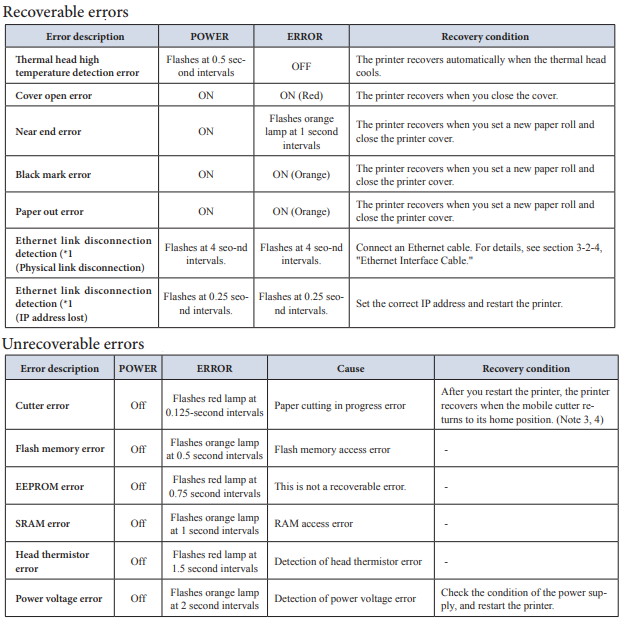
4) If your printer is still not functioning as expected after using this diagnostics table, or you have an ‘unrecoverable error’ combination, please contact the Support Team.
