We are updating Cloud POS - here are the details of what's included in this release:
Customers Merge
We have added a new feature that enables users to merge customer accounts, making it easy to clean up duplicate customer records. You will have complete control over the information you want to merge and can preview the updated record before confirming any changes.
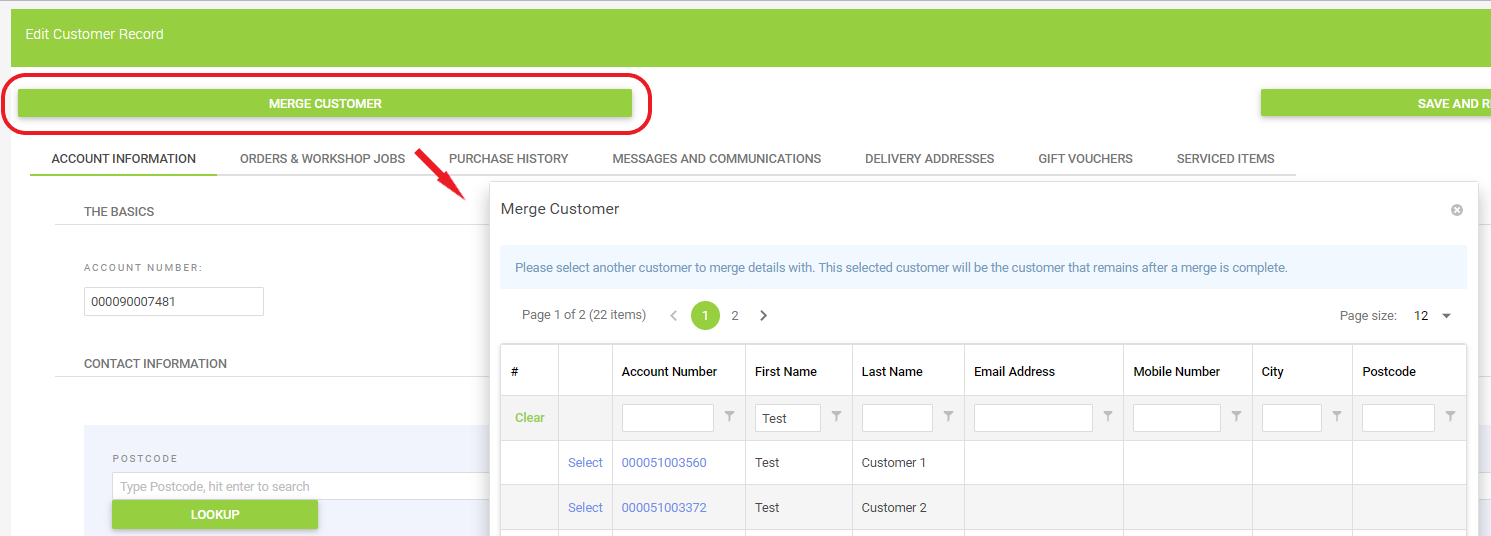
Workshop Module Improvements
In response to valuable feedback, we have made significant strides in enhancing the Workshop Module. Here are the improvements we have implemented:
Configurable Visible Hours in the Workshop Calendar *Requested by users via our Feedback Forum*
We understand the importance of flexibility in scheduling workshop appointments. To address this, we have made the visible hours in the workshop calendar configurable. This means that you can now customise the time range displayed on the calendar, allowing you to focus on specific hours or extend the view to suit your business needs.
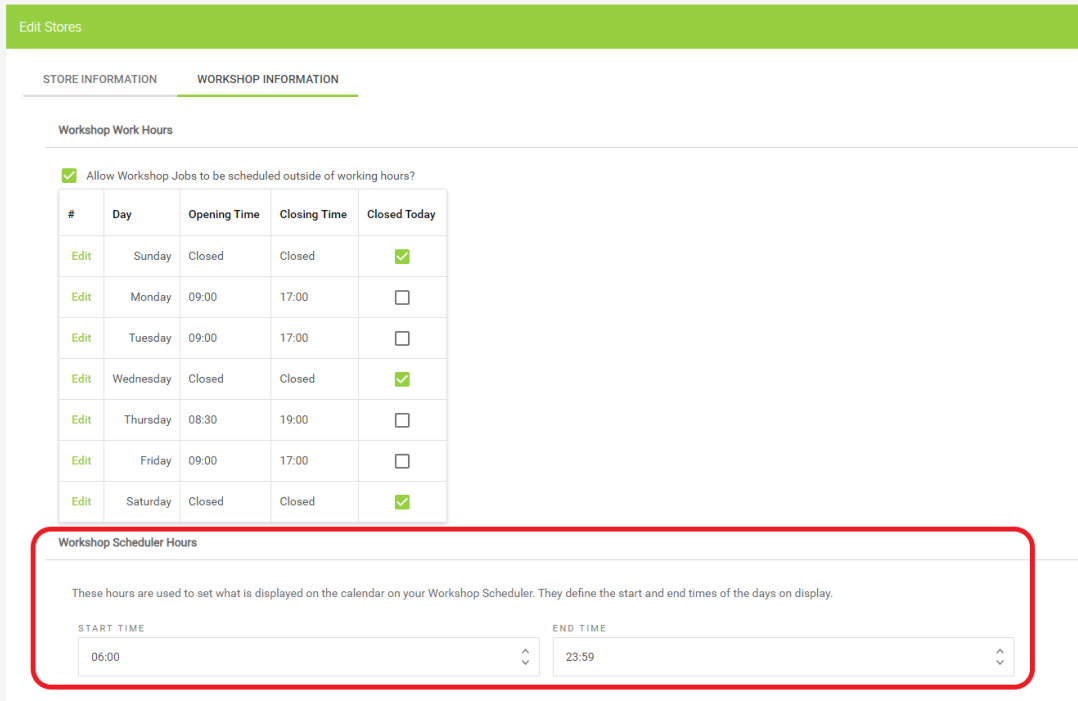
Serviced Item Inclusion in Appointment Information *Requested by users via our Feedback Forum*
We recognise that clear visibility and comprehensive job details are essential for efficient workshop operations. Therefore, we have made an important addition by including the serviced item in the appointment information displayed on the calendar. This improvement ensures that you have quick access to relevant details about the job, enabling you to provide better service to your customers.
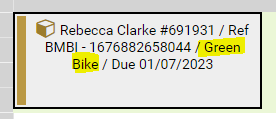
Enhanced Icons and Colour Coding for Workshop Jobs *Requested by users via our Feedback Forum*
We have implemented improved icons, colour coding, and visual cues in the Scheduler to enhance the identification and management of workshop job statuses. Here are the key updates:
- Coloured Backgrounds to indicate overdue/complete jobs
- Coloured Vertical Bars to indicate status of jobs.
- New Icons for Various Statuses.
These enhancements provide a more intuitive and visually appealing experience, enabling easier identification of job statuses and types.
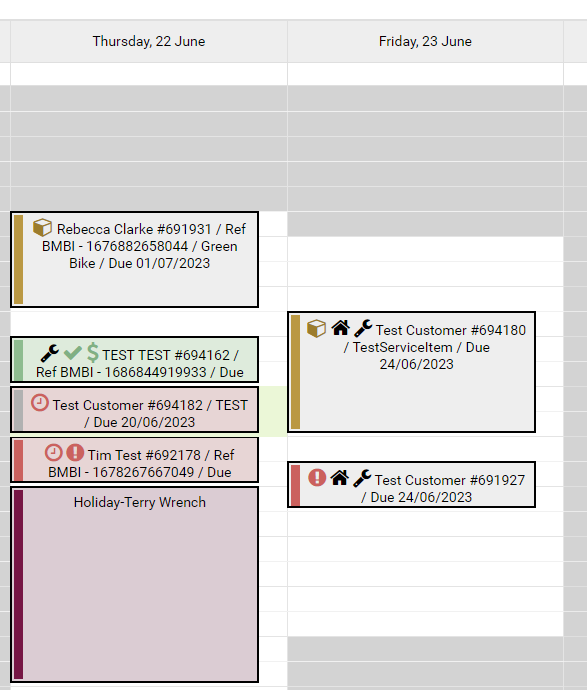
Advanced Item Search Functionality in the Workshop Module *Requested by users via our Feedback Forum*
A popular addition to the point of sale, we have now implemented the Advanced Item Search feature in the Workshop Module and expanded the Quick Scan input box to include Advanced Search capabilities. This change makes finding items needed to complete a job easier and quicker.
This change covers two areas:
- Quick Scan has improved multi-word searching capabilities
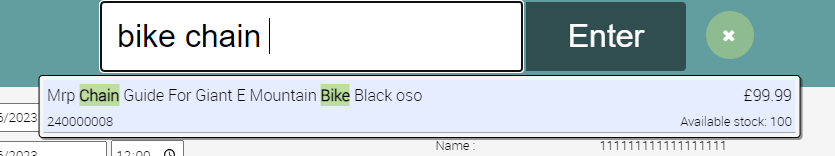
- with a link to a full search in the event that an item is not found,
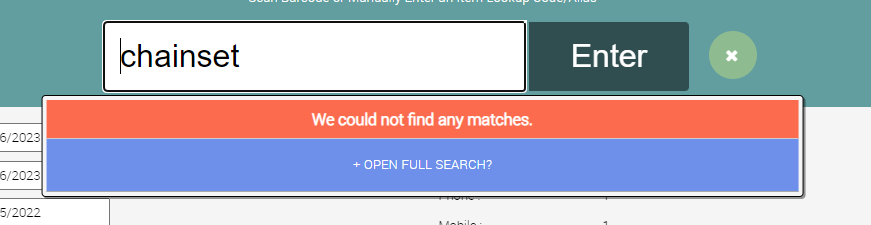
-
and the search panel has been added to the Add Item control, which will allow multi-word searching;
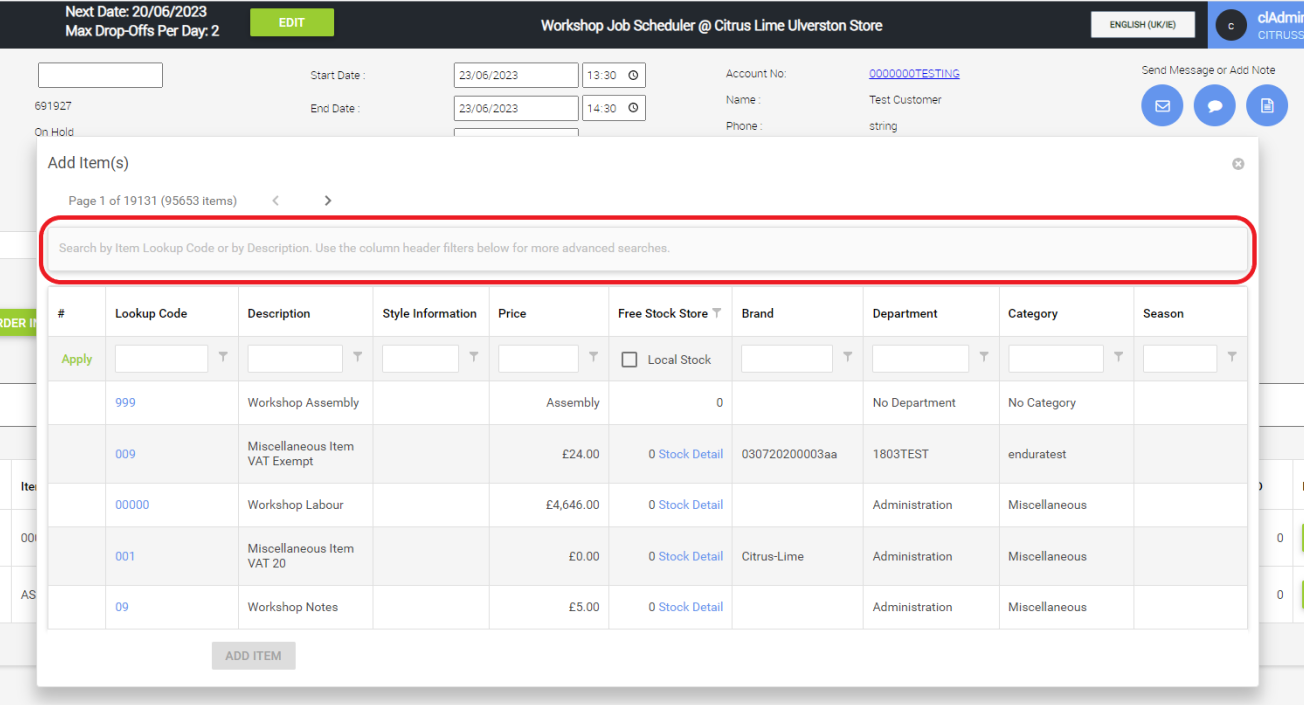
Scheduler Filter Functionality Expanded *Requested by users via our Feedback Forum*
The option to filter jobs in the scheduler view has been expanded to include Incomplete, On Hold and jobs that are Waiting On Parts, helping to increase the speed at which a user can navigate around the Workshop Module.
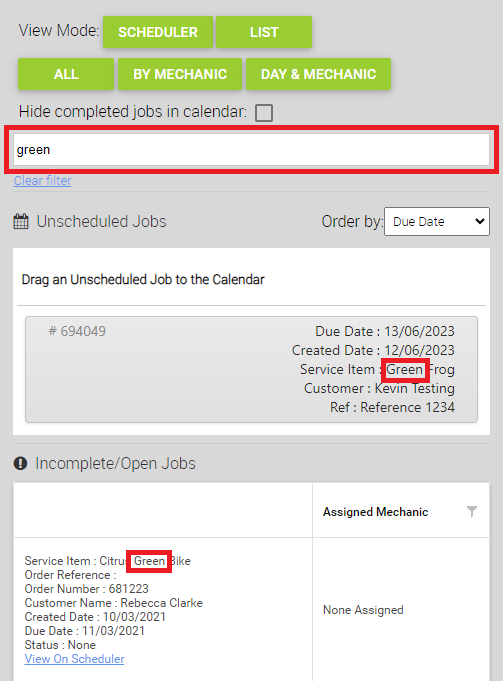
By incorporating these improvements based on valuable feedback, we strive to provide you with a more flexible, efficient, and user-friendly workshop management experience.
Scannable Barcodes added to 40-col Receipts
A scannable barcode has been added to 40-col receipts printed via Star Cloud printers for transactions, orders, gift vouchers and gift receipts. This barcode will allow retailers to quickly scan the barcode on the receipt when recalling orders at the point of sale.

Background Work for New POS UI
We're revamping the POS user interface (UI) in 2023 to make it faster, more responsive on different screen sizes, and easier to navigate. While you won't see changes in this release, we're making good progress and aim to launch the new UI in 2023, pending successful development and testing.
Backoffice General
Improvements
- Implemented a check for already in-progress imports on the Import pages, giving users a clear indication of work already being processed.
- Added validation to the length of the tax rate code.
- Improved error handling when attempting to save changes on a deleted delivery address in another tab.
- Localised currency in the description on the Modifier Template Setup page.
- Implemented a requirement for at least one Administrator cashier.
- Updated Customer Rewards link from the Backoffice.
- Fixed an issue where Item Lookup Codes containing the " symbol would not import into a stock take.
POS
Improvements
- Non Inventory Items can now be added as separate lines in the POS. *Requested by users via our Feedback Forum*
- Item comments are now always visible in the POS, allowing cashiers to quickly see any information that needs action.
Bug Fixes
- The delivery address will no longer be set to N/A when converting a Work Order to a Workshop Job.
Purchase Orders & Transfers
Improvements
- Layout improvements to prevent print-outs spanning multiple pages unnecessarily.
Bug Fixes
- An error creating inbound transfers via the Offline Inventory page has been fixed.
Wizards
New Features
-
The ability to create wizard entries directly via an import file has been added to the following wizards:
- Reorder Levels Wizard
- Item Detail Wizard
- Supplier Information Wizard
Improvements
- Wording was added to warn users of what will happen when records are processed on the Supplier Information Wizard.
Bug Fixes
- We have fixed a bug where mismatched casing would prevent updates from SIM.
Customer
New Features
- Added age of debt summary to Customer Account Statements. *Requested by users via our Feedback Forum*
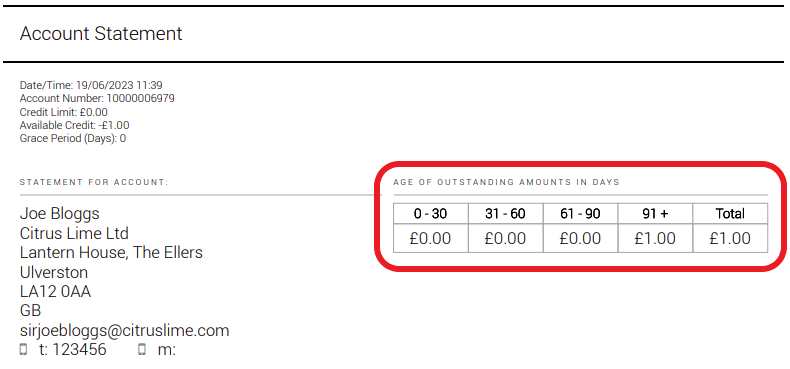
Improvements
- Included customer's county/state on the Account Statement.
- Made voucher redemption online more obvious on the Customer page.
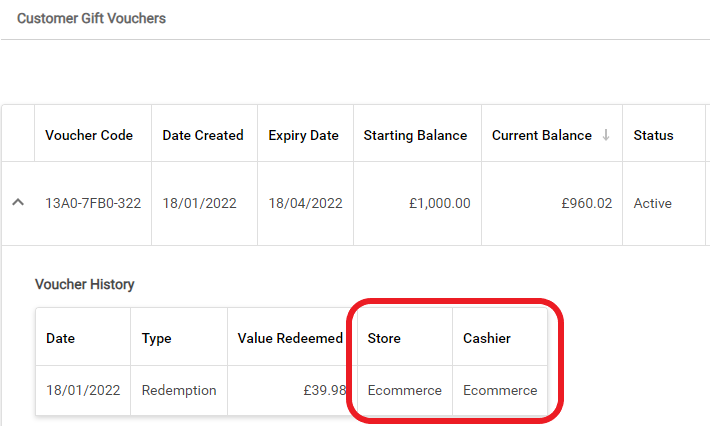
Bug Fixes
- Fixed an issue where images added to a Communication Template were not being stored.
- The Purchase History button will now show when applicable, even if the spend total is 0.
Item
Improvements
- Added input validation to ensure that volume discount must be greater than 0, preventing invalid inputs.
- Added an explanation that volume discounting doesn't work with serial items and modifiers, providing better guidance.
- Modified Average Weighted Cost to exclude stores where the stock has never been present and there is no stock.
-
Added a clearer error message when generating matrix items if the Dimension title is blank.
Klarna
New Features
- Enabled Klarna Integration in Ireland, expanding payment options for customers.
Improvements
-
Added a maximum retry limit to Klarna capture attempts, improving payment processing reliability.
Picklist
Bug Fixes
- Resolved an issue where the Picklist could fail to load if there was an invalid web reference.
Workshop Module
Bug Fixes
- The due date in the Order Preview is now correct for US groups.
API
Improvements
- Added the ability to set the due date on Purchase Orders and Transfers via the API, improving control over order management.