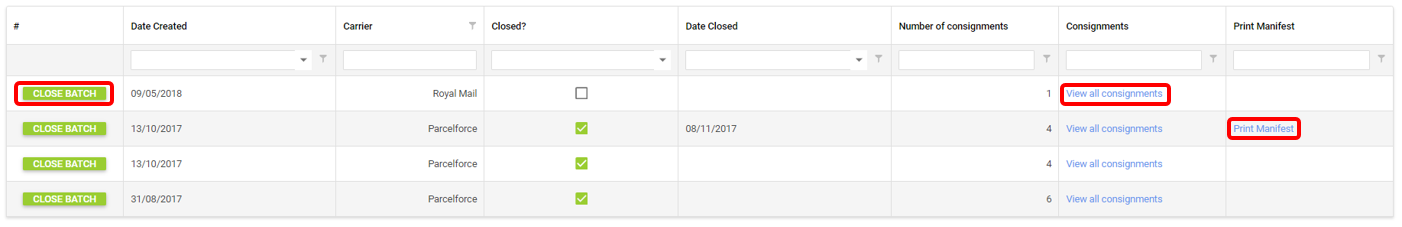The Courier Integration Module automatically generates manifests comprised of the data from labels that you have printed during the day. At the end of each day you can close these batches to automatically send a manifest to certain couriers and print off a physical copy for the collection agent.
Log in to ship.citruslime.com using the credentials that you have been provided with and from the menu on the left-hand side of the screen, select Batches :
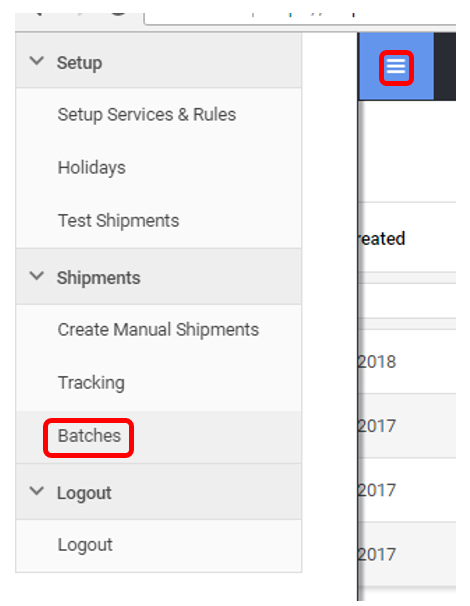
On the following screen you can view consignments within a batch or click Close Batch to close the manifest and send it to the respective courier and then click Print Manifest to print a physical copy for collection.