Any items received in a Purchase Order are now highlighted so you can easily see what is outstanding:
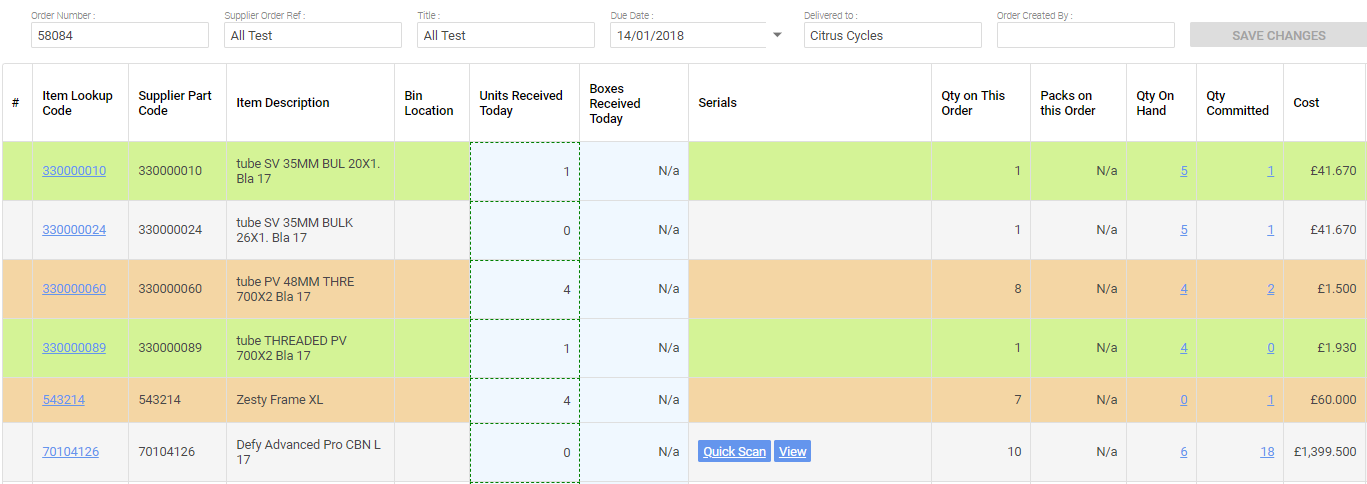
A fully received line is now highlighted in Green, a partially received line is now highlighted in Orange.
Any items received in a Purchase Order are now highlighted so you can easily see what is outstanding:
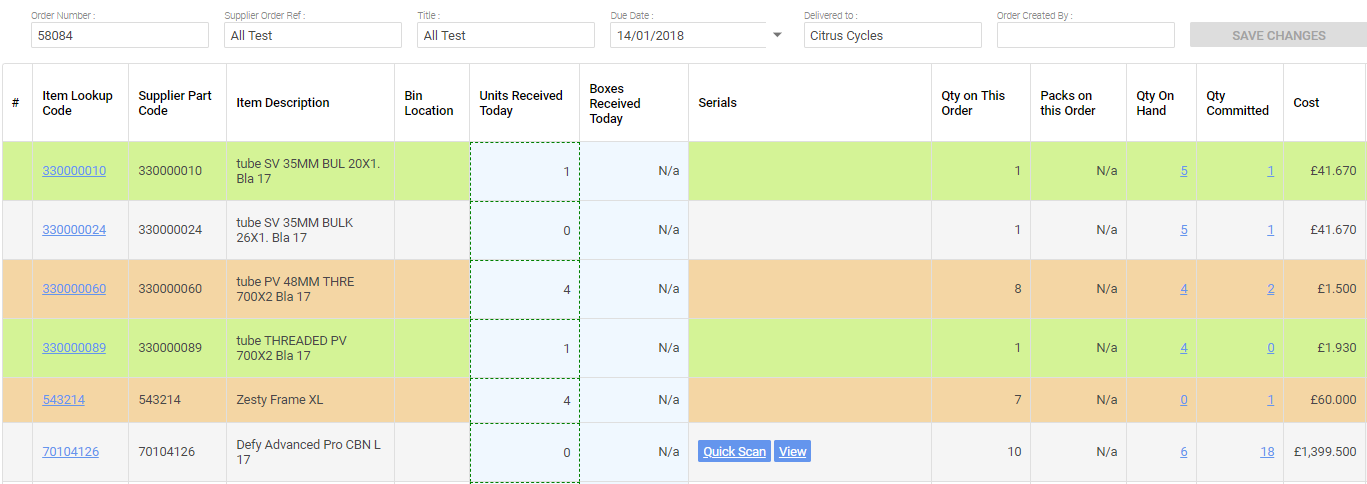
A fully received line is now highlighted in Green, a partially received line is now highlighted in Orange.
Invoice checking in Purchase Orders
Quick Scan items to populate a Purchase Order
Workshop Module // How do I use Service Items?
Back Office 2.0 // Understanding Matrix Attributes and Best Practice for Matrix creation
Managing Users // How do I edit a User?
Which user is logged in to the Point of Sale?
How do I set up the POS User Quick Switch?
Managing Users // Security Levels Explained
Managing Users // How do I remove a User?
Managing Users // How do I create a new User?
Where can I view my CitrusPay transactions and payouts?
Cloud MT // How do I access Cloud MT?
Cloud Reports // How do I give users access?
Customer Rewards // How do I give users access?
What are the different ways to create Purchase Orders?
Updating Cost price when receiving a Purchase Order
Back Office 2.0 // How do I create a Purchase Order based on what I've sold?
Back Office 2.0 // How do I create a Purchase Order and add the items myself?
Back Office 2.0 // How do I create a Purchase Order based on customer orders?
Haven't found the answer you're looking for? Contact Support