If you'd like to know when an item cost has been changed, and which user made the change, then you can use the Item Cost Change Report in Cloud Reports to do so.
https://intelligence.citruslime.com/reports/ItemCostChangeReport.aspx
This report shows cost changes that have been made either directly on the item record, or by using the Revalue Cost Wizard.
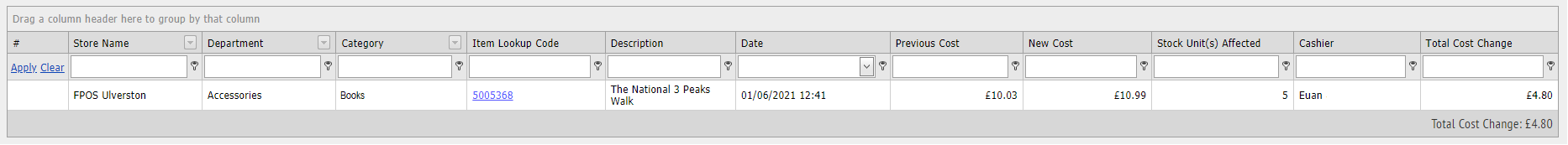
In the example above, we can obtain the following information:
Date: The date and time that the cost price was changed;
Previous Cost: The item cost prior to the change being made;
New Cost: The item cost after the change was made;
Stock Unit(s) Affected: The number of items in stock at the time the cost price was updated;
Cashier: The user login which updated the cost price;
Total Cost Change: The increase or decrease in cost. This is calculated by multiplying the difference between the previous cost and new cost, by the number of stock units affected.
In our example, the new cost is 0.96 greater than the previous cost, and five stock units were affected. Therefore, 0.96 x 5 gives the total cost change of 4.80.
If no stock units were affected when the cost price was updated (there was no stock of the item at the time), then the total cost change will be shown as 0.00.