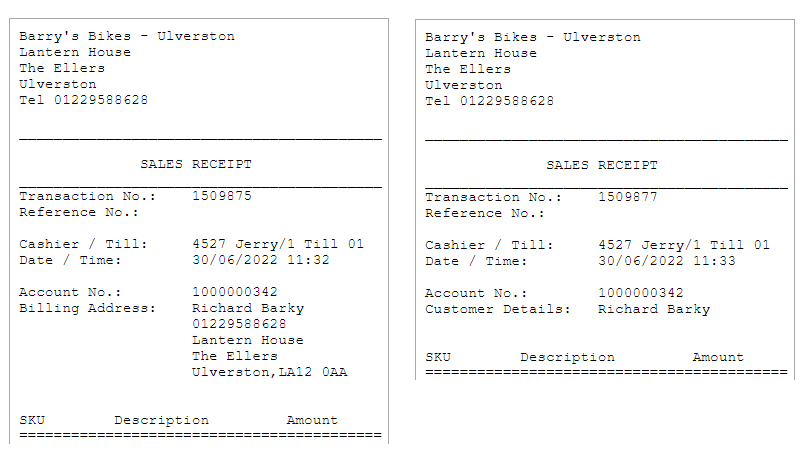If you'd prefer for customer addresses and phone numbers not to appear on 40-col receipts, you can configure each register individually so that these details are not printed.
This may be of particular interest to retailers who attach 40-col receipts to items that are awaiting customer collection, and have the items out on the shop floor.
From the main menu in Cloud POS backoffice, navigate to Setup, then Registers & Barcode Label Printers;
Locate the register on which you'd like to prevent customer details from printing on the 40-col receipt, and click Edit;
Under the section marked Settings, tick the checkbox titled Exclude Customer Details from Receipts:
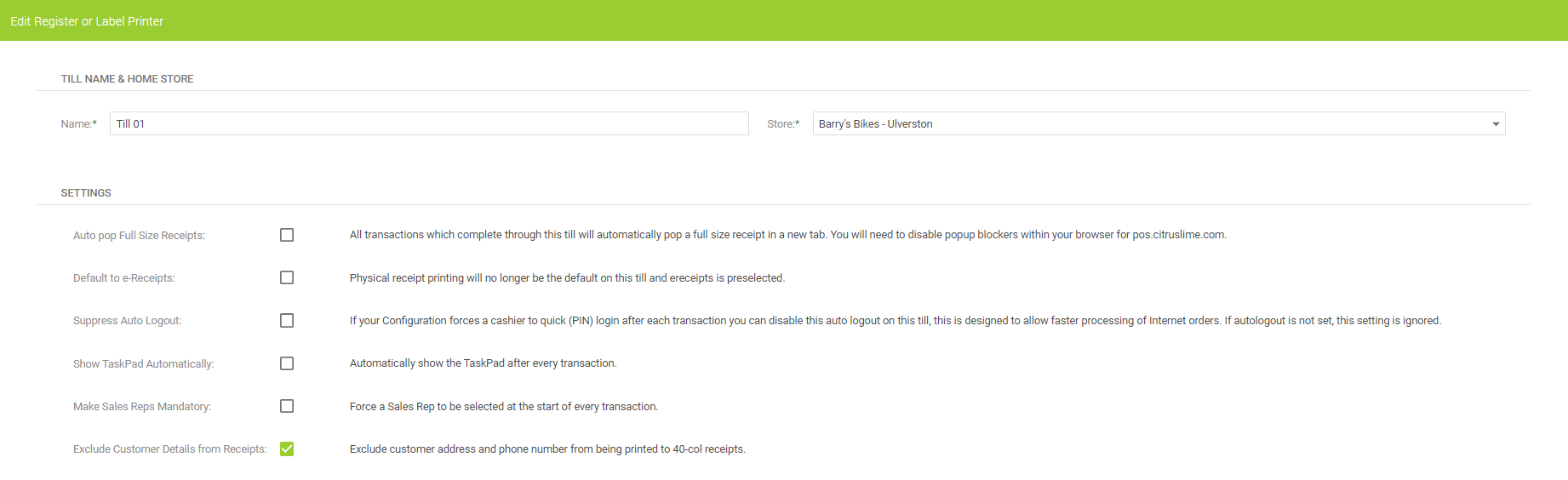
Scroll to the foot of the page and click the Save button.
Repeat this process for all registers where you want to prevent customer details from printing on the 40-col receipt.
The image below shows the difference in appearance: