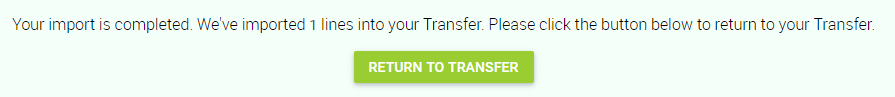You can import a CSV file to a transfer, to further speed up stock movement between stores.
Create a Transfer from the sending store to the receiving store - Transfer store to store - creating this as blank as you will be importing the required item data.
Open the Transfer from the main Transfers screen and click the 'Options' button at the bottom of the screen:
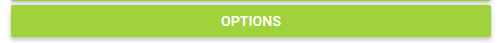
This will open the available functions:
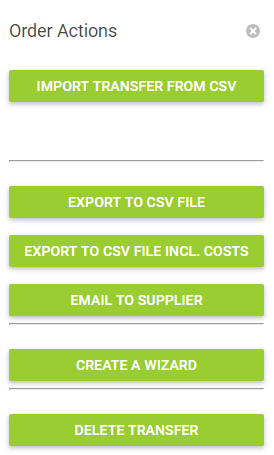
Click 'import transfer from csv', this will open a new page giving you the options to import a CSV file of the required items:
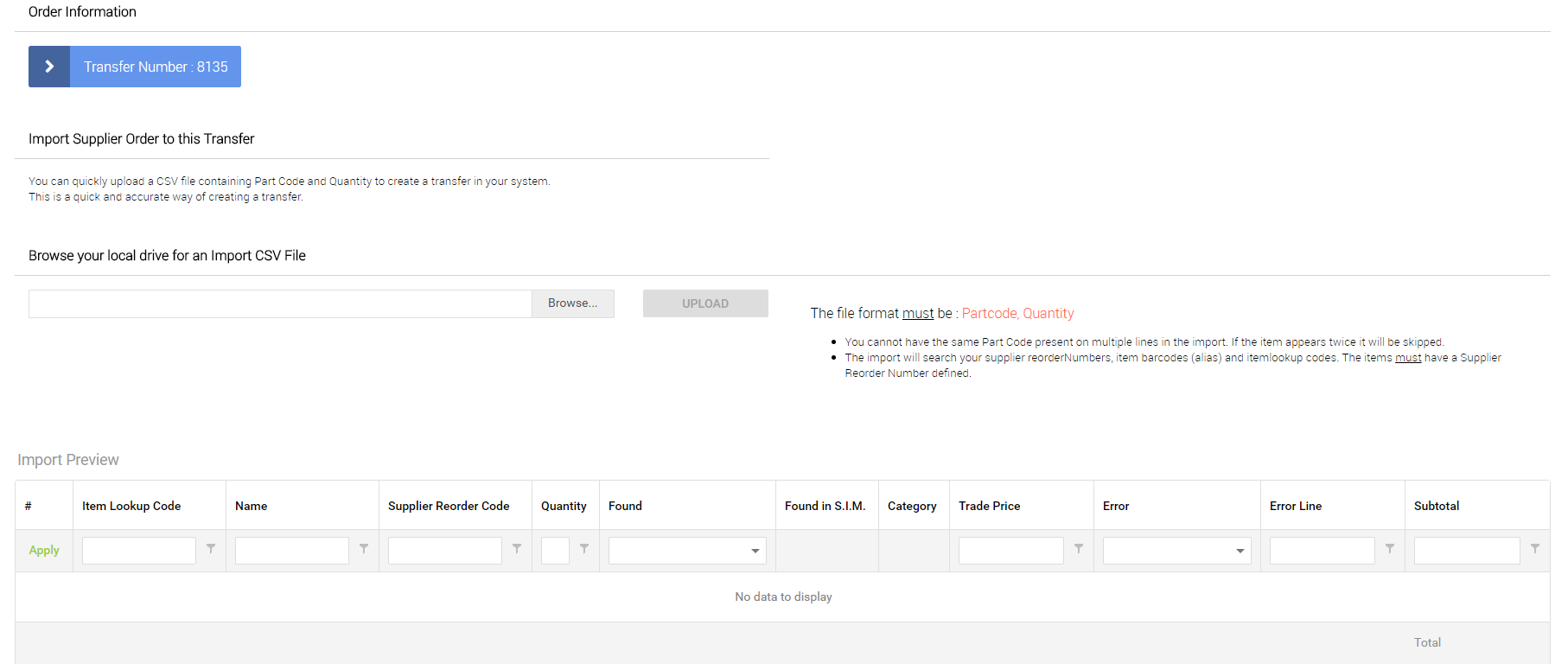
Click 'Browse' and find the relevant file:
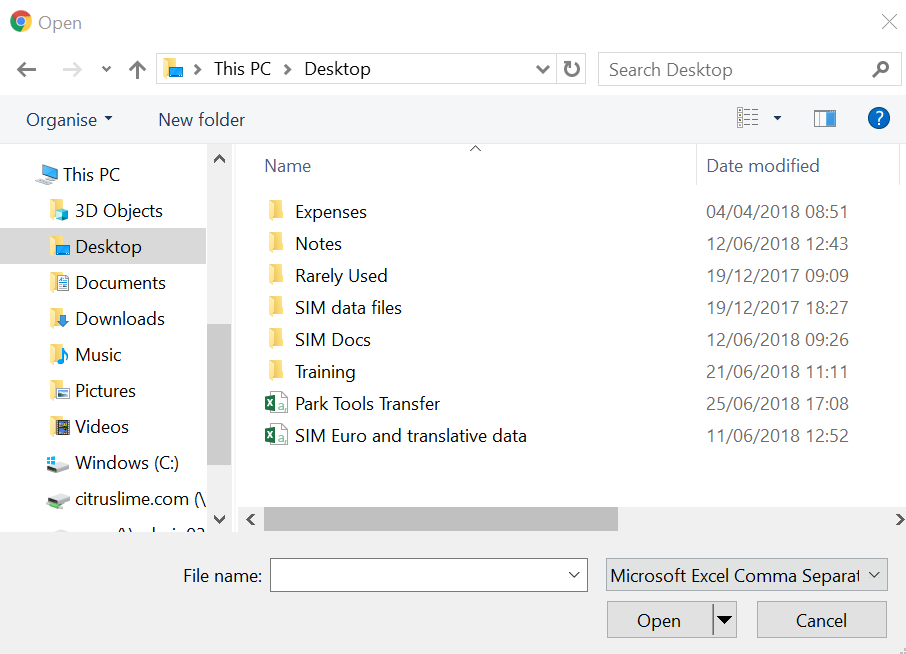
Select the file and click 'upload':
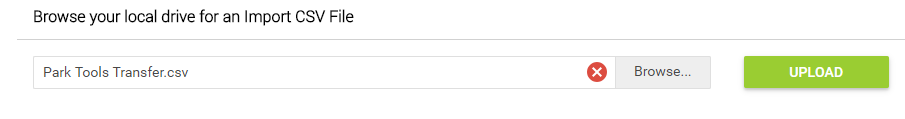
You will then see a message denoting the items being added uploaded and a preview of them at the bottom of that screen:
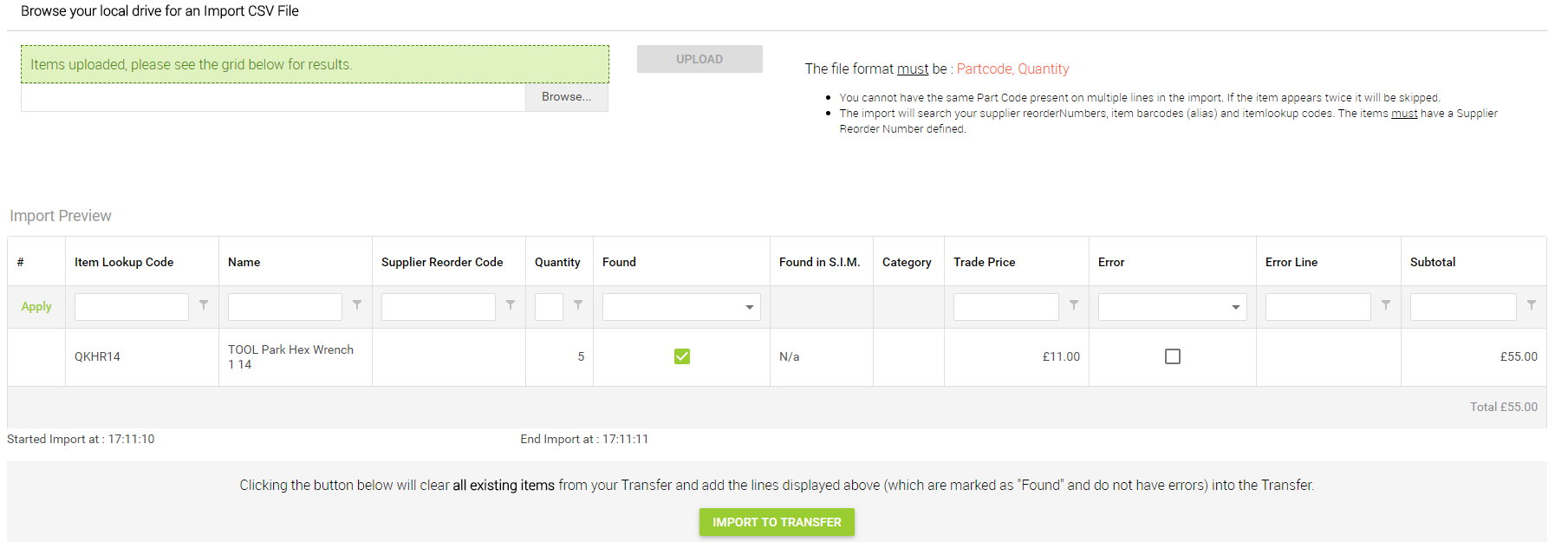
You will then be shown a message that those items have been added to the transfer successfully: