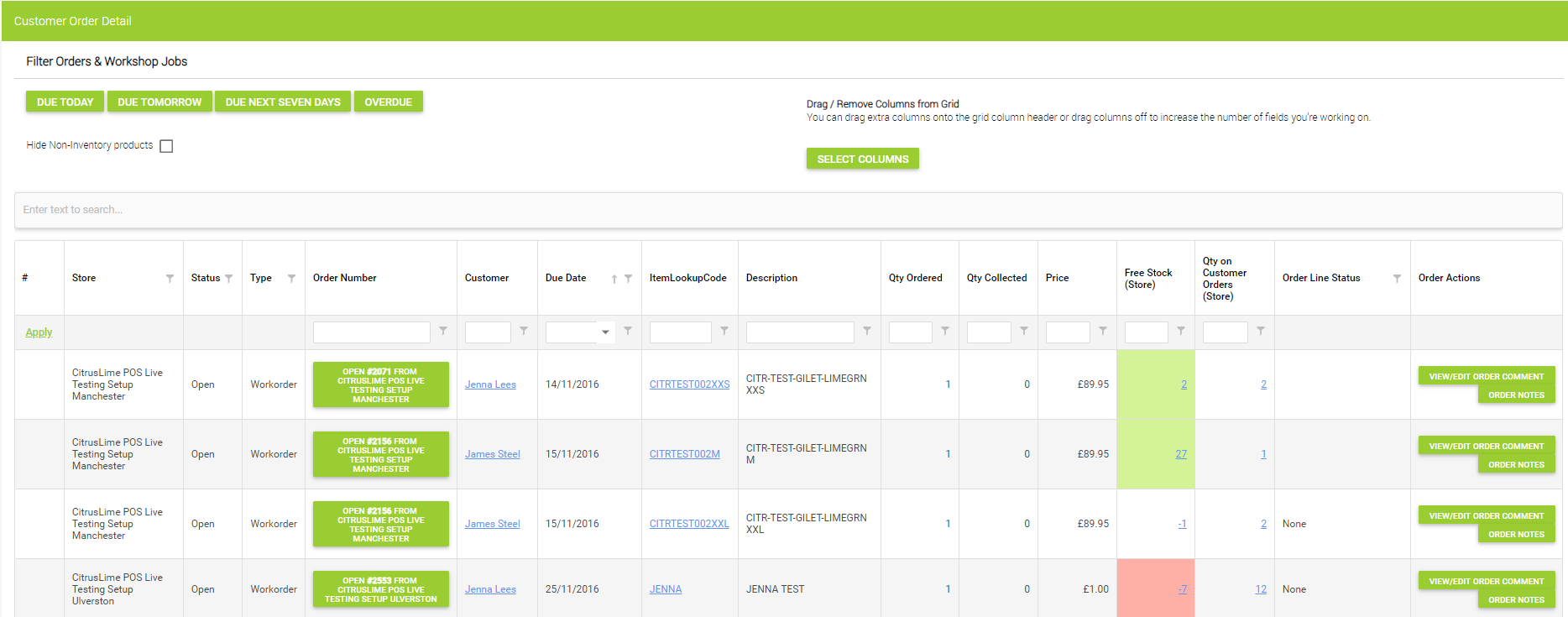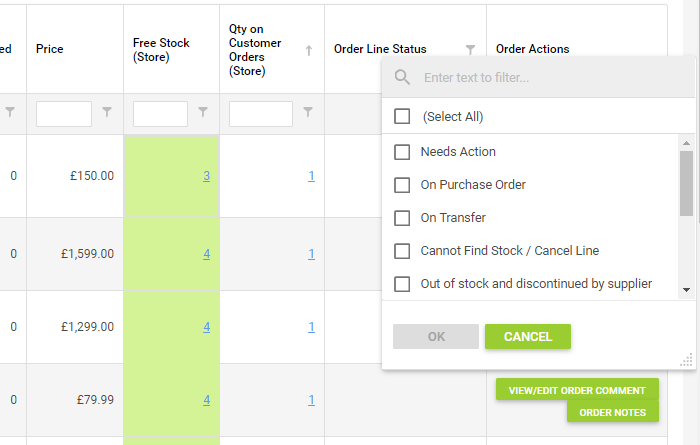The status of customer backorders can now be recorded on the Customer Orders Stock Detail report. This can be accessed from the main menu in Cloud POS backoffice, under the section Customers, Receipts, & Orders, then Customer Orders Stock Detail.
You can create your own statuses to apply to orders, to help make these most suitable to your business processes. To do this, from the main menu in Cloud POS backoffice, go to Setup and then Configuration. Locate the section entitled Enhanced Back Order Management Settings and tick the checkbox under this title:

Scroll to the foot of the page and click Save.
Refresh the page and then go back to the main menu, and under the Setup heading you will now see an extra menu item titled Order Line Statuses Setup.
When you navigate to this page, you will see the existing order line statuses, and have the option to create New or Delete unrequired statuses:

Back on the Customer Orders Stock Detail report, if the current free stock is not sufficient to cover the quantity on order, you are able to set a status against that line on the order.
To set a status, click on the product line under the Order Line Status field and choose a status from the dropdown menu.

You can filter customer orders by status to view those that require an action using the filter icon on the table header: