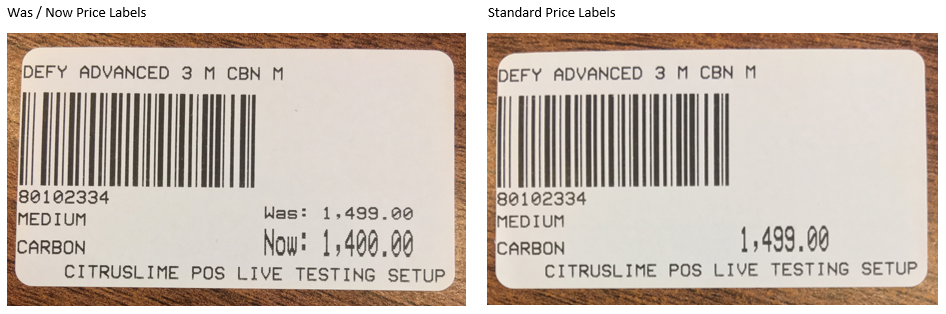
Price labels can be printed to show either the current selling price of a product, or the current selling price with the previous price in a Was / Now format (where applicable).
Your retail system will be set as standard to show one price only, this setting can be changed on a per label printer basis.
Changing your print settings
Within the back office main menu, select registers and barcode label printers. You will be presented with a list of the printers associated with your retail system. Filter to search for the relevant printer and select edit.
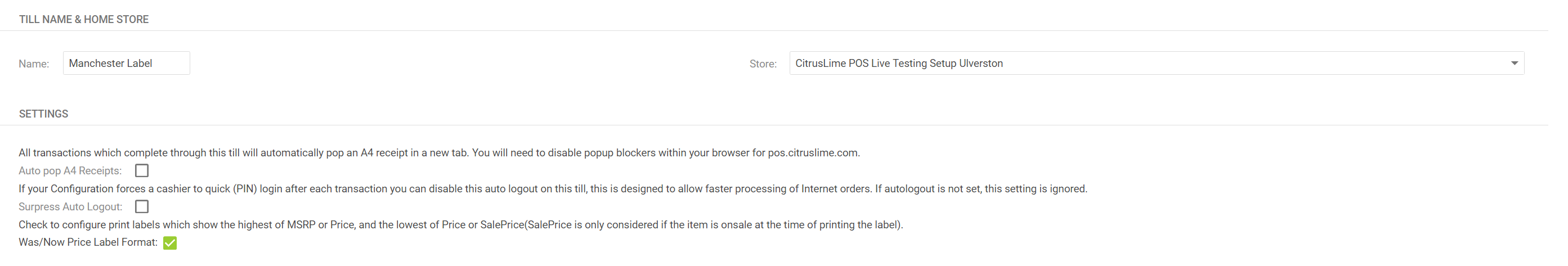
Click the tick box for was/now price label format. This change will be effective immediately.
To revert the changes, simply untick the tick box.