The Point Of Sale allows you to give your customers the option to receive an electronic receipt. These can be sent out when you save or update a transaction (such as adding or removing an item from a work order), or at the point you complete any transaction.
Complete your transaction as normal and proceed to the Complete Transaction screen.
On the next screen click the button to NO to YES against LINK THIS TRANSACTION TO A CUSTOMER ACCOUNT AND SEND AN E-RECEIPT?
If you have already set the customer while building the transaction, you will now see the customer's details displayed. Check that the details are correct, specifically the email address and then click Complete Transaction.
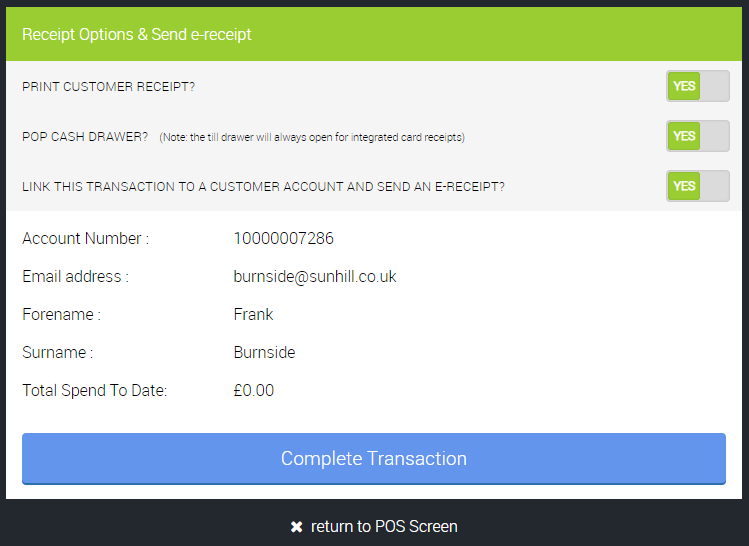
If you have not already set the customer while building the transaction, you can do so at this point.
Enter the email address and the system will set the customer against the transaction.
If the customer does not already have an account, enter their email address and click GO.
When prompted, enter the customer's name and an account will be created for them. Their account will be automatically linked and the transaction saved in their transaction history.
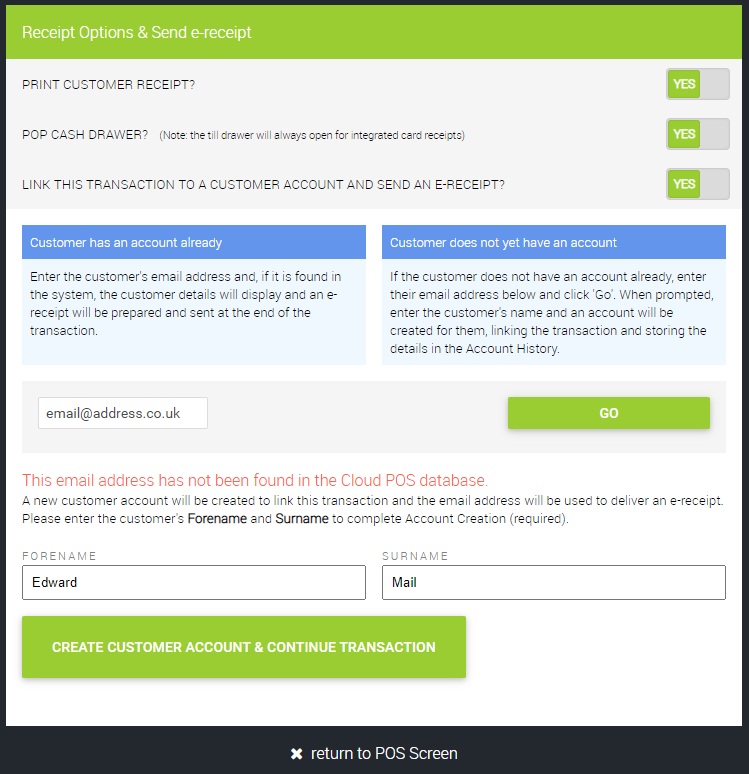
However you do it, when the customer has been set against the transaction, once you have hit Complete Transaction, an e-Receipt will be sent to the email address saved against the customer's account.