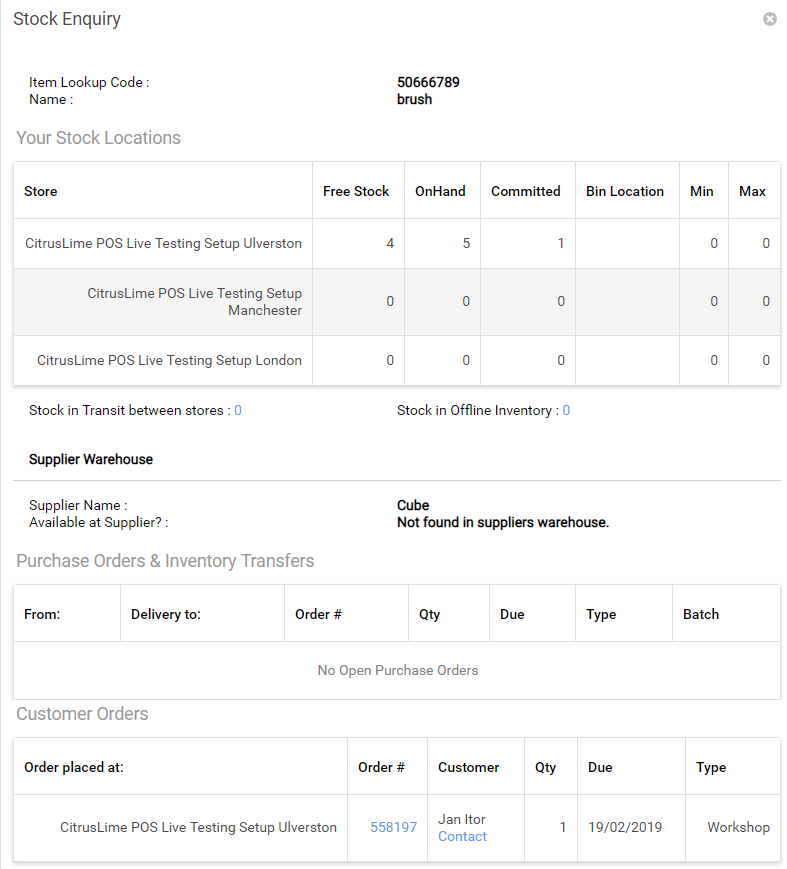This article describes how to return an item that a customer has returned to store because it is faulty.
Follow the standard returns process from the Point of Sale by clicking to the return transaction button:
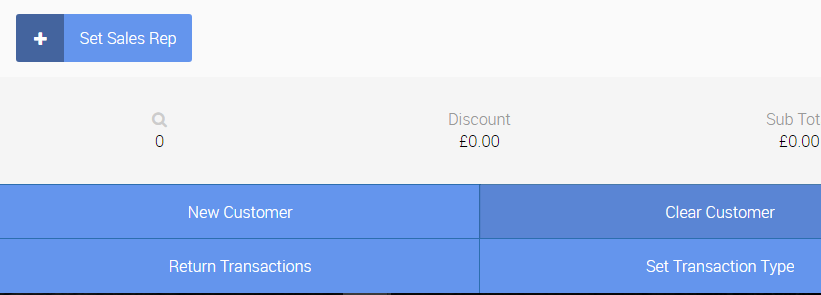
Find the relevant transaction transaction to return, when you get to the apply reason code screen make sure you select a reason code that has a type of 'Return to Offline' as below:
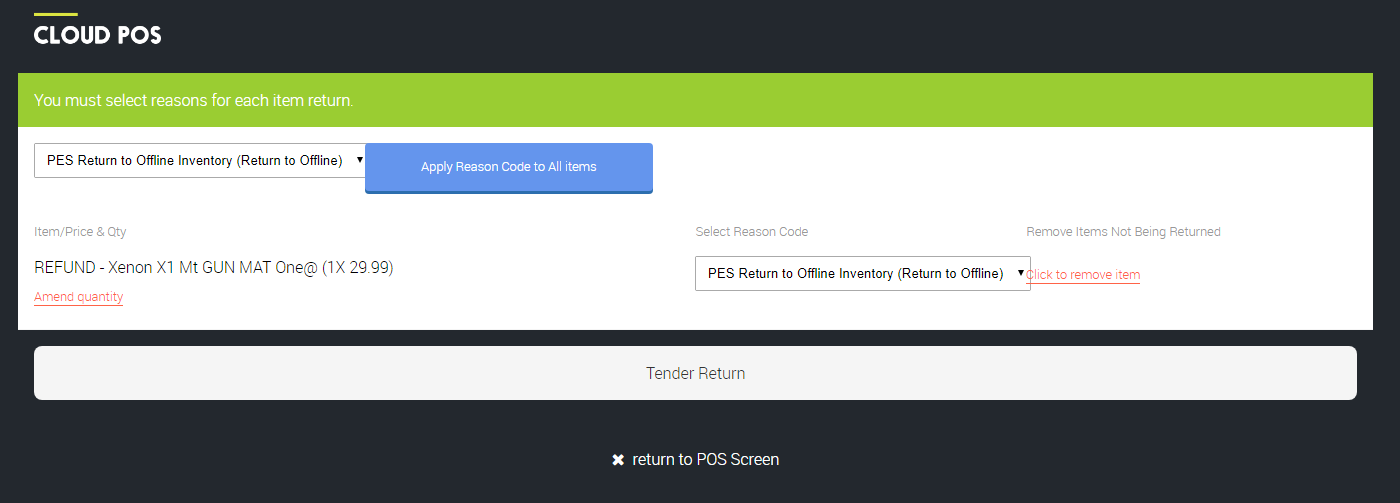
Then Tender the transaction thorugh as per usual:
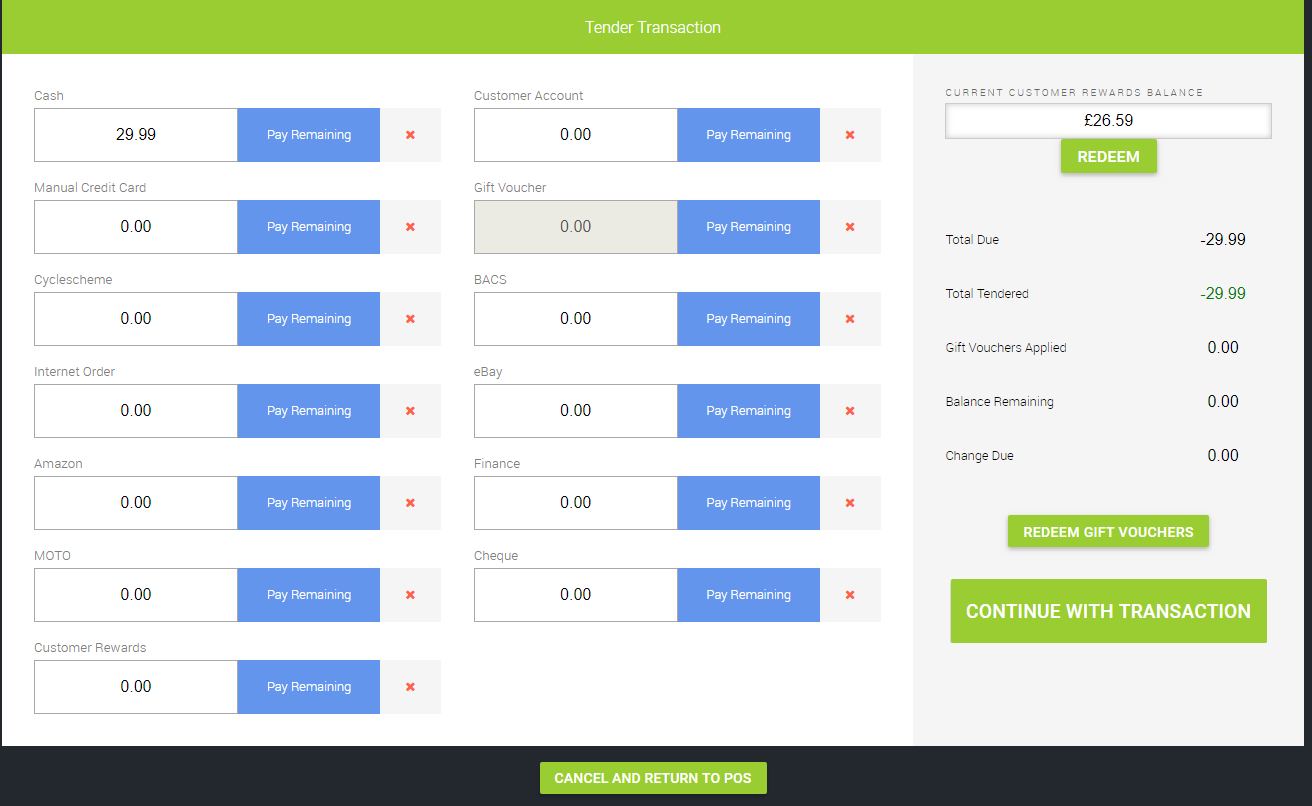
If you now return to the point of sale screen and search for the item you have returned and then click the Stock detail option to open the 'Stock Enquiry' screen you will now be able to see that this stock is now assigned to 'Stock in Offline Inventory' as below:
This stock is now unavailable to sell, essentially it has been quarantined within the system.
This concludes this article.